效果图:
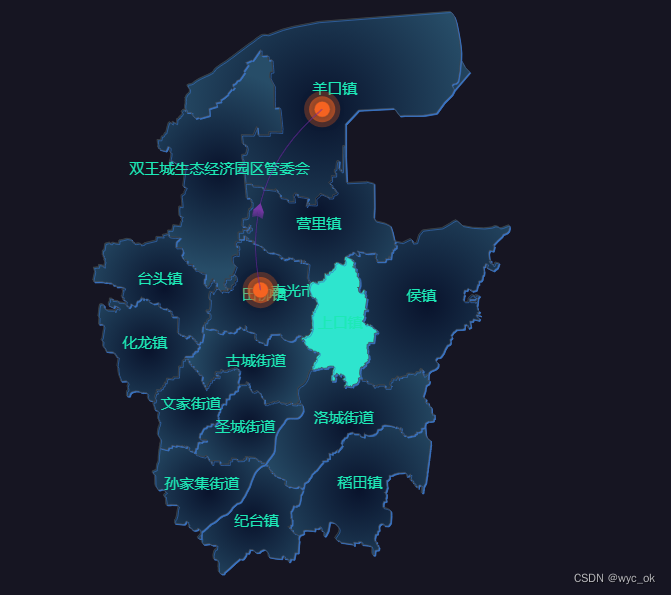
一、获取市的地图数据
点击地图缩放至想要的市区域,通过右侧的链接打开网址,复制json数据。

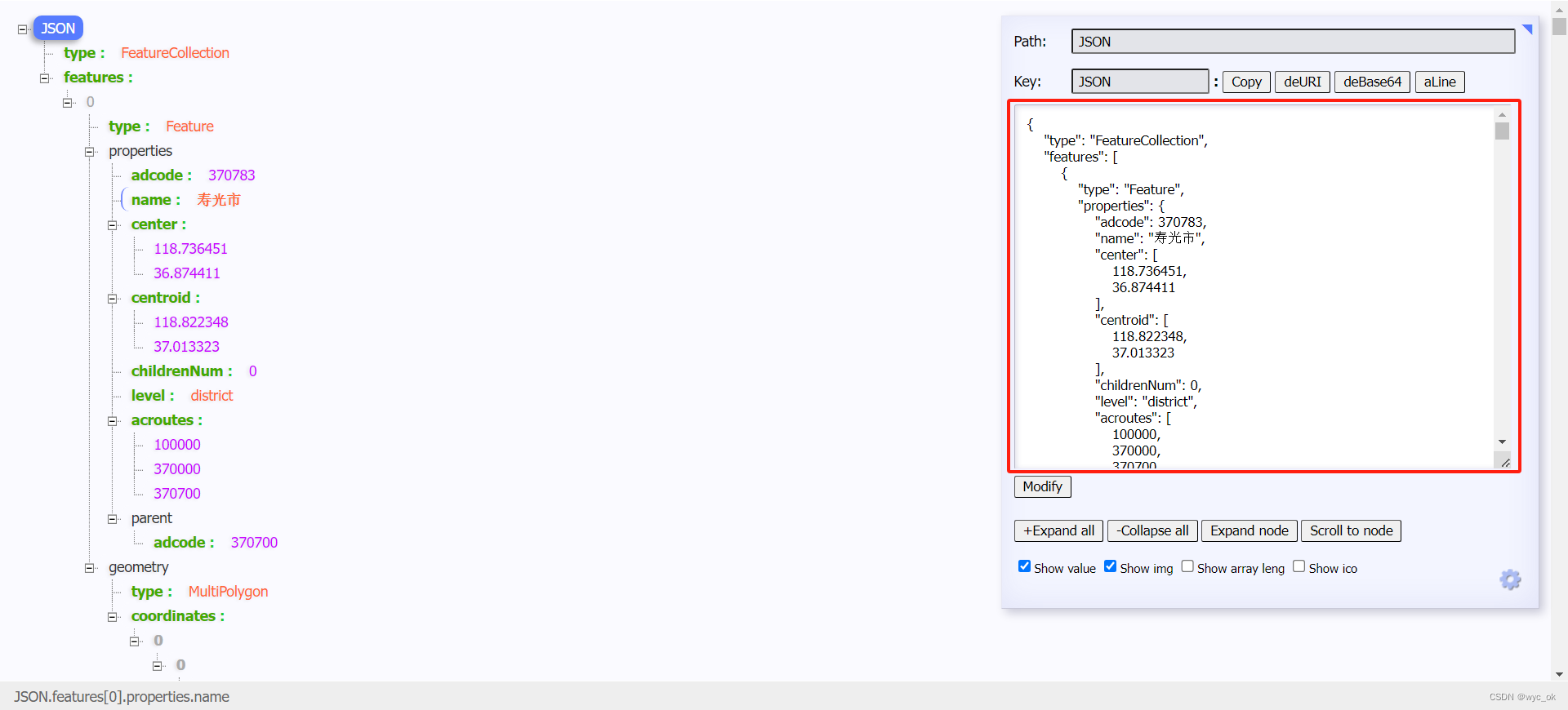 二、获取镇地图数据
二、获取镇地图数据
下载软件bigemap

选择你想要的镇数据,点击下载
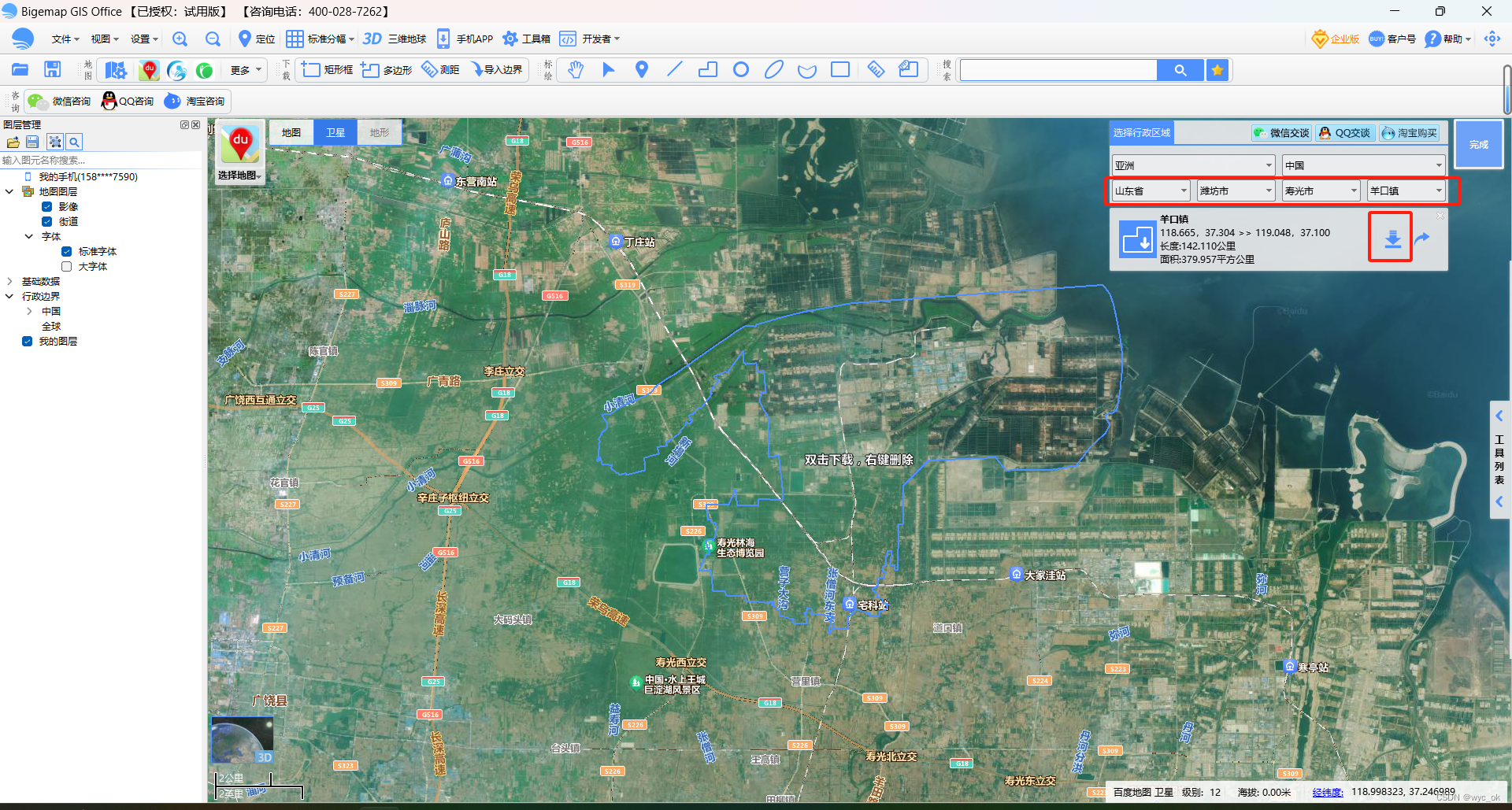
选择级别(清晰度)

三、合并市和镇的数据
通过 合并转化数据(geojson)geojson.io 网址合并json数据
首先将市json数据复制到这里
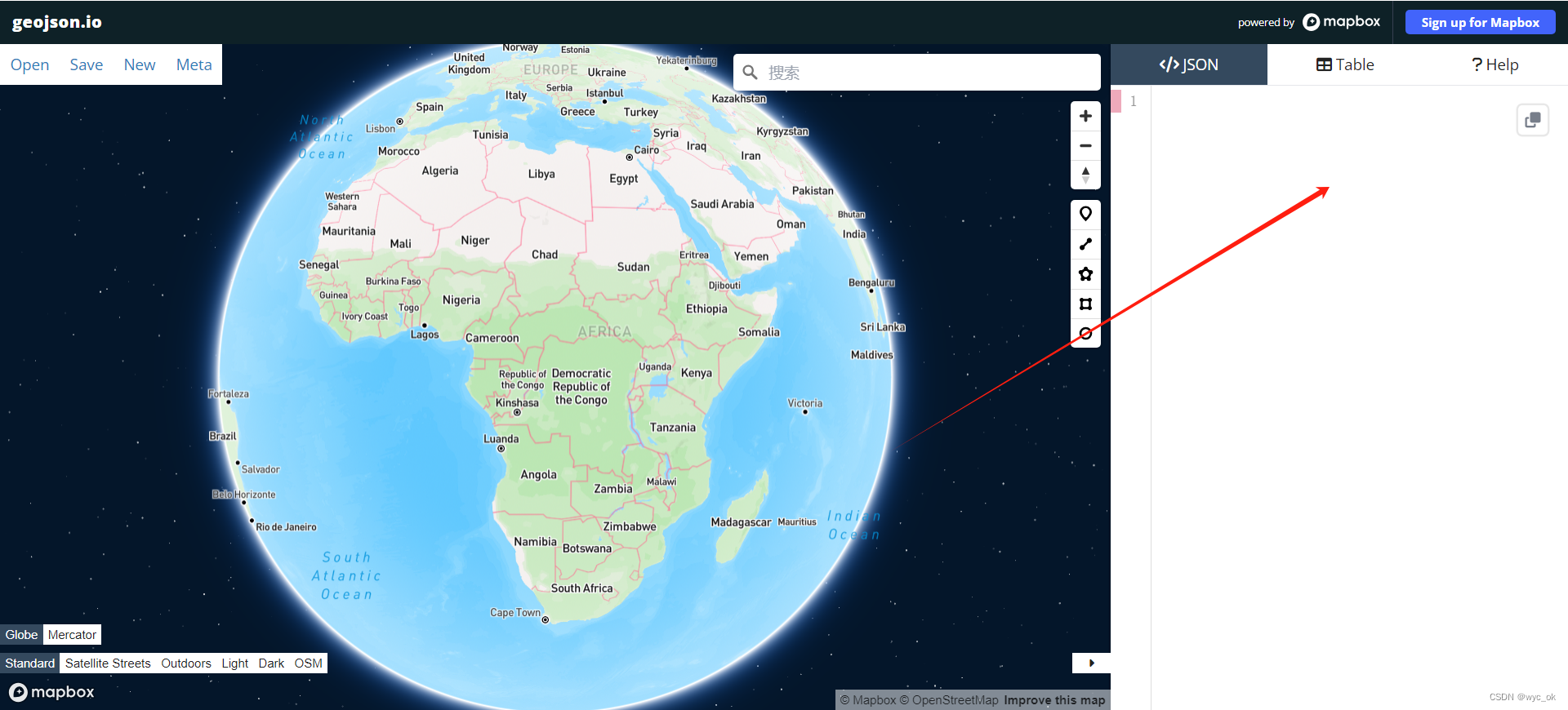
然后通过 open 打开镇文件夹中的 .kml 文件,即可实现镇和市的合并json操作
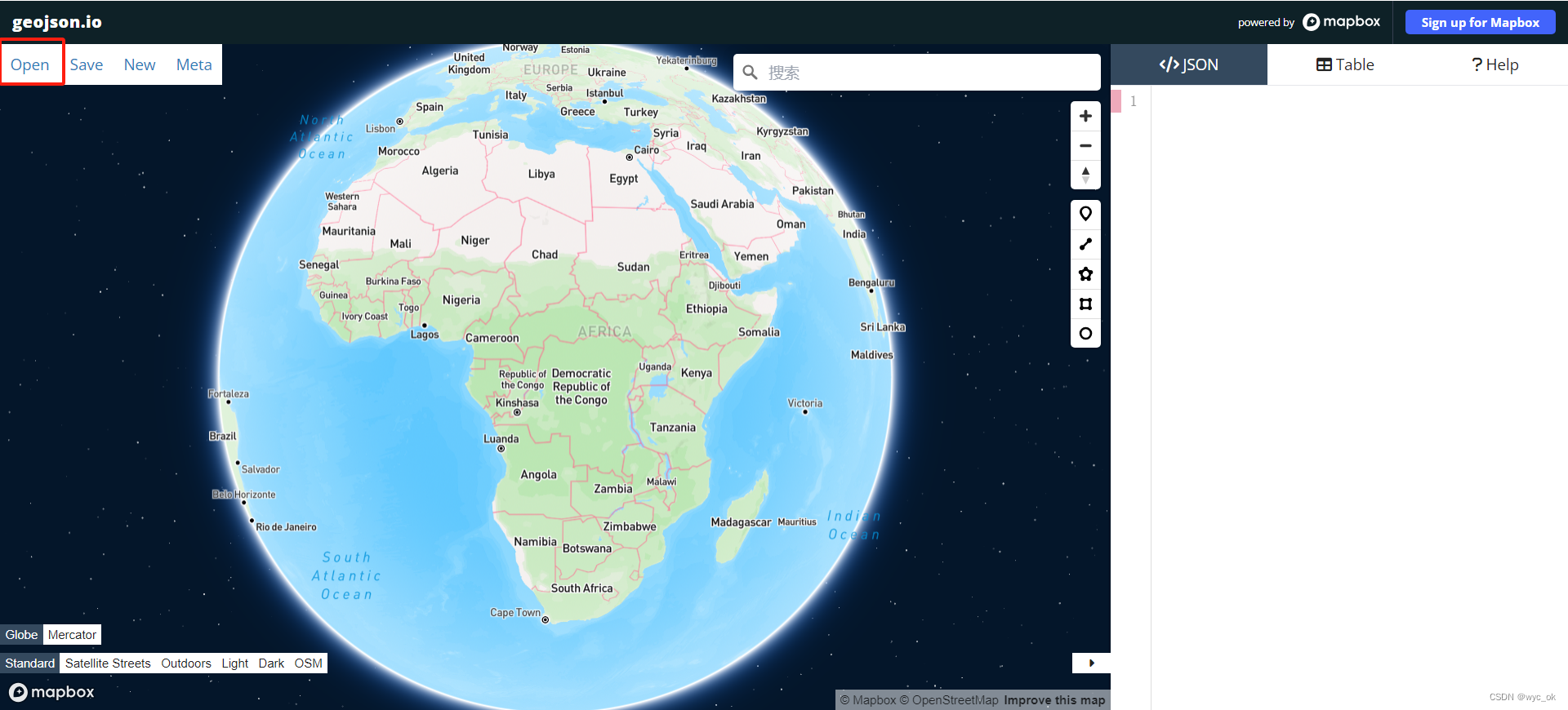

最后将合并好的json数据放到 map.json 文件夹中等待使用
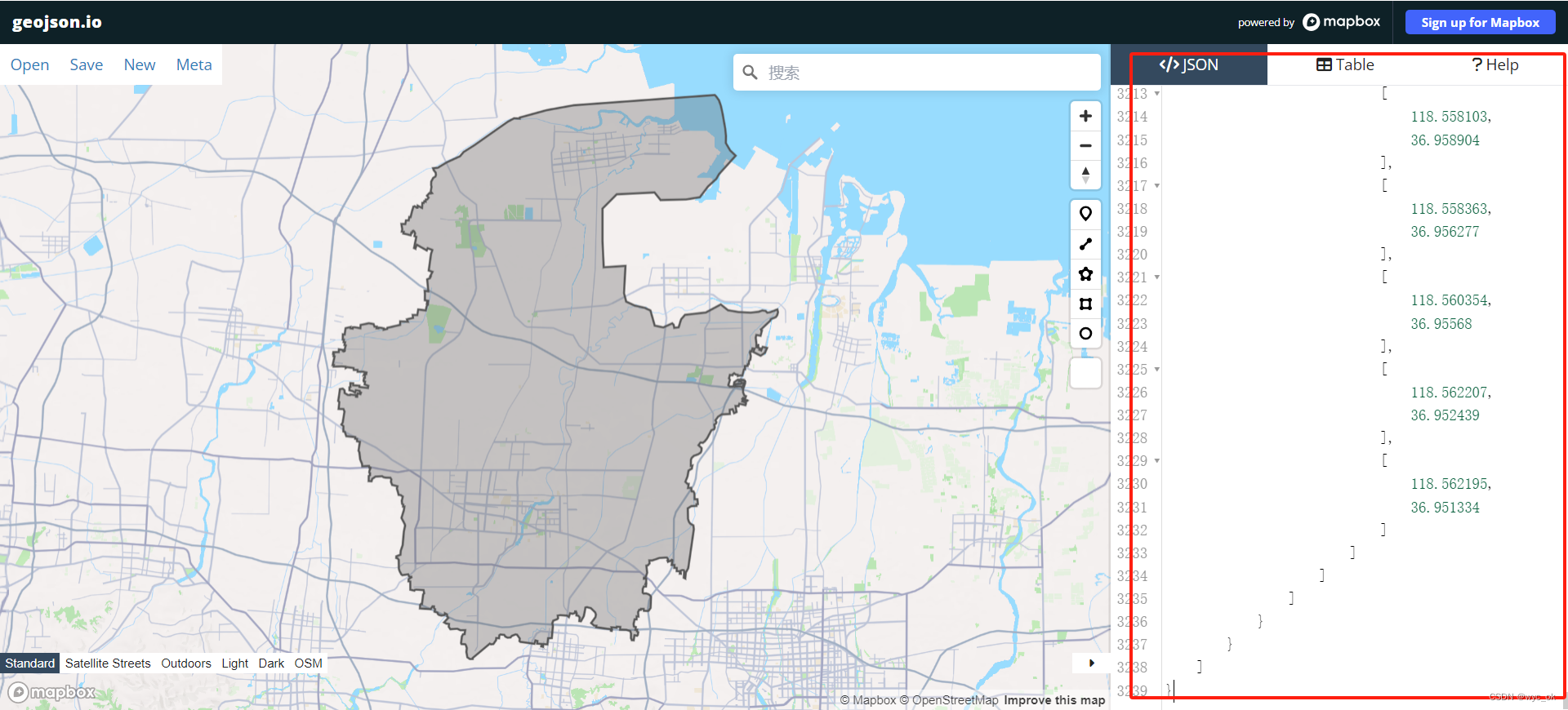
将 json 数据复制放进Vue 项目的 /static/map.json 地址中
下载 echarts :
npm i echarts --save
npm i axios --savemain.js 注册
import { createApp } from 'vue'
import * as echarts from 'echarts';
import './style.css'
import App from './App.vue'
const app = createApp(App)
app.config.globalProperties.$echarts = echarts;
app.mount('#app')组件内使用:
<template>
<div class="map">
<div class="map_chart" ref="map_chart"></div>
</div>
</template>
<script>
import axios from "axios";
export default {
name: "Map",
data() {
return {
chartInstance: null,
allData: null,
mapData: {}, // 所获取的省份的地图矢量数据
colorArr: ['#4ab2e5', "#4fb6d2", "#52b9c7", "#5abead", "#f56321", "#f34e2b", "#f56f1c", "#f56f1c", "#f58414", "#c1bb1f", "#f5a305", "#b9be23"],
};
},
created() { },
mounted() {
this.initChart();
window.addEventListener("resize", this.screenAdapter);
this.screenAdapter();
},
destroyed() {
window.removeEventListener("resize", this.screenAdapter);
},
methods: {
async initChart() {
this.chartInstance = this.$echarts.init(this.$refs.map_chart);
// 获取中国地图的矢量数据
// http://localhost:8999/static/map/china.json
// 由于我们现在获取的地图矢量数据并不是位于KOA2的后台, 所以咱们不能使用this.$http
const ret = await axios.get("http://localhost:5173/static/map.json");
console.log(ret, "22");
this.$echarts.registerMap("shouguang", ret.data);
const initOption = {
// title: {
// text: "▎ 公墓分布",
// left: 20,
// top: 20,
// },
geo: {
type: "map",
map: "shouguang",
top: "5%",
bottom: "5%",
label: {
show: true,
color: "#1DE9B6",
},
itemStyle: {
areaColor: {
type: "radial",
x: 0.5,
y: 0.5,
r: 0.8,
colorStops: [
{
offset: 0,
color: "#09132c", // 0% 处的颜色
},
{
offset: 1,
color: "#274d68", // 100% 处的颜色
},
],
globalCoord: true, // 缺省为 false
},
shadowColor: "rgb(58,115,192)",
shadowOffsetX: 1,
shadowOffsetY: 1,
},
emphasis: {
itemStyle: {
areaColor: "rgb(46,229,206)",
shadowColor: "rgb(12,25,50)",
borderWidth: 0,
},
label: {
show: true,
color: "#fff",
},
},
},
legend: {
left: "5%",
bottom: "5%",
orient: "vertical",
},
series: [
// {
// type: 'map',
// map: 'shouguang' //使用
// },
{
type: 'effectScatter',
coordinateSystem: 'geo',
showEffectOn: 'render',
zlevel: 1,
rippleEffect: {
period: 10,
scale: 3,
brushType: 'fill'
},
silent: true,
hoverAnimation: true,
label: {
// normal: {
// formatter:function(arg){
// return arg.data.title
// },
// position: 'top',
// offset: [0, -10],
// color: '#fff',
// show: true
// },
},
emphasis: {
// label: {
// show:true,
// color: '#fff',
// formatter:function(arg){
// return arg.data.title
// },
// position: 'top',
// offset: [0, -20],
// }
},
itemStyle: {
normal: {
color: function () { //随机颜色
return "#f56321"
},
shadowBlur: 10,
shadowColor: '#333'
}
},
tooltip: {
show: true,
formatter: function (arg) {
return arg.data.title
}
},
symbolSize: 12,
data: [
{
title: '田柳镇',
name: "田柳镇",
value: [118.7712820426, 37.0142500629]
},
{
title: '羊口镇',
name: "羊口镇",
value: [118.8566660426, 37.2021022859]
}
]
}, //地图线的动画效果
{
type: 'lines',
zlevel: 2,
effect: {
show: true,
period: 4, //箭头指向速度,值越小速度越快
trailLength: 0.4, //特效尾迹长度[0,1]值越大,尾迹越长重
symbol: 'arrow', //箭头图标
symbolSize: 7, //图标大小
},
lineStyle: {
normal: {
color: function () { //随机颜色
['#f21347', '#f3243e', '#f33736', '#f34131', '#f34e2b',
'#f56321', '#f56f1c', '#f58414', '#f58f0e', '#f5a305',
'#e7ab0b', '#dfae10', '#d5b314', '#c1bb1f', '#b9be23',
'#a6c62c', '#96cc34', '#89d23b', '#7ed741', '#77d64c',
'#71d162', '#6bcc75', '#65c78b', '#5fc2a0', '#5abead',
'#52b9c7', '#4fb6d2', '#4ab2e5']
return "#" + ("00000" + ((Math.random() * 16777215 + 0.5) >> 0).toString(16)).slice(-6);
},
width: 1, //线条宽度
opacity: 0.1, //尾迹线条透明度
curveness: .3 //尾迹线条曲直度
}
},
data: [
{
coords: [[118.7712820426, 37.0142500629], [118.8566660426, 37.2021022859]]
}
]
}
]
};
this.chartInstance.setOption(initOption);
this.chartInstance.on("click", async (arg) => {
// arg.name 得到所点击的省份, 这个省份他是中文
});
},
getData(ret) {
// 获取服务器的数据, 对this.allData进行赋值之后, 调用updateChart方法更新图表
// const { data: ret } = await this.$http.get('map')
this.allData = ret;
console.log(this.allData);
this.updateChart();
},
updateChart() {
// 处理图表需要的数据
// 图例的数据
const legendArr = this.allData.map((item) => {
return item.name;
});
const seriesArr = this.allData.map((item) => {
// return的这个对象就代表的是一个类别下的所有散点数据
// 如果想在地图中显示散点的数据, 我们需要给散点的图表增加一个配置, coordinateSystem:geo
return {
type: "effectScatter",
rippleEffect: {
scale: 5,
brushType: "stroke",
},
name: item.name,
data: item.children,
coordinateSystem: "geo",
};
});
const dataOption = {
legend: {
data: legendArr,
},
series: seriesArr,
};
this.chartInstance.setOption(dataOption);
},
screenAdapter() {
const titleFontSize = (this.$refs.map_chart.offsetWidth / 100) * 3.6;
const adapterOption = {
title: {
textStyle: {
fontSize: titleFontSize,
},
},
legend: {
itemWidth: titleFontSize / 2,
itemHeight: titleFontSize / 2,
itemGap: titleFontSize / 2,
textStyle: {
fontSize: titleFontSize / 2,
},
},
};
this.chartInstance.setOption(adapterOption);
this.chartInstance.resize();
},
},
};
</script>
<style scoped>
.map {
width: 100%;
height: 100%;
background: rgb(22, 21, 34);
color: #fff;
}
.map_chart {
width: 1200px;
height: 500px;
}
</style>





















 4943
4943

 被折叠的 条评论
为什么被折叠?
被折叠的 条评论
为什么被折叠?








