一, 文件常用API
二,输入流
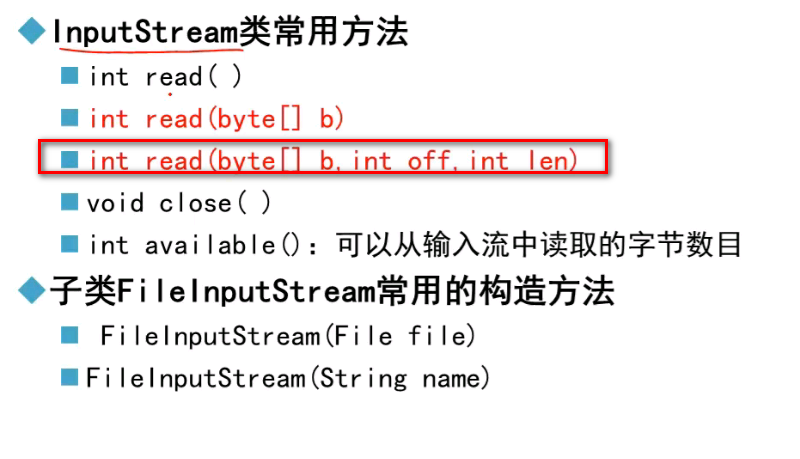
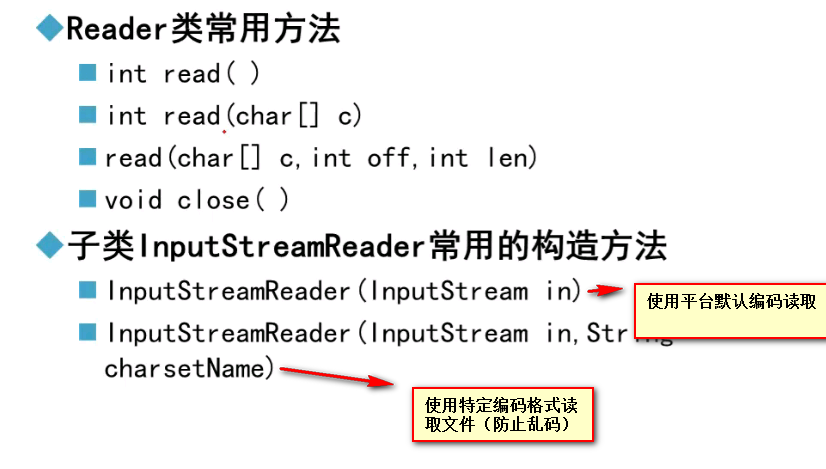
三,输出流
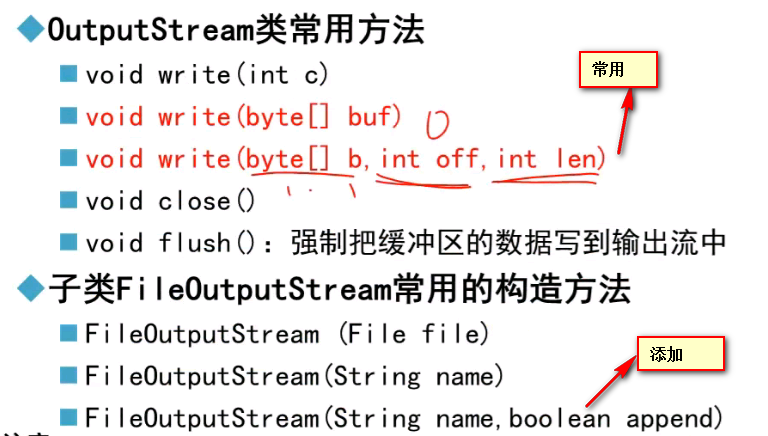
这里有一个文件内容复制的实例:
package stream;
import java.io.*;
/**
* Created by Administrator on 2016/8/7.
* 文件输入输出流标准示范
*/
public class Test {
public static void main(String[] args) {
File source = new File("f:/log/source.txt");
File target = new File("f:/log/target.txt");
FileInputStream fis = null;
FileOutputStream fos = null;
try {
fis = new FileInputStream(source);
fos = new FileOutputStream(target, true); //true 表示向文件添加数据,不覆盖
int len;
byte[] bytes = new byte[1024];
while ((len = fis.read(bytes)) != -1) { //读取资源文件
/* 这里使用len ,而不是字节的长度*/
fos.write(bytes, 0, len); //写到目标文件之中
}
fos.flush(); //刷新输出流
} catch (FileNotFoundException e) {
e.printStackTrace();
} catch (IOException e1) {
e1.printStackTrace();
} finally { //关闭流
try {
fis.close();
fos.close();
} catch (IOException e) {
e.printStackTrace();
}
}
}
}
package stream;
import java.io.*;
/**
* Created by Administrator on 2016/8/7.
* 缓冲字符流实例
*/
public class CharStream {
public static void main(String[] args) {
Reader fr = null;
BufferedReader br = null;
Writer wr = null;
BufferedWriter bw = null;
try {
fr = new InputStreamReader(new FileInputStream("f:log/source.txt"), "utf-8"); //使用特定编码方式读取文件,防止文件乱码
br = new BufferedReader(fr);
wr = new OutputStreamWriter(new FileOutputStream("f:log/target.txt")); //true:文件追加
bw = new BufferedWriter(wr);
String line;
while ((line = br.readLine()) != null) {
bw.write(line);
bw.newLine();
}
bw.flush(); //刷新输出流
} catch (FileNotFoundException e) {
e.printStackTrace();
} catch (IOException e1) {
e1.printStackTrace();
} finally {
try {
bw.close();
br.close();
br.close();
fr.close();
} catch (IOException e) {
e.printStackTrace();
}
}
}
}
四,对象序列化实例
package stream;
import threadTest.socket.Person;
import java.io.*;
/**
* Created by Administrator on 2016/8/7.
* 序列化对象
*/
public class SeriaStream {
public static void main(String[] args) {
ByteArrayOutputStream baos = null;
ObjectOutputStream ops = null;
ByteArrayInputStream bais = null;
ObjectInputStream ois = null;
byte[] bytes = null;
Person person = new Person(); //被实例化的类
person.setName("name");
try {
/*序列化*/
baos = new ByteArrayOutputStream(); //存储对象序列化后的字节数组
ops = new ObjectOutputStream(baos);
ops.writeObject(person);
bytes = baos.toByteArray();
/*反序列化*/
bais = new ByteArrayInputStream(bytes);
ois = new ObjectInputStream(bais);
Person per = (Person)ois.readObject();
System.out.println(per.getName());
} catch (IOException e) {
e.printStackTrace();
} catch(ClassNotFoundException e1){
e1.printStackTrace();
} finally {
try {
ois.close();
bais.close();
ops.close();
baos.close();
} catch (IOException e) {
e.printStackTrace();
}
}
}
}
注意:
判断是否读取完的方式:
1,如果实 BufferedReader 对象的方法:判断是否为 null;
2,fouze否则判断是否为 -1;
字节流不会产生乱码,可以读取任何文件, 字符流可能会产生乱码
输出流操作不要忘记 flush() 操作;























 1954
1954

 被折叠的 条评论
为什么被折叠?
被折叠的 条评论
为什么被折叠?








