最近学习了Swing编程,于是乎想了下怎么制作验证码然后结合登录界面,下面是小编自己的一点心得与大家分享(ps:喜欢的点个赞,不喜欢也指出来我好修正)
首先是实验结果如下:
然后是登录代码
package com.Demo1;
import java.awt.AWTException;
import java.awt.Color;
import java.awt.Font;
import java.awt.Image;
import java.awt.SystemTray;
import java.awt.Toolkit;
import java.awt.TrayIcon;
import java.awt.event.ActionEvent;
import java.awt.event.ActionListener;
import javax.swing.BorderFactory;
import javax.swing.Icon;
import javax.swing.ImageIcon;
import javax.swing.JButton;
import javax.swing.JFrame;
import javax.swing.JLabel;
import javax.swing.JOptionPane;
import javax.swing.JPanel;
import javax.swing.JPasswordField;
import javax.swing.JTextField;
import com.jiemian.ValidCode;
public class LoginJFrame extends JFrame implements ActionListener {
JLabel lb_backgroud;
JLabel jLabel,jLabel2,jLabel3;
JTextField jt_usename,jt_code;
JPasswordField jPasswordField;
JPanel jPanel,jPanel2,jPanel3;
JButton Login,regist;
Icon login = new ImageIcon("src/login.png");
Icon password = new ImageIcon("src/4.png");
//设置用户名和密码
final String use_name="6";
final String use_pwd="1";
private ValidCode vcode = new ValidCode();
public LoginJFrame() {
// TODO Auto-generated constructor stub
Image logo = Toolkit.getDefaultToolkit().getImage("src/5.png");
setIconImage(logo);
TrayIcon icon = new TrayIcon(logo);
icon.setImageAutoSize(true);
SystemTray systemTray = SystemTray.getSystemTray();
try {
systemTray.add(icon);
} catch (AWTException e) {
// TODO Auto-generated catch block
e.printStackTrace();
}
setBackgroudImage();
jLabel = new JLabel();
jLabel.setIcon(login);
jLabel2 = new JLabel();
jLabel2.setIcon(password);
jLabel3 = new JLabel("验证码:");
jt_usename = new JTextField();
jPasswordField = new JPasswordField();
jt_code = new JTextField();
jLabel.setBounds(80, 90, 60, 40);
jLabel2.setBounds(80, 140, 60, 40);
jLabel3.setBounds(80, 190, 60, 40);
jt_usename.setBounds(150, 90, 150, 40);
jPasswordField.setBounds(150, 140, 150, 40);
jt_code.setBounds(150, 190, 150, 40);
vcode.setBounds(310, 190, 100, 40);
Login = new JButton("登录");
Login.setBounds(120, 250, 80, 40);
setJButton(Login);
regist = new JButton("注册");
regist.setBounds(250, 250, 80, 40);
setJButton(regist);
Login.addActionListener(this);
this.setLayout(null);
this.add(jLabel);
this.add(jLabel2);
this.add(jLabel3);
this.add(jt_usename);
this.add(jPasswordField);
this.add(jt_code);
this.add(vcode);
this.add(Login);
this.add(regist);
this.setTitle("验证码的实现");
this.setSize(450,350);
this.setLocationRelativeTo(null);
this.setDefaultCloseOperation(JFrame.EXIT_ON_CLOSE);
this.setVisible(true);
this.setResizable(false);
}
private void setBackgroudImage() {
// TODO Auto-generated method stub
((JPanel) this.getContentPane()).setOpaque(false);
ImageIcon img = new ImageIcon("src/3.jpg"); // 添加图片
lb_backgroud = new JLabel(img);
this.getLayeredPane().add(lb_backgroud, new Integer(Integer.MIN_VALUE));
lb_backgroud.setBounds(0, 0, img.getIconWidth(), img.getIconHeight());
}
public static void main(String[] args) {
// TODO Auto-generated method stub
new LoginJFrame();
}
/*
* 设置按钮风格:透明
*/
private void setJButton(JButton btn) {
btn.setBackground(new Color(102, 0, 204));// 紫色
btn.setFont(new Font("Dialog", Font.BOLD, 24));
btn.setOpaque(false);
btn.setBorder(BorderFactory.createEmptyBorder());
}
@Override
public void actionPerformed(ActionEvent e) {
// TODO Auto-generated method stub
if(e.getActionCommand() == "登录") {
if(jt_code.getText().isEmpty()) {
JOptionPane.showMessageDialog(null, "请输入验证码!","提示消息",JOptionPane.WARNING_MESSAGE);
}else {
if(!isValidCodeRight()) {
JOptionPane.showMessageDialog(null, "验证码错误,请重新输入!","提示消息",JOptionPane.WARNING_MESSAGE);
clear();
}else if(isValidCodeRight()) {
if(use_name.equals(jt_usename.getText()) && use_pwd.equals(jPasswordField.getText())) {
JOptionPane.showMessageDialog(null, "登录成功!","提示消息",JOptionPane.WARNING_MESSAGE);
clear();
}else if(jt_usename.getText().isEmpty()&&jPasswordField.getText().isEmpty()) {
JOptionPane.showMessageDialog(null, "请输入用户名和密码!","提示消息",JOptionPane.WARNING_MESSAGE);
clear();
}else if(jt_usename.getText().isEmpty()) {
JOptionPane.showMessageDialog(null, "请输入用户名!","提示消息",JOptionPane.WARNING_MESSAGE);
clear();
}else if(jPasswordField.getText().isEmpty()) {
JOptionPane.showMessageDialog(null, "请输入密码!","提示消息",JOptionPane.WARNING_MESSAGE);
clear();
}else {
JOptionPane.showMessageDialog(null, "用户名或者密码错误!\n请重新输入","提示消息",JOptionPane.ERROR_MESSAGE);
clear();
}
}
}
}
}
private void clear() {
// TODO Auto-generated method stub
jt_usename.setText("");
jPasswordField.setText("");
jt_code.setText("");
}
//验证码的确认
public boolean isValidCodeRight() {
if(jt_code == null) {
return false;
}else if(vcode == null) {
return true;
}else if(vcode.getCode() .equals(jt_code.getText())) {
return true;
}else
return false;
}
}
接下来是验证码的实现代码,单独写了个类
package com.Demo1;
import java.awt.Color;
import java.awt.Dimension;
import java.awt.Font;
import java.awt.FontMetrics;
import java.awt.Graphics;
import java.awt.Graphics2D;
import java.awt.event.MouseEvent;
import java.awt.event.MouseListener;
import java.util.Random;
import javax.swing.JComponent;
public class ValidCode extends JComponent implements MouseListener {
private String code;
private int width, height = 40;
private int codeLength = 4;
private Random random = new Random();
public ValidCode() {
width = this.codeLength * 16 + (this.codeLength - 1) * 10;
setPreferredSize(new Dimension(width, height));
setSize(width, height);
this.addMouseListener(this);
setToolTipText("点击可以更换验证码");
}
public int getCodeLength() {
return codeLength;
}
/*
设置验证码文字的长度
*/
public void setCodeLength(int codeLength) {
if(codeLength < 4) {
this.codeLength = 4;
} else {
this.codeLength = codeLength;
}
}
public String getCode() {
return code;
}
/*
产生随机的颜色
*/
public Color getRandColor(int min, int max) {
if (min > 255)
min = 255;
if (max > 255)
max = 255;
int red = random.nextInt(max - min) + min;
int green = random.nextInt(max - min) + min;
int blue = random.nextInt(max - min) + min;
return new Color(red, green, blue);
}
/*
设置验证码具体的字母是什么
*/
protected String generateCode() {
char[] codes = new char[this.codeLength];
for (int i = 0, len = codes.length; i < len; i++) {
if (random.nextBoolean()) {
codes[i] = (char) (random.nextInt(26) + 65);
} else {
codes[i] = (char) (random.nextInt(26) + 97);
}
}
this.code = new String(codes);
return this.code;
}
@Override
protected void paintComponent(Graphics g) {
super.paintComponent(g);
if(this.code == null || this.code.length() != this.codeLength) {
this.code = generateCode();
}
width = this.codeLength * 16 + (this.codeLength - 1) * 10;
super.setSize(width, height);
super.setPreferredSize(new Dimension(width, height));
Font mFont = new Font("Arial", Font.BOLD | Font.ITALIC, 25);
g.setFont(mFont);
//绘制出验证码的背景的矩形轮廓
Graphics2D g2d = (Graphics2D) g;
g2d.setColor(getRandColor(200, 250));
g2d.fillRect(0, 0, width, height);
g2d.setColor(getRandColor(180, 200));
g2d.drawRect(0, 0, width - 1, height - 1);
//绘制出验证码背景的线
int i = 0, len = 150;
for (; i < len; i++) {
int x = random.nextInt(width - 1);
int y = random.nextInt(height - 1);
int x1 = random.nextInt(width - 10) + 10;
int y1 = random.nextInt(height - 4) + 4;
g2d.setColor(getRandColor(180, 200));
g2d.drawLine(x, y, x1, y1);
}
//绘制出验证码的具体字母
i = 0; len = this.codeLength;
FontMetrics fm = g2d.getFontMetrics();
int base = (height - fm.getHeight())/2 + fm.getAscent();
for(;i<len;i++) {
int b = random.nextBoolean() ? 1 : -1;
g2d.rotate(random.nextInt(10)*0.01*b);
g2d.setColor(getRandColor(20, 130));
g2d.drawString(code.charAt(i)+"", 16 * i + 10, base);
}
}
//下一个验证码
public void nextCode() {
generateCode();
repaint();
}
@Override
public void mouseClicked(MouseEvent e) {
nextCode();
}
@Override
public void mousePressed(MouseEvent e) {
// TODO Auto-generated method stub
}
@Override
public void mouseReleased(MouseEvent e) {
// TODO Auto-generated method stub
}
@Override
public void mouseEntered(MouseEvent e) {
// TODO Auto-generated method stub
}
@Override
public void mouseExited(MouseEvent e) {
// TODO Auto-generated method stub
}
}
login.png 









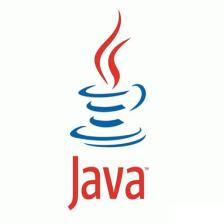


















 6844
6844

 被折叠的 条评论
为什么被折叠?
被折叠的 条评论
为什么被折叠?








