前段时间做了一个基于jsp+servlet学生请假管理系统,主要根据如下需求实现的:
【需求分析】
1. 学生通过系统提出请假申请,在申请单提交之后,申请单流转到班主任处理。
2. 学生在以下几种情况下可以修改和删除请假申请。
a) 在申请单提交给班主任审核之前
b) 在申请单被班主任退回给学生之后
c) 在申请单被辅导员退回给学生之后
3. 学生在辅导员审核登记后,通过系统打印请假条。
4. 学生在请假结束后,要在系统对申请进行销假。
5. 学生通过系统查询所有自己的请假申请单。
6. 班主任审批本班级学生的请假申请,审批分为两种情况:
a) 同意,则该请假申请流转到辅导员处进行审核登记;
b) 不同意,则退回给学生;
7. 辅导员通过系统审核登记所有已经经过班主任同意之后的请假申请单,审核意见分为两种情况:
a) 同意,如果同意则请假申请单流转到学生
b) 不同意,如果不同意,则请假申请单退回给学生。
【运行截图】
>登录界面(分为学生、班主任、辅导员三类)

>请假界面(用于学生请假)

>假条注销界面

>请假记录界面

>班主任审核界面

>辅导员审批界面

【总结】
以上就是这个项目的 一些基本功能,由于匆忙的完成了下里面还存在一些习惯上的错误,这个需要在我这个项目基础上扩展或者修改额话可以拿去使用,当然我不得不承认我自己设计数据库字段的时候存在冗余,但是对于新手来说想看下结果暂时没必要去修改数据库字段,如果你基础好的话可以将我的数据库表拆分下或者自己在修改下我的数据库表。
虽然做的不是很好但至少可以满足你们基础阶段的需求,暂时就说这些了 ,实在太忙了,需要项目的话可以关注公众号获取项目
地址:https://blog.csdn.net/wyf2017/article/details/96638855
代码和数据库都已经上传到我的网盘里面去了,之前的下载链接我取消了,你们关注公众号在里面回复请假管理系统就可以获取,有什么问题的话可以留言。







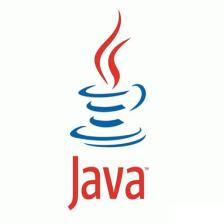
















 1万+
1万+

 被折叠的 条评论
为什么被折叠?
被折叠的 条评论
为什么被折叠?








