IPC for AM64x
AM64x处理器有两个双核Cortex-R5F子系统(R5FSS)和一个Cortex-M4F子系统,此外还有一个双核Cortex-A53子系统。R5FSS支持双核模式(Split mode)和单核模式(single - cpu mode)。
理解IPC(inter-processor communication)refer link
- IPC SW 架构
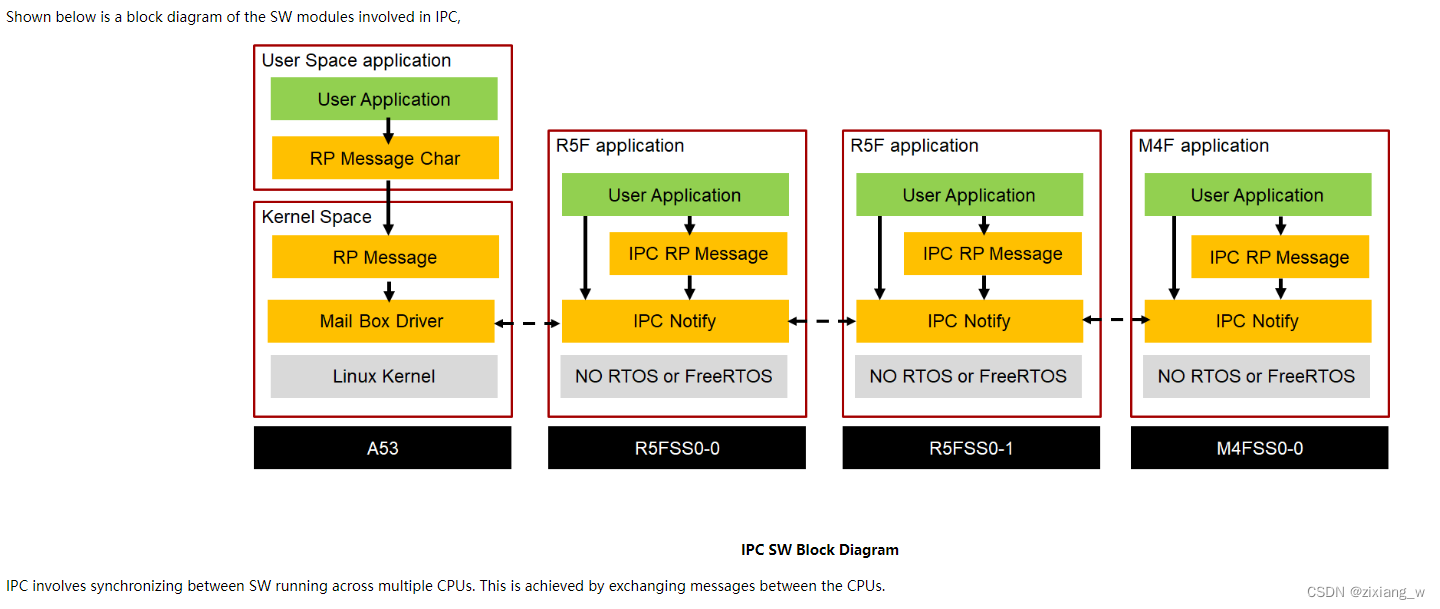
用于在cpu之间交换消息的APIs:IPC Notify and IPC RP Message
- IPC RP Message:
特点: - RP Message + VRING协议实现
- 在底层使用IPC Notify进行中断,并使用共享内存(VRING)作为消息缓冲区
- 支持NORTOS、FreeRTOS和Linux cpu之间的消息传递
- 逻辑通信通道可以使用唯一的“端点”创建。这允许一个CPU上的多个任务使用相同的底层HW邮箱和共享内存与另一个CPU上的多个任务进行通信。
- IPC Notify:
底层实现将使用HW机制来中断接收核心,它也将在快速内部RAM中使用HW FIFOs(可用时)或基于共享内存的SW FIFOs来传输消息值。
AM64X使用基于HW邮箱的HW FIFOs传输消息并中断接收核心。
特点: - 低时延,能够在任意cpus之间收发消息(通过几步HW,因此需要用户检测错误;Combining the message and client ID into a single 32b value;在中断处理函数中调用回调函数)
- 客户端ID字段允许向接收端的不同SW客户端发送消息(多路复用)
- 能够为不同的客户端ID注册不同的用户处理程序
- 基于回调的机制来接收消息
- 如果底层IPC HW/SW FIFO已满,则能够阻塞消息发送或返回错误。
强烈建议在可用的地方使用SysConfig,而不是直接使用SW API调用。这将有助于简化SW应用程序,并在开发周期的早期捕获常见错误
支持的最大客户端数量限制为IPC_NOTIFY_CLIENT_ID_MAX
交换的最大消息值被限制为IPC_NOTIFY_MSG_VALUE_MAX<32b,因此不能将指针作为消息传递,推荐使用已知基址的偏移量作为值传递。
2. 如何是能IPC;
环境搭建:
- Processor SDK Linux
- Processor SDK MCU
Typical Boot Flow on AM64x for ARM Linux users
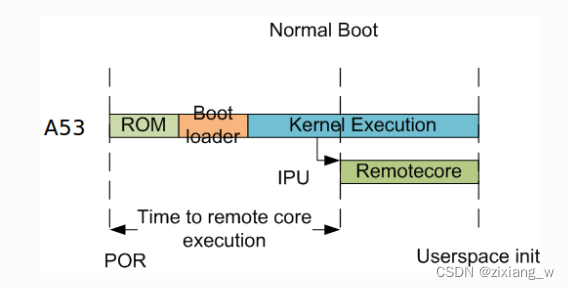
正常情况下,加载程序(U-Boot/SPL)启动,在A53上装载HLOS(Linux/Android)。然后A53引导R5和M4F核心。
The remoteproc driver is hard-coded to look for specific files when loading the R5F cores. 通常在目标文件系统上,Firmware File 被软链接到预期的可执行FW文件
Booting Remote Cores from Linux console/User space
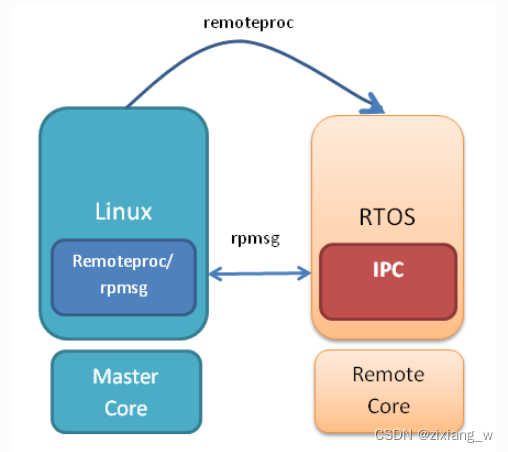
root@am64xx-evm:~# ls -l /lib/firmware
...
lrwxrwxrwx 1 root root 55 Jan 9 2022 am64-main-r5f0_0-fw -> /lib/firmware/mcusdk-benchmark_demo/am64-main-r5f0_0-fw
lrwxrwxrwx 1 root root 55 Jan 9 2022 am64-main-r5f0_1-fw -> /lib/firmware/mcusdk-benchmark_demo/am64-main-r5f0_1-fw
lrwxrwxrwx 1 root root 55 Jan 9 2022 am64-main-r5f1_0-fw -> /lib/firmware/mcusdk-benchmark_demo/am64-main-r5f1_0-fw
lrwxrwxrwx 1 root root 55 Jan 9 2022 am64-main-r5f1_1-fw -> /lib/firmware/mcusdk-benchmark_demo/am64-main-r5f1_1-fw
lrwxrwxrwx 1 root root 72 Jan 9 2022 am64-mcu-m4f0_0-fw -> /lib/firmware/pdk-ipc/ipc_echo_baremetal_test_mcu3_0_release_strip.xer5f
Booting Remote Cores from Linux console/User space
Step:
- identify the remotproc node associated with the remote core:
root@am64xx-evm:~# head /sys/class/remoteproc/remoteproc*/name
==> /sys/class/remoteproc/remoteproc0/name <==
5000000.m4fss
==> /sys/class/remoteproc/remoteproc1/name <==
78000000.r5f
==> /sys/class/remoteproc/remoteproc2/name <==
78200000.r5f
==> /sys/class/remoteproc/remoteproc3/name <==
78400000.r5f
==> /sys/class/remoteproc/remoteproc4/name <==
78600000.r5f
- use the sysfs interface to stop the remote core. For example, to stop R5F cluster0-Core0:
root@am64xx-evm:~# echo stop > /sys/class/remoteproc/remoteproc1/state
[ 778.963928] remoteproc remoteproc1: stopped remote processor 78000000.r5f
If needed, update the firmware symbolic link to point to a new firmware:
root@am64xx-evm:~# ln -sf /lib/firmware/pdk-ipc/ipc_echo_baremetal_test_mcu1_0_release_strip.xer5f am64-main-r5f0_0-fw
- use the sysfs interface to start the remote core
root@am64xx-evm:~# echo start > /sys/class/remoteproc/remoteproc1/state
[ 1141.491165] remoteproc remoteproc1: powering up 78000000.r5f
[ 1141.497109] remoteproc remoteproc1: Booting fw image am64-main-r5f0_0-fw, size 86352
[ 1141.507920] remoteproc1#vdev0buffer: assigned reserved memory node r5f-dma-memory@a0000000
[ 1141.518539] virtio_rpmsg_bus virtio1: rpmsg host is online
[ 1141.525859] virtio_rpmsg_bus virtio1: creating channel rpmsg_chrdev addr 0xe
[ 1141.536806] remoteproc1#vdev0buffer: registered virtio1 (type 7)
[ 1141.544195] remoteproc remoteproc1: remote processor 78000000.r5f is now up
DMA memory Carveouts
系统内存被划分为每个远程处理器核心,用于IPC和远程处理器的代码/数据段需求。默认的内存分割(DMA池)如下所示。
默认的DMA池假设R5F子系统在Split模式下运行。如果R5F子系统在单cpu模式下运行,那么R5F Core0将继续使用内存分割。但是,R5F Core1在单cpu模式下是未使用的,因此Core1内存划分可以重新分配到其他内核。有关更多详细信息,请参阅设备树绑定文档:documentation /devicetree/bindings/remoteproc/ti,k3-r5f-rproc.yaml
tip:dmesg是一种程序,用于检测和控制内核环缓冲。程序用来帮助用户了解系统的启动信息。
root@am64xx-evm:~# dmesg | grep 'Reserved'
[ 0.000000] Reserved memory: created DMA memory pool at 0x00000000a0000000, size 1 MiB
[ 0.000000] Reserved memory: created DMA memory pool at 0x00000000a0100000, size 15 MiB
[ 0.000000] Reserved memory: created DMA memory pool at 0x00000000a1000000, size 1 MiB
[ 0.000000] Reserved memory: created DMA memory pool at 0x00000000a1100000, size 15 MiB
[ 0.000000] Reserved memory: created DMA memory pool at 0x00000000a2000000, size 1 MiB
[ 0.000000] Reserved memory: created DMA memory pool at 0x00000000a2100000, size 15 MiB
[ 0.000000] Reserved memory: created DMA memory pool at 0x00000000a3000000, size 1 MiB
[ 0.000000] Reserved memory: created DMA memory pool at 0x00000000a3100000, size 15 MiB
[ 0.000000] Reserved memory: created DMA memory pool at 0x00000000a4000000, size 1 MiB
[ 0.000000] Reserved memory: created DMA memory pool at 0x00000000a4100000, size 15 MiB
[ 0.000000] cma: Reserved 512 MiB at 0x00000000cd000000
默认情况下,每个池的前1MB用于与远程处理器核心通信的Virtio和Vring缓冲区。其余15MB的切口用于远程核心外部存储器(程序代码、数据等)。
RPMsg Char Driver
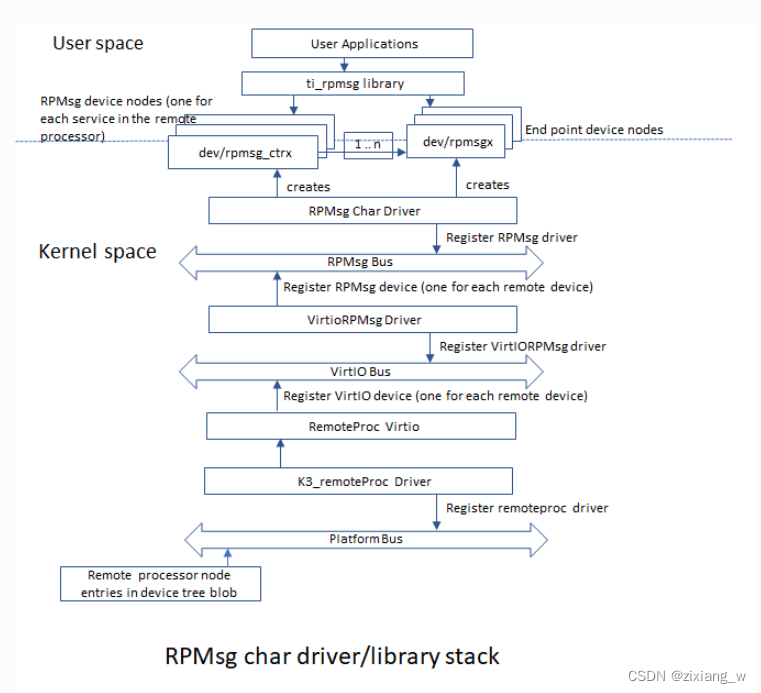
RPMsg字符驱动程序向用户空间进程公开RPMsg端点。通过请求与远程服务的不同交互,多个用户空间应用程序可以唯一地使用一个RPMsg设备。RPMsg字符驱动程序支持为每个探测的RPMsg字符设备创建多个端点,支持对不同的实例使用相同的设备。
RPMsg设备
每个创建的端点设备在/dev中显示为单个字符设备。
RPMsg总线位于VirtIO总线之上。每个virtio名称服务公告消息创建一个新的RPMsg设备,该设备应该绑定到一个RPMsg驱动程序。RPMsg设备是动态创建的:
远程处理器通过发送包含服务名称(即设备名称)、源地址和目的地址的名称服务公告消息来宣布远程RPMsg服务的存在。该消息由RPMsg总线处理,它动态地创建和注册一个表示远程服务的RPMsg设备。一旦注册了相关的RPMsg驱动程序,总线就会立即探测它,双方就可以开始交换消息。
控制界面
RPMsg字符驱动程序提供控制接口(在/dev/rpmsg_ctrlX下以字符设备的形式),允许用户空间为每个公开的端点导出端点接口。控制接口提供专用的ioctl来创建端点设备。
root@am64xx-evm:~# rpmsg_char_simple -r 2 -n 10
Created endpt device rpmsg-char-2-3121, fd = 3 port = 1024
Exchanging 10 messages with rpmsg device ti.ipc4.ping-pong on rproc id 2 ...
Sending message #0: hello there 0!
Receiving message #0:
Sending message #1: hello there 1!
Receiving message #1:
Sending message #2: hello there 2!
Receiving message #2:
Sending message #3: hello there 3!
Receiving message #3:
Sending message #4: hello there 4!
Receiving message #4:
Sending message #5: hello there 5!
Receiving message #5:
Sending message #6: hello there 6!
Receiving message #6:
Sending message #7: hello there 7!
Receiving message #7:
Sending message #8: hello there 8!
Receiving message #8:
Sending message #9: hello there 9!
Receiving message #9:
Communicated 10 messages successfully on rpmsg-char-2-3121
TEST STATUS: PASSED
modprobe是linux的一个命令,可载入指定的个别模块,或是载入一组相依的模块
root@am64xx-evm:~# modprobe rpmsg_client_sample count=10
[ 2678.541047] rpmsg_client_sample virtio0.ti.ipc4.ping-pong.-1.13: new channel: 0x400 -> 0xd!
[ 2678.549634] rpmsg_client_sample virtio0.ti.ipc4.ping-pong.-1.13: incoming msg 1 (src: 0xd)
root@am64xx-evm:~# [ 2678.562341] rpmsg_client_sample virtio0.ti.ipc4.ping-pong.-1.13: incoming msg 2 (src: 0xd)
[ 2678.572484] rpmsg_client_sample virtio0.ti.ipc4.ping-pong.-1.13: incoming msg 3 (src: 0xd)
[ 2678.581437] rpmsg_client_sample virtio0.ti.ipc4.ping-pong.-1.13: incoming msg 4 (src: 0xd)
[ 2678.589886] rpmsg_client_sample virtio0.ti.ipc4.ping-pong.-1.13: incoming msg 5 (src: 0xd)
[ 2678.599543] rpmsg_client_sample virtio0.ti.ipc4.ping-pong.-1.13: incoming msg 6 (src: 0xd)
[ 2678.608028] rpmsg_client_sample virtio0.ti.ipc4.ping-pong.-1.13: incoming msg 7 (src: 0xd)
[ 2678.616560] rpmsg_client_sample virtio0.ti.ipc4.ping-pong.-1.13: incoming msg 8 (src: 0xd)
[ 2678.624971] rpmsg_client_sample virtio0.ti.ipc4.ping-pong.-1.13: incoming msg 9 (src: 0xd)
[ 2678.633410] rpmsg_client_sample virtio0.ti.ipc4.ping-pong.-1.13: incoming msg 10 (src: 0xd)
[ 2678.641839] rpmsg_client_sample virtio0.ti.ipc4.ping-pong.-1.13: goodbye!
root@am64xx-evm:~# echo stop > /sys/class/remoteproc/remoteproc0/state
[ 3381.079546] rpmsg_client_sample virtio0.ti.ipc4.ping-pong.-1.13: rpmsg sample client driver is removed
[ 3381.090700] remoteproc remoteproc0: stopped remote processor 5000000.m4fss
root@am64xx-evm:~# echo start > /sys/class/remoteproc/remoteproc0/state
[ 3383.047379] remoteproc remoteproc0: powering up 5000000.m4fss
[ 3383.053485] remoteproc remoteproc0: Booting fw image am64-mcu-m4f0_0-fw, size 85476
[ 3383.064434] remoteproc0#vdev0buffer: assigned reserved memory node m4f-dma-memory@a4000000
[ 3383.073668] virtio_rpmsg_bus virtio0: rpmsg host is online
[ 3383.079387] virtio_rpmsg_bus virtio0: creating channel ti.ipc4.ping-pong addr 0xd
[ 3383.092345] remoteproc0#vdev0buffer: registered virtio0 (type 7)
[ 3383.099952] rpmsg_client_sample virtio0.ti.ipc4.ping-pong.-1.13: new channel: 0x400 -> 0xd!
[ 3383.110926] remoteproc remoteproc0: remote processor 5000000.m4fss is now up
[ 3383.119783] virtio_rpmsg_bus virtio0: creating channel rpmsg_chrdev addr 0xe
root@am64xx-evm:~# rpmsg_char_simple -r 0 -n 10
_rpmsg_char_find_rproc: SoC doesn't have rproc id 0
Can't create an endpoint device: Success
TEST STATUS: FAILED
Bug:
在这里插入代码片





















 31
31











 被折叠的 条评论
为什么被折叠?
被折叠的 条评论
为什么被折叠?








