选用Spring Cloud Gateway进行一些业务操作
选用spring cloud gateway作为api网关,实现路由转发、访问控制、流量染色、集中处理签名校验、请求参数校验、接口调用统计等业务逻辑,提高安全性的同时,便于系统开发维护。
- 为什么要选用spring cloud gateway作为网关
因为spring cloud gateway有更优秀的性能和更强大的功能。例如安全认证,限流,监控。
工作原理:
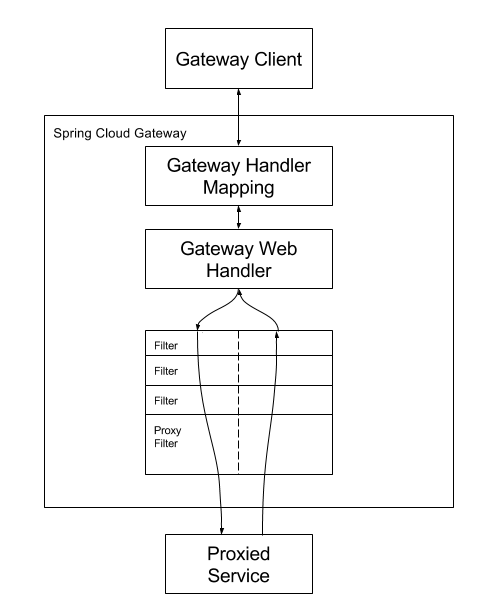
拦截到对应路由的请求,转发到网关的web处理,经过特定的过滤链路,最后被转发到指定服务,过滤链路前后可以执行不同的逻辑。
- 怎么实现的路由转发
spring:
cloud:
gateway:
default-filters:
- AddResponseHeader=source, xc
- AddRequestHeader=gatewayKey,xcxc
routes:
- id: api_route
uri: http://localhost:8123
# 配置断言,符合此断言的请求将会被转发到指定地址
predicates:
- Path=/api/**
- 怎么实现的访问控制
简单来说就是配置黑/白名单,来对某个源ip地址的请求拒绝/允许
/**
* 全局过滤
* @author xc
*/
@Slf4j
@Component
public class CustomGlobalFilter implements GlobalFilter, Ordered {
// 1. 配置白名单,只允许127.0.0.1的源ip地址访问网关
private static final List<String> IP_WHITE_LIST = Arrays.asList("127.0.0.1");
@Override
public Mono<Void> filter(ServerWebExchange exchange, GatewayFilterChain chain) {
String sourceAddress = request.getLocalAddress().getHostString();
// 2. 访问控制 - 黑白名单
if (!IP_WHITE_LIST.contains(sourceAddress)) {
response.setStatusCode(HttpStatus.FORBIDDEN);
return response.setComplete();
}
return handleResponse(exchange, chain, interfaceInfo.getId(), invokeUser.getId());
}
public Mono<Void> handleResponse(ServerWebExchange exchange, GatewayFilterChain chain, long interfaceInfoId, long userId) {}
- 怎么实现的流量染色
在配置文件的filters中添加请求头
spring:
cloud:
gateway:
routes:
- id: api_route
uri: http://localhost:8123
filters:
# 添加请求头,在下游判断有没有带上此请求头,没有说明没有经过网关
- AddRequestHeader=gatewayKey,xcxc
- 怎么实现的集中处理签名校验
在filter中处理
// 3. 用户鉴权(判断 ak、sk 是否合法)
HttpHeaders headers = request.getHeaders();
String accessKey = headers.getFirst("accessKey");
String nonce = headers.getFirst("nonce");
String timestamp = headers.getFirst("timestamp");
String sign = headers.getFirst("sign");
String body = null;
try {
body = URLDecoder.decode(headers.getFirst("body"),"utf-8");
} catch (UnsupportedEncodingException e) {
throw new RuntimeException(e);
}
User invokeUser = null;
try {
invokeUser = innerUserService.getInvokeUser(accessKey);
} catch (Exception e) {
log.error("getInvokeUser error", e);
}
if (invokeUser == null) {
return handleNoAuth(response);
}
// 如果两次签名不一样,则拒绝此次请求
String genSign = SignUtils.genSign(body, invokeUser.getSecretKey());
if (!Objects.equals(genSign, sign)) {
return handleNoAuth(response);
}
if (Long.parseLong(nonce) > 10000L) {
return handleNoAuth(response);
}
// 时间和当前时间不能超过 1 分钟
Long currentTime = System.currentTimeMillis() / 1000;
final Long ONE_MINUTES = 60 * 1L;
if ((currentTime - Long.parseLong(timestamp)) >= ONE_MINUTES) {
return handleNoAuth(response);
}
// nonce不能存在redis,否则视为重放
if (redisTemplate.hasKey(nonce)) {
return handleNoAuth(response);
}
// 将nonce和timestamp写入redis
// redis缓存时间要略大于时间戳设置的时间
redisTemplate.boundValueOps(nonce).set(nonce,2, TimeUnit.MINUTES);
// 实际情况中是从数据库中查出 secretKey
String secretKey = invokeUser.getSecretKey();
String serverSign = SignUtils.genSign(body, secretKey);
if (sign == null || !sign.equals(serverSign)) {
return handleNoAuth(response);
}
- 怎么实现接口调用统计
编写处理响应方法,对成功调用接口过后,统计次数加一
/**
* 处理响应
*
* @param exchange
* @param chain
* @return
*/
public Mono<Void> handleResponse(ServerWebExchange exchange, GatewayFilterChain chain, long interfaceInfoId, long userId) {
try {
ServerHttpResponse originalResponse = exchange.getResponse();
// 缓存数据的工厂
DataBufferFactory bufferFactory = originalResponse.bufferFactory();
// 拿到响应码
HttpStatus statusCode = originalResponse.getStatusCode();
if (statusCode == HttpStatus.OK) {
// 装饰,增强能力
ServerHttpResponseDecorator decoratedResponse = new ServerHttpResponseDecorator(originalResponse) {
// 等调用完转发的接口后才会执行
@Override
public Mono<Void> writeWith(Publisher<? extends DataBuffer> body) {
log.info("body instanceof Flux: {}", (body instanceof Flux));
if (body instanceof Flux) {
Flux<? extends DataBuffer> fluxBody = Flux.from(body);
// 往返回值里写数据
// 拼接字符串
return super.writeWith(
fluxBody.map(dataBuffer -> {
// 7. 调用成功,接口调用次数 + 1 invokeCount
try {
innerUserInterfaceInfoService.invokeCount(interfaceInfoId, userId);
} catch (Exception e) {
log.error("invokeCount error", e);
}
byte[] content = new byte[dataBuffer.readableByteCount()];
dataBuffer.read(content);
DataBufferUtils.release(dataBuffer);//释放掉内存
// 构建日志
StringBuilder sb2 = new StringBuilder(200);
List<Object> rspArgs = new ArrayList<>();
rspArgs.add(originalResponse.getStatusCode());
String data = new String(content, StandardCharsets.UTF_8); //data
sb2.append(data);
// 打印日志
log.info("响应结果:" + data);
return bufferFactory.wrap(content);
}));
} else {
// 8. 调用失败,返回一个规范的错误码
log.error("<--- {} 响应code异常", getStatusCode());
}
return super.writeWith(body);
}
};
// 设置 response 对象为装饰过的
return chain.filter(exchange.mutate().response(decoratedResponse).build());
}
return chain.filter(exchange); // 降级处理返回数据
} catch (Exception e) {
log.error("网关处理响应异常" + e);
return chain.filter(exchange);
}
}
}
return chain.filter(exchange); // 降级处理返回数据
} catch (Exception e) {
log.error("网关处理响应异常" + e);
return chain.filter(exchange);
}
}





















 1万+
1万+











 被折叠的 条评论
为什么被折叠?
被折叠的 条评论
为什么被折叠?








