代码
LineChart类
package test.xl.com.myrealtimechart.demo1;
import java.nio.ByteBuffer;
import java.nio.ByteOrder;
import java.nio.FloatBuffer;
import javax.microedition.khronos.opengles.GL10;
/**
* Created by xl on 2018/7/18.
*/
public class LineChart {
//缓冲区长度,点数
public final static int BUFFER_SIZE = 500;
//缓冲区数组
private float[] mChartDatas = new float[BUFFER_SIZE];
//缓冲区缓存
private FloatBuffer vertexBuffer;
//顶点坐标数组
private float[] vertices = new float[BUFFER_SIZE * 3];
//绘图区域
private int width, height;
public LineChart() {
}
/**
* 根据缓冲区数组 封装 顶点坐标数组
*/
private void drawRealtimeChart() {
//坐标系xyz,屏幕中心为原点坐标(0,0,0),左上角为(-1,1,0),右下角(1,-1,0),坐标值有问题?好窄
float span = 20.0f / BUFFER_SIZE;
//vertices的0,3,6……位置放x坐标值
for (int i = 0; i < BUFFER_SIZE; i++) {
vertices[i * 3] = -10 + i * span;
}
//vertices的1,4,7……位置放y坐标值
for (int i = 0; i < BUFFER_SIZE; i++) {
vertices[i * 3 + 1] = mChartDatas[i];
}
//vertices的2,5,8……位置放z坐标值,平面图,默认为0
for (int i = 0; i < BUFFER_SIZE; i++) {
vertices[i * 3 + 2] = 0.0f;
}
}
/**
* 开辟对应的缓冲区存放顶点坐标数组
*/
private void vertexGenerate() {
//一个浮点数在内存中占4个字节,在内存中开辟指定长度的缓冲区,用来存放顶点坐标数组
ByteBuffer vertexByteBuffer = ByteBuffer.allocateDirect(vertices.length * 4);
//设置字节处理规则,大端模式或者小端模式,设置为默认
vertexByteBuffer.order(ByteOrder.nativeOrder());
//将内存中分配的字节缓冲区转换成浮点数缓冲区
vertexBuffer = vertexByteBuffer.asFloatBuffer();
//存放顶点坐标数组
vertexBuffer.put(vertices);
//复位缓冲区,position指向0,第一个数据
vertexBuffer.position(0);
}
public void setResolution(int width, int height) {
this.width = width;
this.height = height;
}
public void setChartData(float[] chartData) {
this.mChartDatas = chartData;
drawRealtimeChart();
vertexGenerate();
}
public void draw(GL10 gl) {
//Log.d("Chart Ratio3 "," width " +width + " H " + height); 绘图区域,设置画面的大小
//gl.glViewport(0, 0, width, height);
// bind the previously generated texture 顶点绘图
gl.glEnableClientState(GL10.GL_VERTEX_ARRAY);
// set the color for the triangle 设置绘图颜色
gl.glColor4f(0.0f, 1.0f, 0.0f, 0.7f);
// Point to our vertex buffer 设置顶点数据,3代表XYZ坐标系
gl.glVertexPointer(3, GL10.GL_FLOAT, 0, vertexBuffer);
// Line width
gl.glLineWidth(3.0f);
// Draw the vertices as triangle strip,顶点之间的连接模式
gl.glDrawArrays(GL10.GL_LINE_STRIP, 0, vertices.length / 3);
//Disable the client state before leaving 关闭顶点设置
gl.glDisableClientState(GL10.GL_VERTEX_ARRAY);
}
}
Renderer类
package test.xl.com.myrealtimechart.demo1;
import android.content.Context;
import android.opengl.GLSurfaceView;
import android.opengl.GLU;
import javax.microedition.khronos.egl.EGLConfig;
import javax.microedition.khronos.opengles.GL10;
/**
* Created by xl on 2018/7/18.
*/
public class ChartRenderer implements GLSurfaceView.Renderer {
volatile float[] chartData = new float[LineChart.BUFFER_SIZE];
private int width;
private int height;
private Context context;
private LineChart lineChart;
public ChartRenderer(Context context) {
this.context = context;
lineChart = new LineChart();
}
@Override
public void onSurfaceCreated(GL10 gl10, EGLConfig eglConfig) {
//lineChart = new LineChart();
}
@Override
public void onSurfaceChanged(GL10 gl, int width, int height) {
this.width = width;
this.height = height;
//Prevent a divide by 0 by making height =1
if (height == 0) {
height = 1;
}
//Reset current viewport
gl.glViewport(0, 0, width, height);
//Select Projection Matrix
gl.glMatrixMode(GL10.GL_PROJECTION);
//Reset Projection Matrix
gl.glLoadIdentity();
//Calculate The Aspect Ratio Of The Window
//Log.d("Chart Ratio2 "," width " +width + " H " + height);
//void gluPerspective (GLdouble fovy, GLdouble aspect, GLdouble zNear, GLdouble zFar)
//fovy是眼睛上下睁开的幅度,角度值,值越小,视野范围越狭小(眯眼),值越大,视野范围越宽阔(睁开铜铃般的大眼);
//zNear表示近裁剪面到眼睛的距离,zFar表示远裁剪面到眼睛的距离,注意zNear和zFar不能设置设置为负值(你怎么看到眼睛后面的东西)。
//aspect表示裁剪面的宽w高h比,这个影响到视野的截面有多大。
GLU.gluPerspective(gl, 100.0f, (float) height * 2.0f / (float) width, 0.1f, 100.0f);
gl.glMatrixMode(GL10.GL_MODELVIEW); //Select The Modelview Matrix
gl.glLoadIdentity(); //Reset The Modelview Matrix
}
@Override
public void onDrawFrame(GL10 gl) {
// clear Screen and Depth Buffer
gl.glClear(GL10.GL_COLOR_BUFFER_BIT | GL10.GL_DEPTH_BUFFER_BIT);
// Reset the Modelview Matrix
gl.glLoadIdentity();
//Move 5 units into the screen is the same as moving the camera 5 units away
gl.glTranslatef(0.0f, 0.0f, -3.0f);
this.lineChart.setResolution(width, height);
this.lineChart.setChartData(chartData);
lineChart.draw(gl);
}
}
GLSurfaceView类
package test.xl.com.myrealtimechart.demo1;
import android.content.Context;
import android.graphics.PixelFormat;
import android.opengl.GLSurfaceView;
/**
* Created by xl on 2018/7/18.
*/
public class ChartSurfaceView extends GLSurfaceView {
//线程标志位
private boolean isUpdating = false;
//渲染Renderer
private ChartRenderer mRenderer;
//y坐标数组
private float[] datapoints = new float[LineChart.BUFFER_SIZE];
public ChartSurfaceView(Context context) {
super(context);
//设置EGL配置选择
setEGLConfigChooser(8, 8, 8, 8, 16, 0);
//设置处于屏幕最前边
this.setZOrderOnTop(true); //necessary
getHolder().setFormat(PixelFormat.TRANSLUCENT);
// Set the Renderer for drawing on the GLSurfaceView
mRenderer = new ChartRenderer(context);
setRenderer(mRenderer);
//初始化
for (int i = 0; i < datapoints.length; i++) {
datapoints[i] = 0;
}
setChartData(datapoints);
// Render the view only when there is a change in the drawing data,有变化时绘制
setRenderMode(GLSurfaceView.RENDERMODE_WHEN_DIRTY);
new Thread(new Task()).start();
}
/**
* 设置数据源
* @param datapoints
*/
public void setChartData(float[] datapoints) {
if (datapoints != null && datapoints.length > 0) {
isUpdating = true;
this.datapoints = datapoints.clone();
float gMaxValue = getMax(datapoints);
float gMinValue = getMin(datapoints);
for (int i = 0; i < this.datapoints.length; i++) {
this.datapoints[i] = (((datapoints[i] - gMinValue) * (1.0f - (-1.0f)) / (gMaxValue - gMinValue)) + (-1));
}
isUpdating = false;
} else {
}
}
/**
* 获取数组最大值
* @param array
* @return
*/
private float getMax(float[] array) {
if(array != null && array.length > 0){
float max = array[0];
for (int i = 1; i < array.length; i++) {
if (array[i] > max) {
max = array[i];
}
}
return max;
} else {
return 0f;
}
}
/**
* 获取数组最小值
* @param array
* @return
*/
private float getMin(float[] array) {
if(array != null && array.length > 0){
float min = array[0];
for (int i = 1; i < array.length; i++) {
if (array[i] < min) {
min = array[i];
}
}
return min;
} else {
return 0f;
}
}
class Task implements Runnable {
@Override
public void run() {
while (true) {
if (!isUpdating) {
mRenderer.chartData = datapoints;
requestRender();
}
try {
Thread.sleep(30);
} catch (InterruptedException e) {
e.printStackTrace();
}
}
}
}
}
布局文件xml
<?xml version="1.0" encoding="utf-8"?>
<LinearLayout xmlns:android="http://schemas.android.com/apk/res/android"
android:id="@+id/LinearLayout1"
android:layout_width="match_parent"
android:layout_height="match_parent"
android:orientation="vertical">
<Button
android:id="@+id/btn"
android:layout_width="match_parent"
android:layout_height="wrap_content"
android:text="OK" />
<LinearLayout
android:id="@+id/chartView"
android:layout_width="match_parent"
android:layout_height="match_parent"
android:orientation="horizontal"></LinearLayout>
</LinearLayout>
清单文件xml
<?xml version="1.0" encoding="utf-8"?>
<manifest xmlns:android="http://schemas.android.com/apk/res/android"
package="test.xl.com.myrealtimechart">
<application
android:allowBackup="true"
android:icon="@mipmap/ic_launcher"
android:label="@string/app_name"
android:supportsRtl="true"
android:theme="@style/AppTheme">
<activity android:name=".MainActivity">
<intent-filter>
<action android:name="android.intent.action.MAIN" />
<category android:name="android.intent.category.LAUNCHER" />
</intent-filter>
</activity>
<activity android:name="test.xl.com.myrealtimechart.demo1.Demo1Activity"
android:screenOrientation="portrait">
</activity>
<activity android:name="test.xl.com.myrealtimechart.demo2.TriangleActivity"
android:screenOrientation="portrait">
</activity>
</application>
</manifest>Activity
package test.xl.com.myrealtimechart.demo1;
import android.content.Intent;
import android.os.Bundle;
import android.os.Handler;
import android.support.annotation.Nullable;
import android.support.v7.app.AppCompatActivity;
import android.util.DisplayMetrics;
import android.view.View;
import android.view.ViewGroup;
import android.widget.Button;
import android.widget.LinearLayout;
import test.xl.com.myrealtimechart.R;
import test.xl.com.myrealtimechart.demo2.TriangleActivity;
/**
* Created by xl on 2018/7/18.
*/
public class Demo1Activity extends AppCompatActivity {
private Handler handler = new Handler();
private ChartSurfaceView glChart;
private boolean bThreadEnding = false;
@Override
protected void onCreate(@Nullable Bundle savedInstanceState) {
super.onCreate(savedInstanceState);
setContentView(R.layout.activity_main);
Button btn = (Button) findViewById(R.id.btn);
btn.setOnClickListener(new View.OnClickListener() {
@Override
public void onClick(View view) {
enter();
}
});
LinearLayout glChartContainer = (LinearLayout) findViewById(R.id.chartView);
glChart = new ChartSurfaceView(this);
ViewGroup.LayoutParams lp = new ViewGroup.LayoutParams(LinearLayout.LayoutParams.MATCH_PARENT, LinearLayout.LayoutParams.MATCH_PARENT);
DisplayMetrics dm = getResources().getDisplayMetrics();
lp.width = dm.widthPixels;
lp.height = dm.heightPixels;
glChartContainer.addView(glChart, lp);
//glChartContainer.addView(glChart, new ViewGroup.LayoutParams(ViewGroup.LayoutParams.MATCH_PARENT, ViewGroup.LayoutParams.MATCH_PARENT));
glChartContainer.setVisibility(View.VISIBLE);
//Set the schedule function and rate
updateTimerThread.run();
//new Thread(updateTimerThread).start();
}
private Runnable updateTimerThread = new Runnable() {
public void run() {
try {
Thread.sleep(30);
} catch (InterruptedException e) {
e.printStackTrace();
}
float[] f1 = new float[LineChart.BUFFER_SIZE];
for (int i = 0; i < f1.length; i++) {
f1[i] = (float) (-1f + Math.random() * 2);
}
glChart.setChartData(f1);
handler.postDelayed(this, 0);
}
};
@Override
protected void onPause() {
super.onPause();
if (glChart != null) {
glChart.onPause();
}
}
@Override
protected void onResume() {
super.onResume();
if (glChart != null) {
glChart.onResume();
}
}
@Override
protected void onDestroy() {
super.onDestroy();
bThreadEnding = true;
}
/**
* 跳转
*/
private void enter(){
Intent intent = new Intent(this, TriangleActivity.class);
startActivity(intent);
}
}
注:采用以下坐标出现了问题,不清楚为什么?x,y轴范围-1到1,但是测试结果没有布满整个屏幕。

如图:








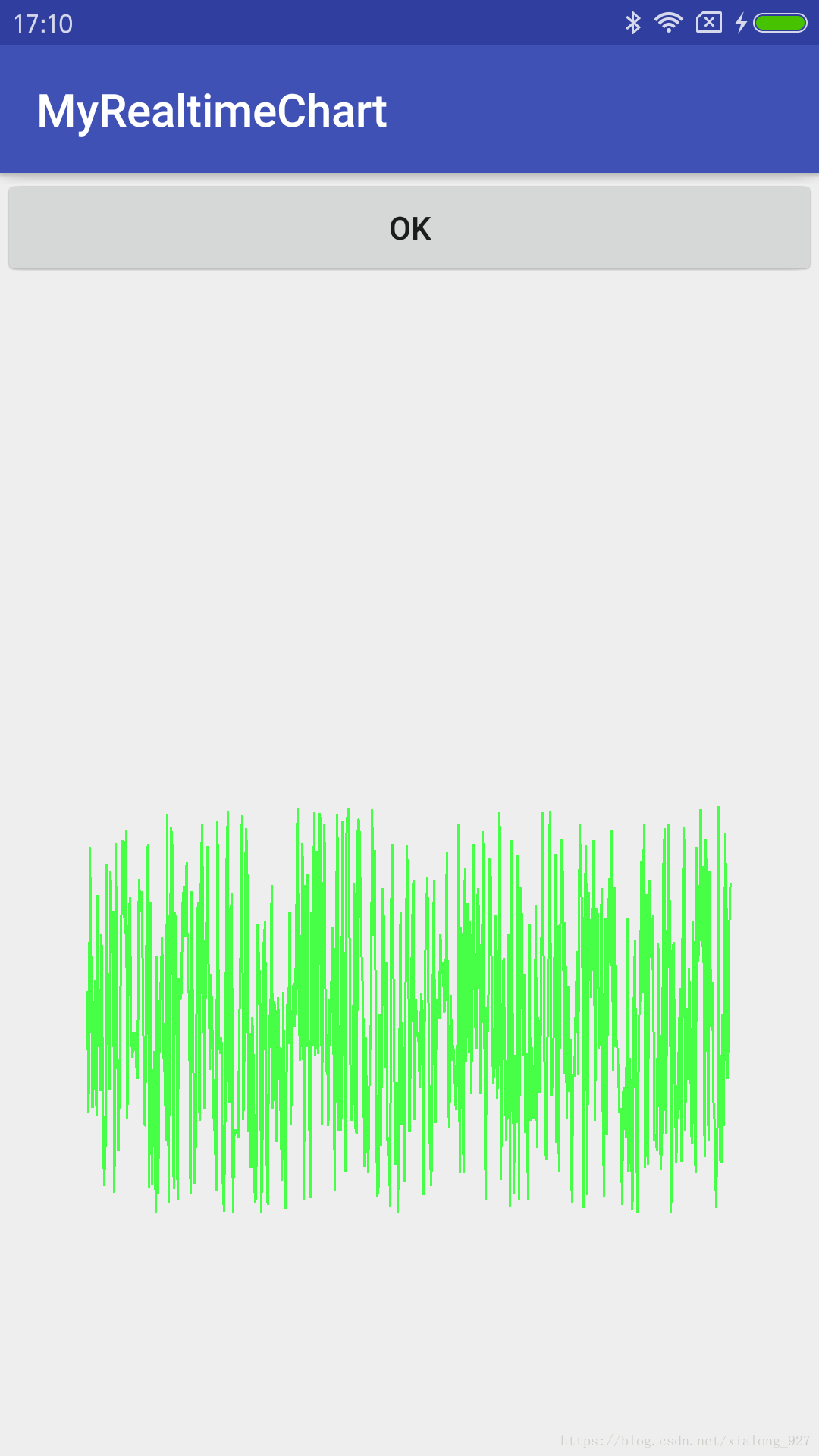













 631
631











 被折叠的 条评论
为什么被折叠?
被折叠的 条评论
为什么被折叠?








