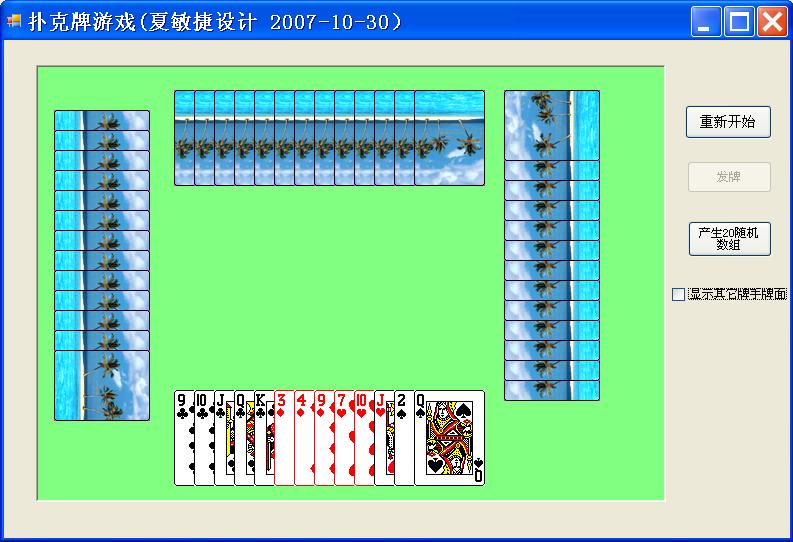
 using
System;
using
System; using
System.Collections.Generic;
using
System.Collections.Generic; using
System.ComponentModel;
using
System.ComponentModel; using
System.Data;
using
System.Data; using
System.Drawing;
using
System.Drawing; using
System.Text;
using
System.Text; using
System.Windows.Forms;
using
System.Windows.Forms; using
System.Collections;
//
ArrayList类
using
System.Collections;
//
ArrayList类
 using
System.Runtime.InteropServices;
//
有限制鼠标移动区域的API函数,ClipCursor(nil)则取消限制
using
System.Runtime.InteropServices;
//
有限制鼠标移动区域的API函数,ClipCursor(nil)则取消限制
 namespace
mycards
namespace
mycards
 ...
{
...
{ public partial class MainForm : Form
public partial class MainForm : Form
 ...{
...{
 private PictureBox []pic;
private PictureBox []pic; private string path;
private string path; public MainForm()
public MainForm()
 ...{
...{ InitializeComponent();
InitializeComponent(); }
}
 private void Btn_start_Click(object sender, EventArgs e)//开始按钮
private void Btn_start_Click(object sender, EventArgs e)//开始按钮
 ...{
...{ Btn_SendCard.Enabled = true;
Btn_SendCard.Enabled = true; Btn_start.Enabled = false;
Btn_start.Enabled = false; //panel1.Invalidate();
//panel1.Invalidate();  string filename;
string filename; for(int i=1;i<=52;i++)
for(int i=1;i<=52;i++)
 ...{
...{ filename = path + "/../../bmp/" + i.ToString() + ".bmp";
filename = path + "/../../bmp/" + i.ToString() + ".bmp"; filename = path + "/../../bmp/" + "0.bmp";
filename = path + "/../../bmp/" + "0.bmp"; pic[i].Left = 80 + 8 *i;
pic[i].Left = 80 + 8 *i;  pic[i].Top = 180 ;
pic[i].Top = 180 ; pic[i].Width = 71; pic[i].Height = 96;
pic[i].Width = 71; pic[i].Height = 96; pic[i].Image = Image.FromFile(filename);
pic[i].Image = Image.FromFile(filename); pic[i].Visible = true;
pic[i].Visible = true; pic[i].BringToFront();
pic[i].BringToFront();  }
} }
} private void bt_Click(object sender, System.EventArgs e) //这里处理单击事件过程
private void bt_Click(object sender, System.EventArgs e) //这里处理单击事件过程
 ...{
...{ PictureBox picBox1 = (PictureBox)sender;
PictureBox picBox1 = (PictureBox)sender; int i = Convert.ToInt16(picBox1.Tag);
int i = Convert.ToInt16(picBox1.Tag); picBox1.Top -= 10;
picBox1.Top -= 10;
 }
} private void Dbt_Click(object sender, System.EventArgs e) //这里处理双击事件过程
private void Dbt_Click(object sender, System.EventArgs e) //这里处理双击事件过程
 ...{
...{ PictureBox picBox1 = (PictureBox)sender;
PictureBox picBox1 = (PictureBox)sender; int i = Convert.ToInt16(picBox1.Tag);
int i = Convert.ToInt16(picBox1.Tag); picBox1.Top = 240;
picBox1.Top = 240; picBox1.Left = 300;
picBox1.Left = 300; picBox1.BringToFront();
picBox1.BringToFront();  }
}
 private void Form1_Load(object sender, EventArgs e)
private void Form1_Load(object sender, EventArgs e)
 ...{
...{ pic = new PictureBox[53];
pic = new PictureBox[53]; path = System.Windows.Forms.Application.StartupPath;// bin路径
path = System.Windows.Forms.Application.StartupPath;// bin路径 for (int i = 1; i <= 52; i++)
for (int i = 1; i <= 52; i++)
 ...{
...{  pic[i] = new PictureBox();
pic[i] = new PictureBox(); pic[i].Left = 80 + 8 * i;
pic[i].Left = 80 + 8 * i;  pic[i].Top = 180;
pic[i].Top = 180; pic[i].Width = 71; pic[i].Height = 96;
pic[i].Width = 71; pic[i].Height = 96; this.Controls.Add(pic[i]);
this.Controls.Add(pic[i]); pic[i].Visible =false;
pic[i].Visible =false; //pic[i].Click += new System.EventHandler(bt_Click);
//pic[i].Click += new System.EventHandler(bt_Click); //pic[i].MouseDown += new System.Windows.Forms.MouseEventHandler(bt_MouseDown);
//pic[i].MouseDown += new System.Windows.Forms.MouseEventHandler(bt_MouseDown); //pic[i].MouseMove += new System.Windows.Forms.MouseEventHandler(bt_MouseMove);
//pic[i].MouseMove += new System.Windows.Forms.MouseEventHandler(bt_MouseMove); //pic[i].MouseUp += new System.Windows.Forms.MouseEventHandler(bt_MouseUp);
//pic[i].MouseUp += new System.Windows.Forms.MouseEventHandler(bt_MouseUp); 
 }
}
 }
} private void button3_Click(object sender, EventArgs e)//产生20随机数组
private void button3_Click(object sender, EventArgs e)//产生20随机数组
 ...{
...{ string ps = "";
string ps = ""; ArrayList list = new ArrayList();
ArrayList list = new ArrayList(); int k = 0;
int k = 0; do
do
 ...{
...{ Random random = new System.Random();
Random random = new System.Random(); k = random.Next(0, 20);
k = random.Next(0, 20); if (!list.Contains(k))
if (!list.Contains(k))
 ...{
...{ list.Add(k);
list.Add(k);
 }
} }
} while (list.Count < 20);
while (list.Count < 20); int[] p = new int[20];
int[] p = new int[20];  list.CopyTo(p);
list.CopyTo(p); for (int i = 0; i < 20; i++)
for (int i = 0; i < 20; i++)
 ...{
...{ ps = ps + "|" + p[i].ToString();
ps = ps + "|" + p[i].ToString(); }
} this.Text = ps;
this.Text = ps; }
} //90度旋转纸牌
//90度旋转纸牌 private void Rotate_card(PictureBox picBox)
private void Rotate_card(PictureBox picBox)
 ...{
...{ int w = picBox.Width;
int w = picBox.Width; int h = picBox.Height;
int h = picBox.Height; picBox.Image.RotateFlip(RotateFlipType.Rotate90FlipNone);
picBox.Image.RotateFlip(RotateFlipType.Rotate90FlipNone); picBox.Height = w;
picBox.Height = w; picBox.Width = h;
picBox.Width = h; picBox.Refresh();
picBox.Refresh(); }
}
 private void Btn_SendCard_Click(object sender, EventArgs e)//随机给4人发牌
private void Btn_SendCard_Click(object sender, EventArgs e)//随机给4人发牌
 ...{
...{ Btn_SendCard.Enabled = false;
Btn_SendCard.Enabled = false; Btn_start.Enabled = true;
Btn_start.Enabled = true;
 一副牌 一副牌实例 = new 一副牌();
一副牌 一副牌实例 = new 一副牌(); int[] key = new int[13];// 一个人牌的序号在1--52中
int[] key = new int[13];// 一个人牌的序号在1--52中 for (int i = 1; i <= 4; i++)
for (int i = 1; i <= 4; i++)
 ...{
...{ Console.Write("{0}:", i);
Console.Write("{0}:", i); for (int j = 1; j <= 13; j++)
for (int j = 1; j <= 13; j++)
 ...{
...{ card card实例 = 一副牌实例.发牌();
card card实例 = 一副牌实例.发牌(); if (card实例 != null)
if (card实例 != null)
 ...{
...{ key[j - 1] = card实例.pic_order();
key[j - 1] = card实例.pic_order(); }
} }
} Array.Sort(key);
Array.Sort(key); switch (i)
switch (i)
 ...{
...{ case 1: //牌手自己
case 1: //牌手自己 for (int j = 1; j <= 13; j++)
for (int j = 1; j <= 13; j++)
 ...{
...{ int k = key[j - 1];
int k = key[j - 1]; string filename = path + "/../../bmp/" + k.ToString() + ".bmp";
string filename = path + "/../../bmp/" + k.ToString() + ".bmp"; pic[k].Image = Image.FromFile(filename);
pic[k].Image = Image.FromFile(filename); pic[k].Left = 150 + 20 * j;
pic[k].Left = 150 + 20 * j; pic[k].Top = 350;
pic[k].Top = 350; pic[k].BringToFront();
pic[k].BringToFront(); pic[k].Click += new System.EventHandler(bt_Click);
pic[k].Click += new System.EventHandler(bt_Click); pic[k].DoubleClick += new System.EventHandler(Dbt_Click);
pic[k].DoubleClick += new System.EventHandler(Dbt_Click); }
} break;
break; case 2: //牌手的下家
case 2: //牌手的下家 for (int j = 1; j <= 13; j++)
for (int j = 1; j <= 13; j++)
 ...{
...{ int k = key[j - 1];
int k = key[j - 1]; if (checkBox1.Checked)
if (checkBox1.Checked)
 ...{
...{ string filename = path + "/../../bmp/" + k.ToString() + ".bmp";
string filename = path + "/../../bmp/" + k.ToString() + ".bmp"; pic[k].Image = Image.FromFile(filename);
pic[k].Image = Image.FromFile(filename); }
}  Rotate_card(pic[k]);
Rotate_card(pic[k]); pic[k].Top = 50 + 20 * j;
pic[k].Top = 50 + 20 * j; pic[k].Left = 50;
pic[k].Left = 50; pic[k].BringToFront();
pic[k].BringToFront(); }
} break;
break; case 3: //牌手的对家
case 3: //牌手的对家 for (int j = 1; j <= 13; j++)
for (int j = 1; j <= 13; j++)
 ...{
...{ int k = key[j - 1];
int k = key[j - 1]; if (checkBox1.Checked)
if (checkBox1.Checked)
 ...{
...{ string filename = path + "/../../bmp/" + k.ToString() + ".bmp";
string filename = path + "/../../bmp/" + k.ToString() + ".bmp"; pic[k].Image = Image.FromFile(filename);
pic[k].Image = Image.FromFile(filename); }
}  Rotate_card(pic[k]);
Rotate_card(pic[k]); Rotate_card(pic[k]);
Rotate_card(pic[k]); pic[k].Left = 150 + 20 * j;
pic[k].Left = 150 + 20 * j; pic[k].Top = 50;
pic[k].Top = 50; pic[k].BringToFront();
pic[k].BringToFront(); }
} break;
break; case 4: //牌手的上家
case 4: //牌手的上家 for (int j = 1; j <= 13; j++)
for (int j = 1; j <= 13; j++)
 ...{
...{ int k = key[j - 1];
int k = key[j - 1]; if (checkBox1.Checked)
if (checkBox1.Checked)
 ...{
...{ string filename = path + "/../../bmp/" + k.ToString() + ".bmp";
string filename = path + "/../../bmp/" + k.ToString() + ".bmp"; pic[k].Image = Image.FromFile(filename);
pic[k].Image = Image.FromFile(filename); }
}  Rotate_card(pic[k]);
Rotate_card(pic[k]); Rotate_card(pic[k]);
Rotate_card(pic[k]); Rotate_card(pic[k]);
Rotate_card(pic[k]); pic[k].Top = 310 - 20 * j;
pic[k].Top = 310 - 20 * j; pic[k].Left = 500;
pic[k].Left = 500; pic[k].BringToFront();
pic[k].BringToFront(); }
} break;
break; }
} }
} }
} 
 }
} }
}





















 3872
3872

 被折叠的 条评论
为什么被折叠?
被折叠的 条评论
为什么被折叠?








