一个完整的吃内存程序
作者:苏显斌
日期:2006年5月24日
这个程序是本人在公司测试自己编写的安装程序其间编写的一个小程序,主要目的是用来测试本机在不同剩余内存的情况下,安装程序执行的情况,现在把这个工具放上来给大家共享,希望有用得到的,同时也希望各位在阅读代码的过程中,发现有设计、编码等问题,不吝给予指出。
一、
界面设计
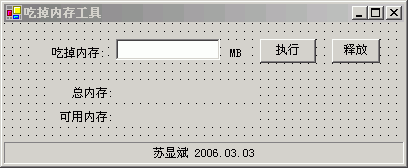
二、
界面部分的代码
/*
*
名称:吃掉内存程序
*
说明:用于吃掉物理内存的大小,以便可以进行软件的压力测试。
*
作者:苏显斌
*
创建日期:2006-03-02
*
修改补充:
*/
using
System;
using
System.Drawing;
using
System.Collections;
using
System.ComponentModel;
using
System.Windows.Forms;
using
System.Data;
using
System.Threading;
namespace
SetupMemoryTest
{
///<summary>
/// Form1
的摘要说明。
///</summary>
public class Form1 : System.Windows.Forms.Form
{
public delegate void ReleaseButtonHandler(bool isEnable);
public delegate void ShowErrorMessageHandler(Exception ex);
private bool isCancel = false;
private ReleaseButtonHandler releaseButton;
private ShowErrorMessageHandler showErrorMessage;
private System.Windows.Forms.TextBox eatMemorySize;
private System.Windows.Forms.Button excute;
private System.Windows.Forms.Label label1;
private System.Windows.Forms.Label label2;
private System.Windows.Forms.Label availableMemory;
private System.Windows.Forms.Label totalMemory;
private System.Windows.Forms.Label label4;
private System.Windows.Forms.Timer timer1;
private System.Windows.Forms.Label label3;
private System.Windows.Forms.Button releaseMemory;
private System.Windows.Forms.StatusBar statusBar1;
private System.Windows.Forms.StatusBarPanel statusBarPanel1;
private System.ComponentModel.IContainer components;
public Form1()
{
//
// Windows
窗体设计器支持所必需的
//
InitializeComponent();
releaseButton = new ReleaseButtonHandler(this.SetReleaseButton);
showErrorMessage = new ShowErrorMessageHandler(this.ShowErrorMessage);
}
///<summary>
///
清理所有正在使用的资源。
///</summary>
protected override void Dispose( bool disposing )
{
if( disposing )
{
if (components != null)
{
components.Dispose();
}
}
base.Dispose( disposing );
}
#region
Windows
窗体设计器生成的代码
///<summary>
///
设计器支持所需的方法 - 不要使用代码编辑器修改
///
此方法的内容。
///</summary>
private void InitializeComponent()
{
this.components = new System.ComponentModel.Container();
this.eatMemorySize = new System.Windows.Forms.TextBox();
this.excute = new System.Windows.Forms.Button();
this.label1 = new System.Windows.Forms.Label();








 本文介绍了一个C#编写的程序,用于消耗计算机物理内存,以进行压力测试。程序包含一个简单的用户界面,允许用户指定要消耗的内存大小,并显示当前的内存使用情况。通过调用Windows API获取内存信息,此工具可用于测试系统的内存管理能力。
本文介绍了一个C#编写的程序,用于消耗计算机物理内存,以进行压力测试。程序包含一个简单的用户界面,允许用户指定要消耗的内存大小,并显示当前的内存使用情况。通过调用Windows API获取内存信息,此工具可用于测试系统的内存管理能力。
 最低0.47元/天 解锁文章
最低0.47元/天 解锁文章















 1万+
1万+

 被折叠的 条评论
为什么被折叠?
被折叠的 条评论
为什么被折叠?








