iOS网络请求
系列导航
这几天在看关于NSURLSession的相关内容,结果阅看越多,阅看越乱,感觉里边有好多东西啊,又加上AFNetWorking这个三方库,简直头都大了,从头来,仔细分析一下,下边是我自己根据官方文档以及自己的理解所写,不足之处还请多多指教
官方文档
- About the URL Loading System
- Using NSURLSession
- NSURLSession
- NSURLSessionDelegate
- NSURLSessionTaskDelegate
- NSURLSessionDataDelegate
- NSURLSessionDownloadDelegate
简单的来说,请求数据的话,要这么执行
- 要用到NSURLSession这个类,这个类的对象在初始化的时候要配置一下
- 配置的时候就用到这个类NSURLSessionConfiguration
- 这个类有三种配置方式,用缓存等相关技术的,不用缓存相关技术的,可以后台下载的,然后就可以请求数据了
- 请求的时候还要用到NSURLRequest来做一个请求
- 这个请求需要一个URL
- 这个URL可以用字符串转换而来
- 然后请求的时候又分一下几种情况
- 下载
- 上传
- 用GET请求
- 用POST请求
- 用block处理数据
- 用协议代理处理数据
好复杂的说
先分析一下
1.URL Loading System
1.1 下边是官方列举的URL Loading System支持的格式,基本上涵盖了日常使用的所有格式
1. File Transfer Protocol (ftp://)
2. Hypertext Transfer Protocol (http://)
3. Hypertext Transfer Protocol with encryption (https://)
4. Local file URLs (file:///)
5. Data URLs (data://)1.2 URL Loading System的层级关系
- In iOS 7 and later or OS X v10.9 and later, NSURLSession is the preferred API for new code that performs URL requests.
- –>也就是说,在iOS7之后以及OS X 10.9之后应该用NSURLSession,NSURLConnection已经废弃
- For software that must support older versions of OS X, you can use NSURLDownload to download the contents of a URL to a file on disk.
- –>要是支持老式的OS X 用NSURLDownload去处理下载的流程
- For software that must support older versions of iOS or OS X, you can use NSURLConnection to download the contents of a URL to memory. You can then write the data to disk if needed.
- – iOS和OS X都要支持的话,就用NSURLConnection
1.3 数据传输用到API
- For simple requests, use the NSURLSession API to retrieve the contents from an NSURL object directly, either as an NSData object or as a file on disk.
- –> 如果是简单的请求的话,用NSURLSession来处理任务 NSData写入数据到硬盘
- For more complex requests—requests that upload data, for example—provide an NSURLRequest object (or its mutable subclass, NSMutableURLRequest) to NSURLSession or NSURLConnection.
- –> 如果复杂的话,就要用 NSMutableURLRequest 比如说POST请求,或者其他断点续传之类的
1.4 数据传输的方式
Regardless of which approach you choose, your app can obtain the response data in two ways: 有两种方式可选,取决于你的用途
- Provide a completion handler block. The URL loading class calls that block when it finishes receiving data from the server.
- –> 一种是带block的,当数据传输完成之后,会自动调用block里边的内容去执行,这个一般用来做简单的传输
- Provide a custom delegate. The URL loading class periodically calls your delegate methods as it receives the data from the originating source. Your app is responsible for accumulating that data, if needed.
- –> 一种是用协议代理的方式 在下载的过程过程中不断的调用协议代理的方法,用来处理下载逻辑,比如控制进度条的百分比等等
2.NSURLSession
2.1 NSURLSession的层级关系
继承与NSObject,有下边几个配合类来完成网络请求 . 代表层级关系








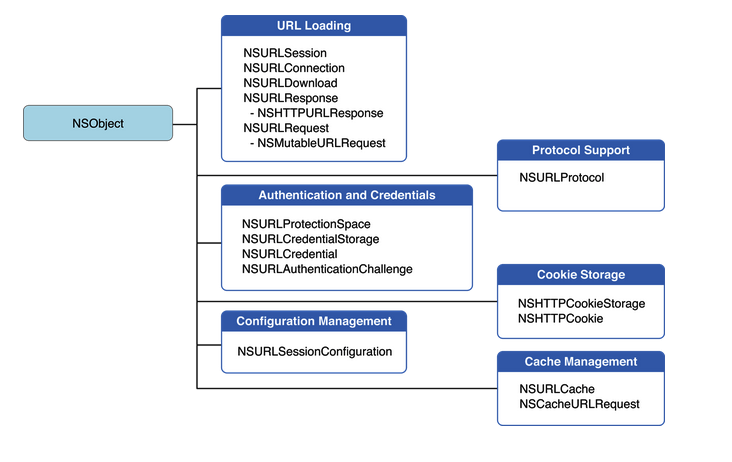
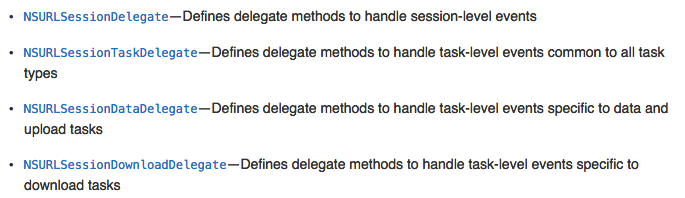
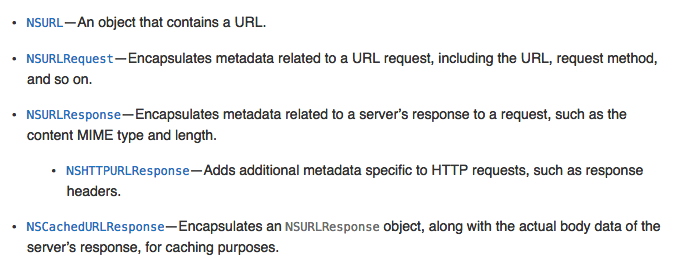
















 296
296

 被折叠的 条评论
为什么被折叠?
被折叠的 条评论
为什么被折叠?








