上拉加载
和前边类似,只是view放的位置不同,计算的方式不一样而已,原理是相同的
贴个图,这个就可以看清楚了
就直接贴代码了
#import "ViewController.h"
#import "AFNetworking.h"
@interface ViewController ()<UITableViewDataSource ,UITableViewDelegate >@property (strong , nonatomic )UITableView * tableView;
@property (strong , nonatomic )UIView * refreshView;
@property (strong , nonatomic )UILabel * refreshLabel;
@property (assign , nonatomic )NSInteger page;
@property (strong , nonatomic )NSMutableArray * dataArray;
@end
@implementation ViewController void )viewDidLoad {
[super viewDidLoad];
[self createRefreshView];
[self createTableView];
[self createData];
_dataArray = [[NSMutableArray alloc]init];
}
-(void )createRefreshView
{
_refreshView = [[UIView alloc]initWithFrame:CGRectMake(0 , 657 , 375 , 100 )];
_refreshView.backgroundColor = [UIColor whiteColor];
_refreshLabel = [[UILabel alloc]initWithFrame:CGRectMake(0 , 0 , 375 , 100 )];
_refreshLabel.text = @"上拉加载" ;
_refreshLabel.font = [UIFont systemFontOfSize:30 ];
_refreshLabel.textColor = [UIColor redColor];
_refreshLabel.textAlignment = NSTextAlignmentCenter;
[_refreshView addSubview:_refreshLabel];
[self .view addSubview:_refreshView];
}
-(void )createTableView
{
_tableView = [[UITableView alloc]initWithFrame:[UIScreen mainScreen].bounds style:UITableViewStylePlain];
_tableView.dataSource = self ;
_tableView.delegate = self ;
[self .view addSubview:_tableView];
}
-(void )createData
{
NSString * path = [NSString stringWithFormat:@"http://iappfree.candou.com:8080/free/applications/limited?currency=rmb&page=%ld" ,_page];
AFHTTPRequestOperationManager * manager = [AFHTTPRequestOperationManager manager];
[manager GET:path parameters:nil success:^(AFHTTPRequestOperation *operation, id responseObject) {
NSArray * array = [responseObject objectForKey:@"applications" ];
for (NSDictionary * temp in array) {
[_dataArray addObject:[temp objectForKey:@"name" ]];
}
[UIView animateWithDuration:0.2 animations:^{
_tableView.contentInset = UIEdgeInsetsMake(0 , 0 , 0 , 0 );
} completion:^(BOOL finished) {
_refreshLabel.text = @"上拉加载" ;
[_tableView reloadData];
}];
} failure:^(AFHTTPRequestOperation *operation, NSError *error) {
}];
}
-(CGFloat )tableView:(UITableView *)tableView heightForRowAtIndexPath:(NSIndexPath *)indexPath
{
return 80 ;
}
-(NSInteger )tableView:(UITableView *)tableView numberOfRowsInSection:(NSInteger )section
{
return _dataArray.count ;
}
-(NSInteger )numberOfSectionsInTableView:(UITableView *)tableView
{
return 1 ;
}
-(UITableViewCell *)tableView:(UITableView *)tableView cellForRowAtIndexPath:(NSIndexPath *)indexPath
{
static NSString * string = @"cellID" ;
UITableViewCell * cell = [tableView dequeueReusableCellWithIdentifier:string];
if (!cell) {
cell = [[UITableViewCell alloc]initWithStyle:UITableViewCellStyleDefault reuseIdentifier:string];
}
cell.textLabel .text = [_dataArray objectAtIndex:indexPath.row ];
return cell;
}
-(void )scrollViewDidScroll:(UIScrollView *)scrollView
{
NSLog (@"contentOffset : %@" ,NSStringFromCGPoint(scrollView.contentOffset ));
NSLog (@"contentSize : %@" ,NSStringFromCGSize(scrollView.contentSize ));
NSLog (@"frame : %@" ,NSStringFromCGRect(scrollView.frame ));
if (scrollView.contentOffset .y + scrollView.frame .size .height >= scrollView.contentSize .height ) {
CGFloat move = scrollView.contentOffset .y + scrollView.frame .size .height - scrollView.contentSize .height ;
[UIView animateWithDuration:0.1 animations:^{
_refreshView.frame = CGRectMake(0 , 667 - move, 375 , 100 );
[self .view bringSubviewToFront:_refreshView];
}];
}
}
-(void )scrollViewDidEndDragging:(UIScrollView *)scrollView willDecelerate:(BOOL )decelerate
{
CGFloat offset = scrollView.contentOffset .y + scrollView.frame .size .height - scrollView.contentSize .height ;
if (offset > 150 ) {
_tableView.contentInset = UIEdgeInsetsMake(0 , 0 , 100 , 0 );
_refreshLabel.text = @"正在加载数据" ;
_page++;
[self createData];
}
}
- (void )didReceiveMemoryWarning {
[super didReceiveMemoryWarning];
}
@end








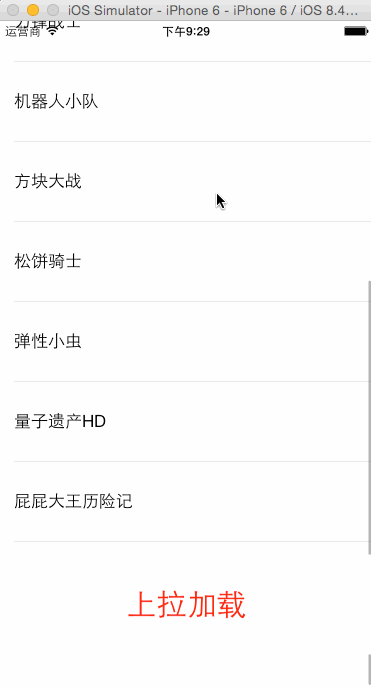














 208
208











 被折叠的 条评论
为什么被折叠?
被折叠的 条评论
为什么被折叠?








