和上一篇Linux安装一样,清华源总是会出很多问题,pip安装也比conda好用
1.正常安装
参考文章:https://blog.csdn.net/zxdmy/article/details/114072995
1.1 安装cuda
首先进入Pytoch安装官网:https://pytorch.org/,选择cuda版本
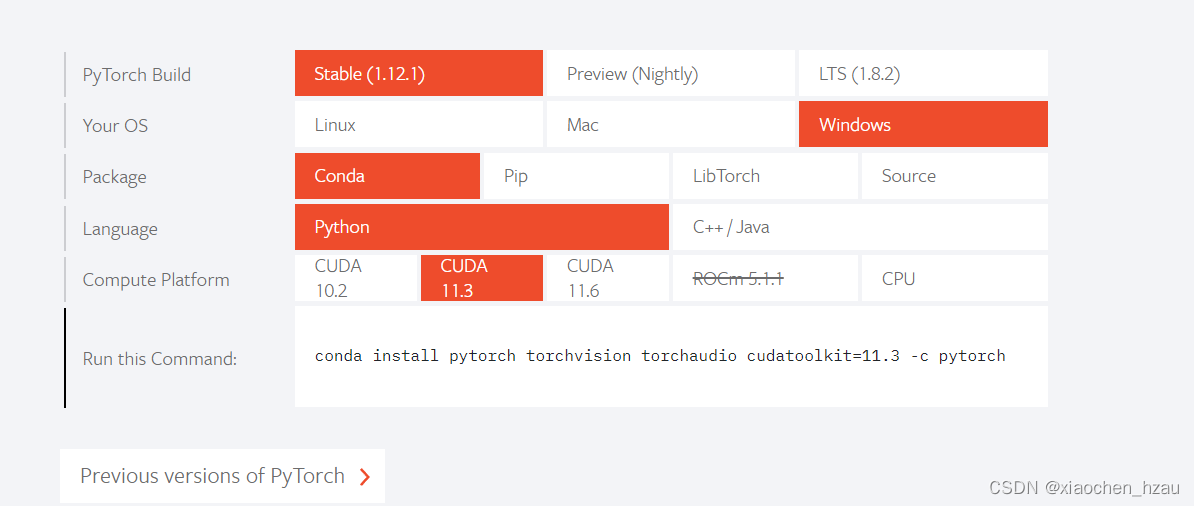
进入cuda安装官网:https://developer.nvidia.com/cuda-toolkit-archive,安装cuda11.3
按照安装提示默认安装即可。
安装完成后,可以打开文件夹 C:\Program Files\NVIDIA GPU Computing Toolkit\CUDA,可以看到当前目录已经存在v10.1文件夹,表示已经成功安装cuda10.1版本,并且上述安装程序已经自动的向环境变量中添加了对应的cuda路径,使得后续pytorch可以正常调用和执行。
最后,测试一下cuda是否安装成功。
nvcc -V
C:\Users\xiaochen>nvcc -V
nvcc: NVIDIA (R) Cuda compiler driver
Copyright (c) 2005-2021 NVIDIA Corporation
Built on Sun_Mar_21_19:24:09_Pacific_Daylight_Time_2021
Cuda compilation tools, release 11.3, V11.3.58
Build cuda_11.3.r11.3/compiler.29745058_0
1.2 安装cudnn
cudnn官网下载地址:https://developer.nvidia.com/cudnn
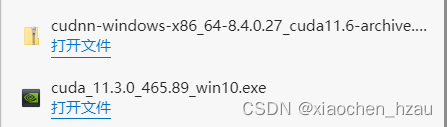
1.3 安装Pytoch
conda install pytorch torchvision torchaudio cudatoolkit=11.3
2出现错误与解决记录
2.1 An HTTP error occurred when trying to retrieve this URL.
科大源不能用,换成了清华源
另外还更新了conda
2.2 Permission denied
用管理员身份打开ananconda prompt
2.3 PackagesNotFoundError: The following packages are not available from current channels:
参考:https://blog.csdn.net/weixin_45552562/article/details/109668589
在 https://anaconda.org中直接下载我要的包
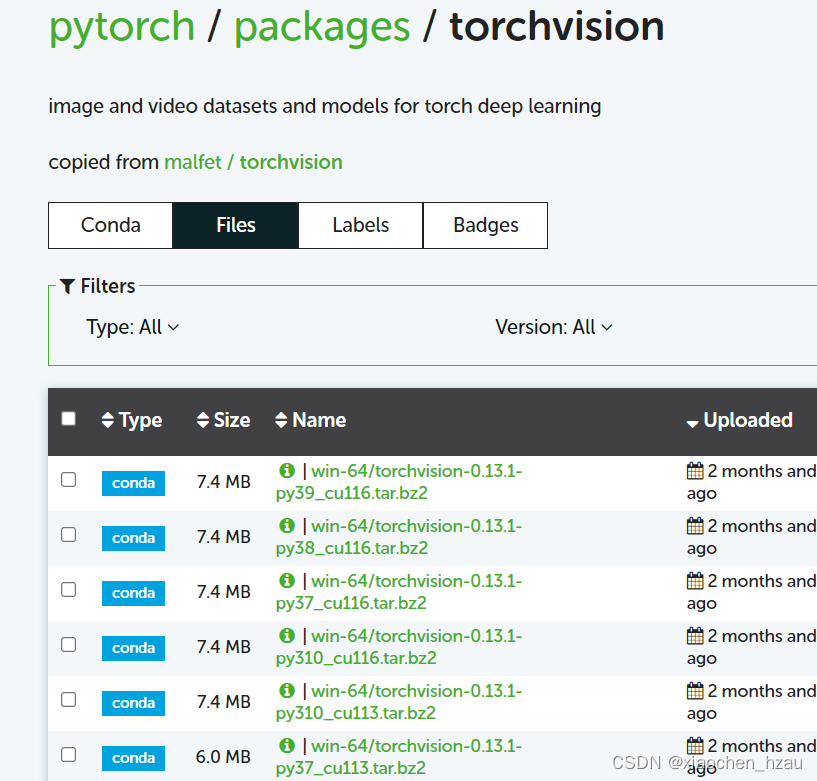
把下载好安装包放到D/anaconda3/pkgs/里,然后执行命令:
conda install --use-local 安装包.tar.bz2
2.4 torch.cuda.is_available()=False
安装结束后,测试安装结果
import torch
print(torch.__version__)
print(torch.cuda.is_available())
1.12.0
False
参考:https://blog.csdn.net/Andy_Luke/article/details/122503884
用pip下载
pip install torch==1.12.0+cu113 torchvision==0.13.0+cu113 torchaudio==0.12.0 --extra-index-url https://download.pytorch.org/whl/cu113
下载成功




















 494
494











 被折叠的 条评论
为什么被折叠?
被折叠的 条评论
为什么被折叠?








