一个文件上传的小demo,支持Chorm,firefox等主流浏览器,不支持IE。通过ajax代码实现多文件异步上传,带有进度条,不使用三方控件,方便修改而不用纠结于三方控件的配置。效果图:
页面代码:
<body>
<div>
Welcome to home page.
<input type="button" value="open" id="openMode" name="openMode" />
</div>
@using (Html.BeginForm("", "", FormMethod.Post, new { id = "excelForm", enctype = "multipart/form-data" }))
{
<div id="main_div" class="block">
<div class="divBlock">
<div style="width: 100%; margin: -1px auto; height: 25px; background-color: rgb(21,112,166); color: white; font-size: 15px; -moz-border-radius: 20px; -webkit-border-radius: 20px; border-radius: 20px; ">
<div style="width: 100%;margin:-1px -1px -1px -1px; height: 40px; position: absolute; top: 13px; height: 20px; background-color: rgb(21,112,166);">
<div style="width: 80%; padding-top: -5px; padding-left: 10px;">
上传文件
</div>
</div>
</div>
<div style="float:none;"></div>
<div class="buttonDiv">
<a href="#" id="selectFile" name="selectFile" class="uploadButton">
select file
<input type="file" name="uploadFile" id="uploadFile" class="file" value="浏览" />
</a>
@* <input type="button" value="click" id="test" name="test"/>*@
<input id="fileName" name="fileName" type="hidden" />
</div>
<div class="divFileList">
<table class="table">
<tbody id="tbodyFile">
</tbody>
</table>
</div>
</div>
</div>
}
</body>页面样式:
<style type="text/css">
.block {
width:100%;
height:100%;
display:none;
position:absolute;
top:0px;
left:0px;
opacity:0.8;
background-color:#dedbdb ;
}
.divBlock {
width: 400px;
height: 400px;
position: absolute;
opacity: 0.8;
top: 50px;
left: 350px;
border: dotted 1px;
background-color: #496F75;
-moz-border-radius: 20px;
-webkit-border-radius: 20px;
border-radius: 20px;
}
.divMain {
width: 650px;
}
td {
height: 30px;
}
h1, h2, h3 {
font-size: 12px;
margin: 0;
padding: 0;
}
.table {
width: 100%;
margin: auto auto;
}
.table tbody {
width: 100%;
}
.table th {
background-repeat: repeat-x;
height: 30px;
}
.table tr
{
width:100%;
height:60px;
}
.table td, .table th {
text-align: center;
margin: auto auto;
height:60px;
}
.table tr.alter {
background-color: #f5fafe;
}
.excelbutton {
filter: progid:DXImageTransform.Microsoft.Gradient(GradientType=0, StartColorStr='#ffffffff', EndColorStr='#ffeeddaa');
font: bold 90% 'trebuchet ms', helvetica, sans-serif;
display: inline-table;
width: 80px;
height: 20px;
position: relative;
overflow: hidden;
text-align: center;
padding-top: 0px;
font-size: 13px;
padding-top: 4px;
text-decoration:none;
}
.excelbutton:hover {
border: 1px solid;
border-color: #c63 #930 #930 #c63;
background-color: #050;
}
.file {
position: absolute;
right: 0;
top: 0;
font-size: 100px;
opacity: 0;
filter: alpha(opacity=0);
height: 20px;
background-color: rgb(21,112,166);
cursor: pointer;
}
.buttonDiv {
width: 70%;
margin: 15px 10px;
height: 10px;
position:relative;
}
.uploadButton {
display: inline-block;
position: relative;
overflow: hidden;
text-align: center;
color: #050;
background-color:#d3d0d0;
font-size: 11px;
width: 80px;
height: 15px;
padding-top: 1px;
cursor: pointer;
text-decoration: none;
margin-top: 3px;
}
.divFileList
{
width:98%;
height:320px;
border:double 2px #e9dede;
overflow:auto;
margin:auto auto;
}
.divSignalFile
{
width:99%;
height:60px;
margin-top:2px;
margin-left:auto;
text-align:left;
border:dotted 1px #dedbdb;
padding-left:2px;
padding-top:2px;
}
.divSignalFileleft
{
width:97%;
height:60px;
float:left;
font-size:12px;
padding-top:2px;
padding-left:5px;
}
.divSignalFileright
{
width:50px;
height:100px;
float:left;
text-align:center;
padding-top:20px;
margin-left:10px;
}
</style>JS代码:
<script type="text/javascript">
$(function () {
$("#excelForm").submit(function () {
$(this).ajaxSubmit(optionss);
//$(this).resetForm(); 提交后重置表单
return false;
});
$("#uploadFile").change(function () {
var mydate = new Date();
var mintues = mydate.getMinutes(); //获取当前分钟数(0-59)
var seconds = mydate.getSeconds(); //获取当前秒数(0-59)
var extention = mintues.toString() + seconds.toString();
var file = document.getElementById('uploadFile').files[0];
if (file) {
var test = "";
test += "<tr name='" + file.name + extention + "'>";
test += " <td style='height:60px;'>";
test += " <form id='" + file.name + "' method='post' enctype='multipart/form-data'>";
test += " <div class='divSignalFile'> ";
test += " <div class='divSignalFileleft'> ";
test += " <div style='width:100%;height:20px;'> ";
test += " <div name='fileTitle' style='width:100%;padding-top:3px;' > ";
test += " </div> ";
test += " </div> ";
test += " <div style ='width:100%;height:15px;text-align:left;border:solid 1px #8e8c8c;margin-top:2px;'> ";
test += " <div name='progressBar' data-value='10' style='width:0px;height:14px;margin-top:1px;background-color:#B1D632;'> ";
test += " </div> ";
test += " </div> ";
test += " <div id='progressInfo' style='width:100%;height:20px;padding-top:3px;'> ";
test += " <div name='current' style='width:60px; float:left;text-align:left;'> ";
test += " </div> ";
test += " <div name='total' style='width:80px;float:left;text-align:left'></div> ";
test += " <div name='percent' style='width:40px;float:right;text-align:right'> ";
test += " </div> ";
test += " <div style='float:none;'></div> ";
test += " </div> ";
test += " </div> ";
test += " <div style='float:none'> ";
test += " </div> ";
test += " </div> ";
test += " </form> ";
test += " </td> ";
test += " </tr> ";
$("#tbodyFile").append(test);
sumbit("excelForm", extention);
}
//$("#excelForm").submit();
});
$("#openMode").bind('click', function () {
$("#main_div").show();
});
});
function sumbit(form,extention)
{
var that = $("#" + form);
var file = document.getElementById('uploadFile').files[0];
var optionss = {
//dataType:"json",
//data: $("#excelForm").serializeArray(),
type: 'post',
url: "/FileUpload/Upload/upfile",
beforeSubmit: showRequest,
success: showResponse,
beforeSend: function () {
//$("#current").html("Scan files...");
//var file = document.getElementById('uploadFile').files[0];
var fileSize = 0;
if (file) {
if (file.size > 1024 * 1024)
fileSize = (Math.round(file.size * 100 / (1024 * 1024)) / 100).toString() + 'MB';
else
fileSize = (Math.round(file.size * 100 / 1024) / 100).toString() + 'KB';
if (file.name.length > 50) {
$("#tbodyFile").find("tr[name='" + file.name +extention+ "']").find("div[name='fileTitle']").html(file.name.substring(0, 25) + "...");
}
else {
$("#tbodyFile").find("tr[name='" + file.name + extention + "']").find("div[name='fileTitle']").html(file.name);
}
}
else {
$("#tbodyFile").find("tr[name='" + file.name + extention + "']").find("div[name='fileTitle']").html("Please select file");
return false;
}
// 0KB/100M 50% 80kb/s
//total
$("#tbodyFile").find("tr[name='" + file.name + extention + "']").find("div[name='current']").html("0KB");
$("#tbodyFile").find("tr[name='" + file.name + extention + "']").find("div[name='total']").html("/" + fileSize);
$("#tbodyFile").find("tr[name='" + file.name + extention + "']").find("div[name='percent']").html("0%");
},
uploadProgress: function (event, position, total, percentComplete) {
var fileSize = 0;
if (position > 1024 * 1024)
fileSize = (Math.round(position * 100 / (1024 * 1024)) / 100).toString() + 'MB';
else
fileSize = (Math.round(position * 100 / 1024) / 100).toString() + 'KB';
var fileTotalSize = 0;
if (total > 1024 * 1024)
fileTotalSize = (Math.round(total * 100 / (1024 * 1024)) / 100).toString() + 'MB';
else
fileTotalSize = (Math.round(total * 100 / 1024) / 100).toString() + 'KB';
$("#tbodyFile").find("tr[name='" + file.name + extention + "']").find("div[name='total']").html("/" + fileTotalSize);
$("#tbodyFile").find("tr[name='" + file.name + extention + "']").find("div[name='progressBar']").css("width", percentComplete.toString() + "%");
$("#tbodyFile").find("tr[name='" + file.name + extention + "']").find("div[name='current']").html(fileSize);
$("#tbodyFile").find("tr[name='" + file.name + extention + "']").find("div[name='percent']").html(percentComplete.toString() + "%");
},
clearForm: false
};
that.ajaxSubmit(optionss);
}
function showResponse(data) {
}
function showRequest(data) {
}
</script>需要引用的js:
jquery-1.10.2.js
jquery-1.10.2.min.js
jquery-ui-1.10.3.js
jquery-form.js
webconfig配置(当前设置最大上传文件4G):
< system.web>节点
<system.web>
<authentication mode="None" />
<compilation debug="true" targetFramework="4.5" />
<httpRuntime maxRequestLength="40960000"
executionTimeout="600"
appRequestQueueLimit="100"
/>
</system.web>< system.webServer>节点:
<system.webServer>
<security>
<requestFiltering >
<requestLimits maxAllowedContentLength="4096000000" ></requestLimits>
</requestFiltering>
</security>
</system.webServer>资源文件:
多文件上传demo








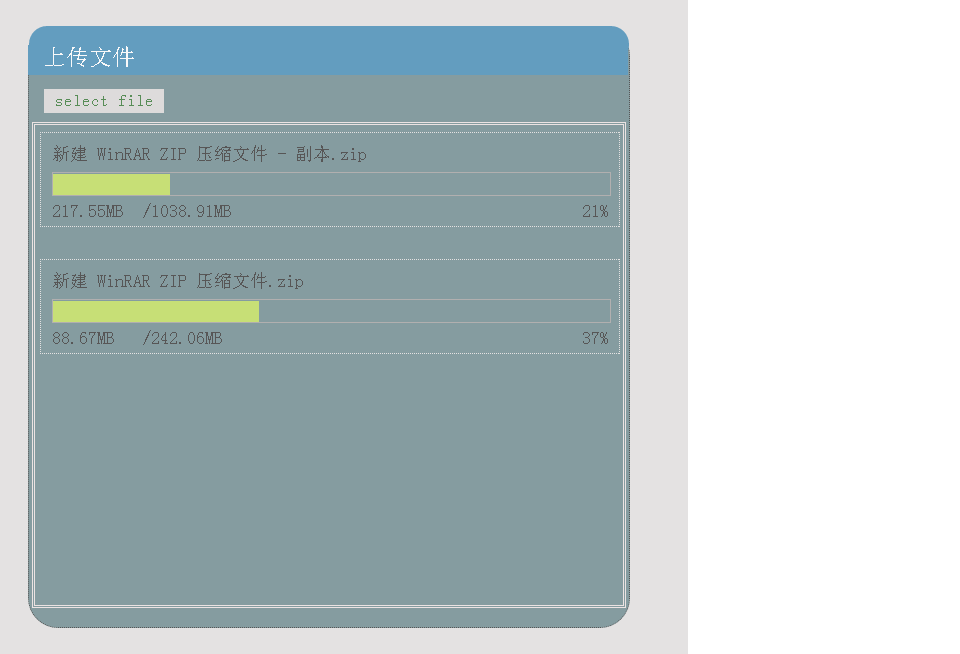













 103
103











 被折叠的 条评论
为什么被折叠?
被折叠的 条评论
为什么被折叠?








