gitthub下载地址
https://github.com/didi/nightingale
一、修改夜莺配置文件
1、nightingale-main/docker/docker-compose.yaml
增加以下内容
pushgateway:
image: prom/pushgateway:latest
container_name: pushgateway
hostname: pushgateway
restart: always
environment:
GIN_MODE: release
TZ: Asia/Shanghai
networks:
- nightingale
ports:
- "9091:9091"
2、修改nightingale-main\docker\prometc\prometheus.yml
scrape_configs:
# The job name is added as a label `job=<job_name>` to any timeseries scraped from this config.
- job_name: 'prometheus'
# metrics_path defaults to '/metrics'
# scheme defaults to 'http'.
static_configs:
- targets: ['localhost:9090']
- job_name: 'n9e'
file_sd_configs:
- files:
- targets.json
- job_name: pushgateway
static_configs:
- targets: ['pushgateway:9091']
labels:
instance: pushgateway
二、重新启动
[root@localhost docker]# docker-compose -f docker-compose.yaml up -d
Creating network "docker_nightingale" with driver "bridge"
Creating ibex ... done
Creating prometheus ... done
Creating pushgateway ... done
Creating nserver ... done
Creating agentd ... done
Creating categraf ... done
三、使用
访问pushgateway http://ip:9091/metrics
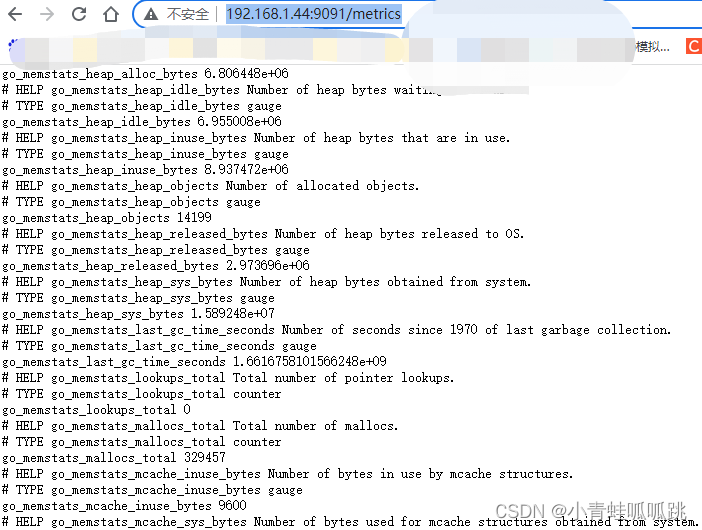
使用shell推送数据
[root@localhost docker]# echo 'metrics_name 2' | curl --data-binary @- http://192.168.1.44:9091/metrics//job/test1
[root@localhost docker]# echo 'metrics_name 0' | curl --data-binary @- http://192.168.1.44:9091/metrics/job/test1
[root@localhost docker]# echo 'metrics_name 2' | curl --data-binary @- http://192.168.1.44:9091/metrics/job/test1
[root@localhost docker]# echo 'metrics_name 12' | curl --data-binary @- http://192.168.1.44:9091/metrics/job/test1
[root@localhost docker]# echo 'metrics_name 3' | curl --data-binary @- http://192.168.1.44:9091/metrics/job/test1
[root@localhost docker]# echo 'metrics_name 5' | curl --data-binary @- http://192.168.1.44:9091/metrics/job/test1
[root@localhost docker]# 
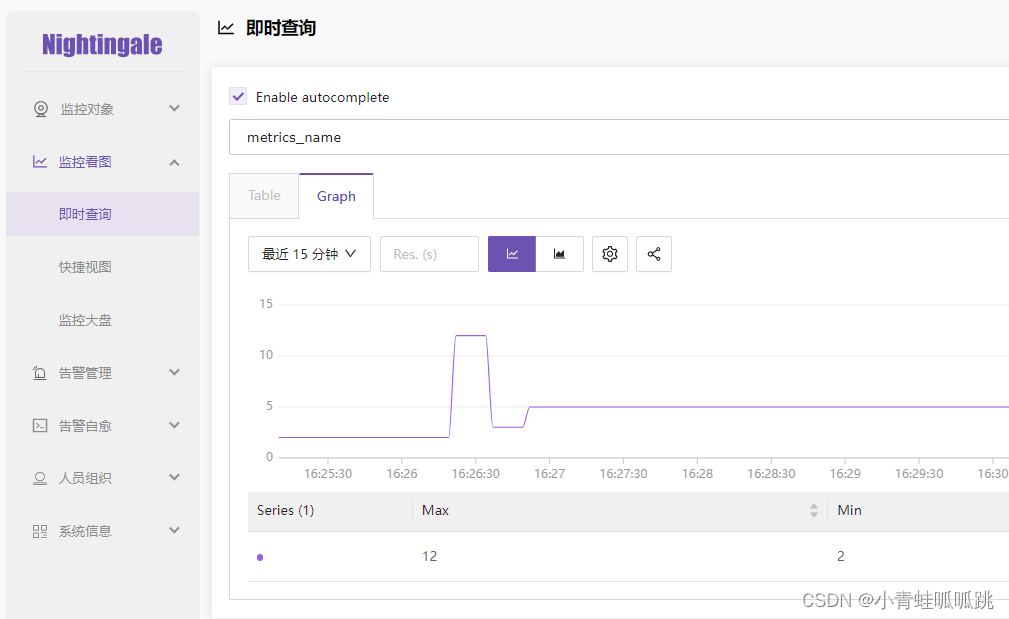























 896
896

 被折叠的 条评论
为什么被折叠?
被折叠的 条评论
为什么被折叠?








