1文件结构
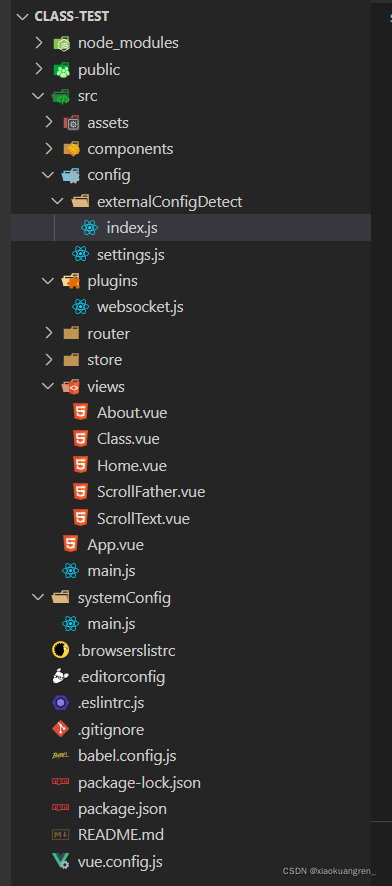
2.重点文件夹中的文件代码以及作用
① 根目录中systemConfig文件夹中的main.js文件
/**
*作用:作为项目中的配置文件,放了websocket连接的url,用户名(admin),密码(123456)
*项目中基础API等一些配置参数
* ==================================
*/
/* eslint-disable */
(function (global, factory) {
"use strict";
if (typeof module === "object" && typeof module.exports === "object") {
module.exports = global.document ?
factory(global) :
function (w) {
if (!w.document) {
throw new Error('systemConfig must apply to a window with document');
}
return factory(w)
}
} else {
factory(global)
}
})(typeof window !== 'undefined' ? window : this, function (window) {
"use strict";
const systemConfig = window.systemConfig = {
/**
*
* 该配置项中的路径配置会覆盖系统内部配置项,主要用于部署应用时,地址变动等情况。
* =======================================================================
* 请严格按照配置相修改,禁止添加任何其他内容至该文件中
*
*/
api: {
// 开发地址配置
mockBaseUrl: '',
// 生成部署地址配置
prodBaseUrl: '',
},
websocket: [{ // 下面的三个参数是需要和后端沟通的
url: '',
login: '',
passcode: '',
name: ''
}],
}
return systemConfig
})
②根目录中的src下的config中的externalConfigDetect下的index.js文件
/**作用:对配置参数安全校验
* ==============================================
* Author: wang
* Date: 2022.3.4
*
*/
import systemConfig from 'systemConfig'
class PlatformBaseConfig {
constructor () {
this.config = systemConfig
}
getConfig () {
if (detectCurrectConfig(this.config)) {
const { api, websocket } = this.config
return {
api,
websocket,
external: true
}
} else {
console.error('外部配置文件引入失败,系统将采用内置原始配置。如需正常引用,请先检查外部配置项。')
return {
external: false
}
}
}
getApi () {
return this.getConfig().api || {}
}
getWs () {
return this.getConfig().websocket || []
}
}
// 对外部引入的对象做一些安全检查
function detectCurrectConfig (config) {
if (typeof (config) !== 'object' || typeof (config) === 'undefined') return false
if (!config.api || !config.websocket) return false
const apiKeys = Object.keys(config.api)
if (apiKeys.indexOf('mockBaseUrl') === -1 || apiKeys.indexOf('prodBaseUrl') === -1) {
return false
}
config.websocket.map((item) => {
const wsKeys = Object.keys(item)
if (wsKeys.indexOf('url') === -1 || wsKeys.indexOf('login') === -1 || wsKeys.indexOf('passcode') === -1) {
return false
}
})
return true
}
export default new PlatformBaseConfig()
③根目录中的src下的config中的externalConfigDetect下的settings.js文件
/**作用:统一输出配置参数
* Global Configurations
* =========================
* Author: wang
* Date: 2022.3.4
*/
// 此文件只需要看Websocket 配置项即可
import platformBaseConfig from './externalConfigDetect'
/**
* API接口默认参数配置
*/
const baseConfig = {
isMocked: process.env.NODE_ENV !== 'production',
isDebug: process.env.NODE_ENV !== 'production',
sep: '.'
}
export const API_DEFAULT_CONFIG = Object.assign(baseConfig, platformBaseConfig.getApi())
/**
* Websocket 配置项
*/
const baseWsConfig = []
export const WS_CONFIG = Object.assign(baseWsConfig, platformBaseConfig.getWs())
④根目录中的src下的config中的plugins下的websocket.js文件
/**
* ================================
* Content: 使用class创建websocket
* Author: wang
* Date: 2022.3.4
* Technology: Stomp组件 WebSocket
* ================================
*/
// Stomp组件
import Stomp from 'stompjs'
import { WS_CONFIG } from '@/config/settings'
// import store from '@/plugins/store'
class DispatchWebsocket {
// constructor 方法是类的构造函数,是一个默认方法,通过 new 命令创建对象实例时,自动调用该方法
constructor ({ url, login, passcode }) {
this.url = url
this.ws = null
this.client = null
this.headers = {
login: login,
passcode: passcode
}
this.onConnect = {}
this.onError = () => {}
this.isConnect = false
this.count = 0
this.timer = null
}
createWSConnection (ws) {
if (!ws && this.url) {
return new Promise((resolve, reject) => {
this.ws = new WebSocket(this.url)
this.client = Stomp.over(this.ws)
this.client.debug = false
this.onConnect = () => {
this.isConnect = true
resolve()
}
this.onError = () => {
this.reconnectWSConnection()
reject(new Error('创建websoket链接失败.'))
}
this.client.connect(this.headers, this.onConnect, this.onError)
})
} else {
console.warn('已经创建了webscoket链接,不需要重复创建!')
}
}
reconnectWSConnection () {
this.isConnect = false
if (this.timer === null) {
this.timer = setInterval(() => {
if (this.count === 150) {
console.log('ws重连5分钟未成功,请刷新页面')
clearInterval(this.timer)
return
}
this.ws = new WebSocket(this.url)
this.client = Stomp.over(this.ws)
this.client.debug = false
this.handleSuccess = () => {
console.log('重新连接成功!')
this.count = 0
this.isConnect = true
clearInterval(this.timer)
this.timer = null
}
this.handleError = () => {
console.error('重新连接失败!')
const reconInv = setInterval(() => {
clearInterval(reconInv)
this.reconnectWSConnection()
}, 10000)
}
this.client.connect(this.headers, this.handleSuccess, this.handleError)
this.count++
}, 2000)
}
}
destroyWSConnection () {
return new Promise((resolve) => {
this.ws && this.client.disconnect(() => {
this.isConnect = false
resolve()
})
})
}
}
export default {
install (Vue) {
WS_CONFIG.forEach((item) => {
console.log('item', item)
const ws = new DispatchWebsocket(item)
ws.createWSConnection(Vue.prototype[`$ws${item.name}`])
// 消息提示推送
Object.defineProperty(Vue.prototype, `$ws${item.name}`, {
value: ws
})
})
// ws.createWSConnection()
// Vue.prototype.$ws = websocket
// 绑定websocket至原型对象
}
}
⑤以上四步就是简单的创建websocket,这一步是如何将websocket挂载到vue项目中
在根目录的main.js文件中
import Vue from 'vue'
import App from '@/App.vue'
import router from '@/router'
import store from '@/store'
import ElementUI from 'element-ui'
import websocket from '@/plugins/websocket'
import 'element-ui/lib/theme-chalk/index.css'
Vue.use(ElementUI)
// 此处创建websocket在性能上还可以优化,项目中建议将websocket创建的时机放在用户登录成功之后
Vue.use(websocket)
Vue.config.productionTip = false
new Vue({
router,
store,
render: h => h(App)
}).$mount('#app')
⑥使用
<template>
<div>
<el-button type="success" round @click="handleOpen">开启ws</el-button>
<el-button type="success" round @click="handleClose">关闭ws</el-button>
</div>
</template>
<script>
export default {
data() {
return {
lineIdArray: ["6489", "63699"],
lineSubscibes: [],
};
},
mounted() {},
methods: {
handleOpen() {
// JavaScript 类不是对象。它是 JavaScript 对象的模板。
this.lineIdArray.forEach((lineId) => {
this.subcribeLine(lineId);
});
},
handleClose() {
this.destroyWSConnection();
},
subcribeLine(lineId) {
this.lineSubscibes[lineId] = this.$ws.client.subscribe(
`/topic/pos.base.${lineId}.*`,
(data) => {
const busData = JSON.parse(data.body);
console.log(busData, busData);
}
);
},
destroyWSConnection() {
console.log(this.lineSubscibes);
if (this.lineIdArray.length > 0) {
console.log("-------------------------------------------");
for (let index = 0; index < this.lineIdArray.length; index++) {
let unscr = this.lineSubscibes[this.lineIdArray[index]];
console.log("unscr", unscr);
if (unscr) {
console.log(`执行了${unscr}`);
unscr.unsubscribe();
}
}
}
},
},
};
</script>





















 914
914











 被折叠的 条评论
为什么被折叠?
被折叠的 条评论
为什么被折叠?








