目录
一 设计原型效果
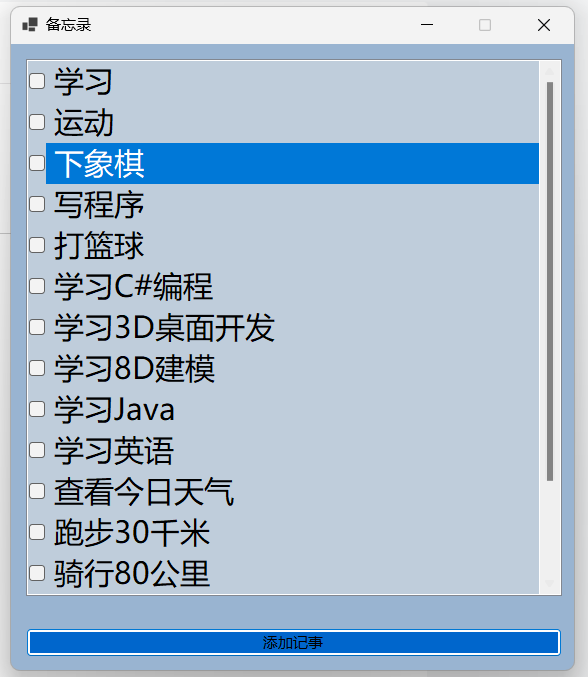
勾选每个选项时,代表已经完成该项,程序会自动删除。

二 后台源码
using Newtonsoft.Json;
namespace 简易备忘录
{
public partial class Form1 : Form
{
public Form1()
{
InitializeComponent();
}
private string NoteContentPath = Directory.GetCurrentDirectory() + "\\NoteContent.json";
List<string> Notes = new List<string>();
private void Note_SelectedIndexChanged(object sender, EventArgs e)
{
//移除已完成的事项
for (int i = 0; i < this.Note.Items.Count; i++)
{
if (this.Note.GetItemChecked(i))
{
this.Note.Items.RemoveAt(i);
Notes.RemoveAt(i);
File.WriteAllText(NoteContentPath, JsonConvert.SerializeObject(Notes));
}
}
}
private void Add_Click(object sender, EventArgs e)
{
//弹出记事弹窗
Info info = new Info();
info.ShowDialog();
if (info.IsOk)
{
Note.Items.Add(info.MyInfo);
Notes.Add(info.MyInfo);
File.WriteAllText(NoteContentPath, JsonConvert.SerializeObject(Notes));
}
}
private void Form1_Load(object sender, EventArgs e)
{
Note.Items.Clear();
Notes.Clear();
try
{
Notes = JsonConvert.DeserializeObject<List<string>>(File.ReadAllText(NoteContentPath));
foreach (var item in Notes)
{
Note.Items.Add(item);
}
}
catch (Exception)
{
}
}
}
}
namespace 简易备忘录
{
public partial class Info : Form
{
public Info()
{
InitializeComponent();
}
public bool IsOk = false;
public string MyInfo = "";
private void button1_Click(object sender, EventArgs e)
{
MyInfo = contentTxt.Text.Trim();
if (MyInfo == "")
{
MessageBox.Show("内容不能为空。。。");
return;
}
else
{
IsOk = true;
}
this.Close();
}
private void button2_Click(object sender, EventArgs e)
{
IsOk = false;
this.Close();
}
}
}
设计器自动生成代码:
namespace 简易备忘录
{
partial class Form1
{
/// <summary>
/// Required designer variable.
/// </summary>
private System.ComponentModel.IContainer components = null;
/// <summary>
/// Clean up any resources being used.
/// </summary>
/// <param name="disposing">true if managed resources should be disposed; otherwise, false.</param>
protected override void Dispose(bool disposing)
{
if (disposing && (components != null))
{
components.Dispose();
}
base.Dispose(disposing);
}
#region Windows Form Designer generated code
/// <summary>
/// Required method for Designer support - do not modify
/// the contents of this method with the code editor.
/// </summary>
private void InitializeComponent()
{
Note = new CheckedListBox();
Add = new Button();
SuspendLayout();
//
// Note
//
Note.BackColor = SystemColors.InactiveCaption;
Note.Font = new Font("Microsoft YaHei UI", 18F, FontStyle.Regular, GraphicsUnit.Point, 134);
Note.FormattingEnabled = true;
Note.Location = new Point(15, 15);
Note.Name = "Note";
Note.Size = new Size(536, 554);
Note.TabIndex = 0;
Note.SelectedIndexChanged += Note_SelectedIndexChanged;
//
// Add
//
Add.BackColor = SystemColors.HotTrack;
Add.Location = new Point(15, 584);
Add.Name = "Add";
Add.Size = new Size(536, 29);
Add.TabIndex = 1;
Add.Text = "添加记事";
Add.UseVisualStyleBackColor = false;
Add.Click += Add_Click;
//
// Form1
//
AutoScaleDimensions = new SizeF(9F, 20F);
AutoScaleMode = AutoScaleMode.Font;
BackColor = SystemColors.ActiveCaption;
ClientSize = new Size(563, 626);
Controls.Add(Add);
Controls.Add(Note);
MaximizeBox = false;
Name = "Form1";
StartPosition = FormStartPosition.CenterScreen;
Text = "备忘录";
Load += Form1_Load;
ResumeLayout(false);
}
#endregion
private CheckedListBox Note;
private Button Add;
}
}
namespace 简易备忘录
{
partial class Info
{
/// <summary>
/// Required designer variable.
/// </summary>
private System.ComponentModel.IContainer components = null;
/// <summary>
/// Clean up any resources being used.
/// </summary>
/// <param name="disposing">true if managed resources should be disposed; otherwise, false.</param>
protected override void Dispose(bool disposing)
{
if (disposing && (components != null))
{
components.Dispose();
}
base.Dispose(disposing);
}
#region Windows Form Designer generated code
/// <summary>
/// Required method for Designer support - do not modify
/// the contents of this method with the code editor.
/// </summary>
private void InitializeComponent()
{
label1 = new Label();
contentTxt = new RichTextBox();
button1 = new Button();
button2 = new Button();
SuspendLayout();
//
// label1
//
label1.AutoSize = true;
label1.Font = new Font("Microsoft YaHei UI", 18F, FontStyle.Regular, GraphicsUnit.Point, 134);
label1.Location = new Point(-4, 55);
label1.Name = "label1";
label1.Size = new Size(107, 39);
label1.TabIndex = 0;
label1.Text = "内容:";
//
// contentTxt
//
contentTxt.Location = new Point(100, 33);
contentTxt.Name = "contentTxt";
contentTxt.Size = new Size(266, 99);
contentTxt.TabIndex = 1;
contentTxt.Text = "";
//
// button1
//
button1.Location = new Point(100, 159);
button1.Name = "button1";
button1.Size = new Size(94, 29);
button1.TabIndex = 2;
button1.Text = "确定";
button1.UseVisualStyleBackColor = true;
button1.Click += button1_Click;
//
// button2
//
button2.Location = new Point(272, 159);
button2.Name = "button2";
button2.Size = new Size(94, 29);
button2.TabIndex = 3;
button2.Text = "取消";
button2.UseVisualStyleBackColor = true;
button2.Click += button2_Click;
//
// Info
//
AutoScaleDimensions = new SizeF(9F, 20F);
AutoScaleMode = AutoScaleMode.Font;
BackColor = SystemColors.GradientActiveCaption;
ClientSize = new Size(378, 202);
Controls.Add(button2);
Controls.Add(button1);
Controls.Add(contentTxt);
Controls.Add(label1);
MaximizeBox = false;
MinimizeBox = false;
Name = "Info";
StartPosition = FormStartPosition.CenterScreen;
Text = "记事输入窗口";
ResumeLayout(false);
PerformLayout();
}
#endregion
private Label label1;
private RichTextBox contentTxt;
private Button button1;
private Button button2;
}
}






















 266
266

 被折叠的 条评论
为什么被折叠?
被折叠的 条评论
为什么被折叠?








