前言
前面我们提及了NDK开发的一些优势,也讲解了NDK开发的一些入门基础。在此,我们将分别使用java代码以及C++代码对同一张图片做同样的灰化处理,来比较两种方式的耗时以验证NDK开发的高效性。
该实例中,将只给出关键部分代码(Android.mk以及Application.mk以后都不再给出)。为了巩固之前的知识,我们使用动态注册JNI的方式。
简单实例
同样,我们先上JNI类:
public class JNIDynamicUtils {
/**
* 调用C++代码的方法,灰化图片
* @param buf
* @param w
* @param h
* @return
*/
public static native int[] grayPic(int[] buf, int w, int h);
/**
* 加载so库或jni库
*/
static {
System.loadLibrary("JNI_DYNAMIC_ANDROID_TEST");
}
}动态注册JNI的C++代码:
#include <stdio.h>
#include <jni.h>
#include <stdlib.h>
// C++灰化图片的方法
jintArray nativeGrayPic(JNIEnv *env, jclass clazz, jintArray buf, jint w, jint h) {
jint *cbuf;
cbuf = env->GetIntArrayElements(buf, JNI_FALSE);
if (cbuf == NULL) {
return 0; /* exception occurred */
}
jint alpha = 0xFF << 24;
for (jint i = 0; i < h; i++) {
for (jint j = 0; j < w; j++) {
// 获得像素的颜色
jint color = cbuf[w * i + j];
jint red = ((color & 0x00FF0000) >> 16);
jint green = ((color & 0x0000FF00) >> 8);
jint blue = color & 0x000000FF;
color = (red + green + blue) / 3;
color = alpha | (color << 16) | (color << 8) | color;
cbuf[w * i + j] = color;
}
}
jint size=w * h;
jintArray result = env->NewIntArray(size);
env->SetIntArrayRegion(result, 0, size, cbuf);
env->ReleaseIntArrayElements(buf, cbuf, 0);
return result;
}
/**
* JNINativeMethod由三部分组成:
* (1)Java中的函数名;
* (2)函数签名,格式为(输入参数类型)返回值类型;
* ([III)[I ([III)表示三个参数,依次为int[]、int、int;[I 表示返回值类型为int[]
* (3)native函数名
*/
static JNINativeMethod gMethods[] = {
{"grayPic", "([III)[I", (void *) nativeGrayPic }
};
//System.loadLibrary过程中会自动调用JNI_OnLoad,在此进行动态注册
JNIEXPORT jint JNICALL JNI_OnLoad(JavaVM *jvm, void *reserved) {
JNIEnv *env = NULL;
jint result = JNI_FALSE;
//获取env指针
if (jvm->GetEnv((void**) &env, JNI_VERSION_1_6) != JNI_OK) {
return result;
}
if (env == NULL) {
return result;
}
//获取类引用
jclass clazz = env->FindClass("<包名>/JNIDynamicUtils");
if (clazz == NULL) {
return result;
}
//注册方法
if (env->RegisterNatives(clazz, gMethods, sizeof(gMethods) / sizeof(gMethods[0])) < 0) {
return result;
}
//成功
result = JNI_VERSION_1_6;
return result;
}测试方法很简单,当点击java方法时使用java代码对图片进行灰化,且记录耗时:
long javaTimeBefore = System.currentTimeMillis();
// 使用java代码把彩色像素转为灰度像素
Bitmap img = ConvertGrayImg(R.mipmap.bg_header);
long javaTime = System.currentTimeMillis() - javaTimeBefore;
//显示灰度图
ivPic1.setImageBitmap(img);
tvInfo.setText(tvInfo.getText().toString() + "\n" + "--->w:" + img.getWidth() + ",h:"
+ img.getHeight() + " JAVA TIME: " + javaTime + " ms");其中,ConvertGrayImg方法的代码如下:
/**
* 把资源图片转为灰度图
*
* @param resID 资源ID
* @return
*/
public Bitmap ConvertGrayImg(int resID) {
Bitmap img1 = ((BitmapDrawable) getResources().getDrawable(resID)).getBitmap();
int w = img1.getWidth(), h = img1.getHeight();
int[] pix = new int[w * h];
img1.getPixels(pix, 0, w, 0, 0, w, h);
int alpha = 0xFF << 24;
for (int i = 0; i < h; i++) {
for (int j = 0; j < w; j++) {
// 获得像素的颜色
int color = pix[w * i + j];
int red = ((color & 0x00FF0000) >> 16);
int green = ((color & 0x0000FF00) >> 8);
int blue = color & 0x000000FF;
color = (red + green + blue) / 3;
color = alpha | (color << 16) | (color << 8) | color;
pix[w * i + j] = color;
}
}
Bitmap result = Bitmap.createBitmap(w, h, Bitmap.Config.RGB_565);
result.setPixels(pix, 0, w, 0, 0, w, h);
return result;
}当点击NDK方法时使用C++代码对图片进行灰化,且记录耗时:
long current = System.currentTimeMillis();
// 先打开图像并读取像素
Bitmap img1 = ((BitmapDrawable) ContextCompat.getDrawable(activity, R.mipmap.bg_header)).getBitmap();
int w = img1.getWidth();
int h = img1.getHeight();
int[] pix = new int[w * h];
img1.getPixels(pix, 0, w, 0, 0, w, h);
// 通过C++把彩色像素转为灰度像素
int[] resultInt = JNIDynamicUtils.grayPic(pix, w, h);
Bitmap resultImg = Bitmap.createBitmap(w, h, Bitmap.Config.RGB_565);
resultImg.setPixels(resultInt, 0, w, 0, 0, w, h);
long ndkTime = System.currentTimeMillis() - current;
// 显示灰度图
ivPic2.setImageBitmap(resultImg);
tvInfo.setText(tvInfo.getText().toString() + "\n" + "--->w:" + img1.getWidth() + ",h:"
+ img1.getHeight() + " NDK TIME: " + ndkTime+ " ms");我们看到,两种代码的灰化处理方式是一致的,那么执行效率如何呢?结果是java代码完败,C++代码的耗时不到java代码的一半。








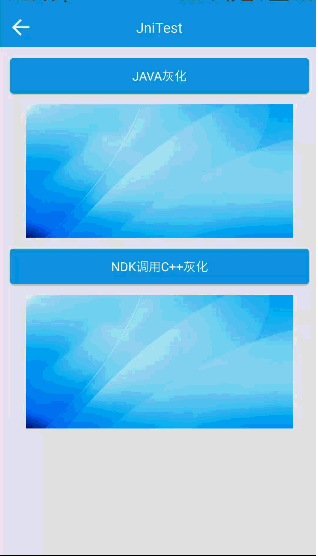














 4284
4284

 被折叠的 条评论
为什么被折叠?
被折叠的 条评论
为什么被折叠?








