Python编写浏览器
前言
由于小赵周末太闲,于是就想用tkinter做个Python GUI开发版浏览器、
代码讲解
运用模块
tkinter-GUI窗口
webbrowser-打开web网页
图标转换网站:PNG转ICO - 免费在线将PNG文件转换成ICO (cdkm.com)
1召唤窗口部分
# -*- coding:utf-8 -*-
import tkinter as tk # 导入模块tkinter
import webbrowser as web # 导入模块webbrowser
a = tk.Tk() # 召唤窗口到变量a中
a.geometry("500x500") # 将窗口a的大小设为500x500,
a.resizable(True,True) # 将窗口a的可伸缩性设为:长:True 宽:True
a.title('燃烧别人,照亮自己-浏览器') # 将窗口命名为:燃烧别人,照亮自己-浏览器
a.mianloop() # 重复刷新窗口,不然会无响应
2输入网页部分
这部分代码要放在a.mainloop()前
input_web = tk.Entry(a) # 将input_web变量设为tkinter.Entry单行输入框,安置在窗口a上
input_web.pack() # 放置变量input_web
input_web.insert('https://www.microsoft.com') # 将input_web设置一个初识地址3获取并打开网址
这部分代码需要写在上部分代码前,mainloop后
def web_go():
url = input_web.get()
try:
web.open(url)
except:
from tkinter import messagebox as msg
msg.showerror('浏览错误', f'浏览器没有查询到域名对应的网站,请确认,错误域名{url}')
go_web = tk.Button(a, text="打开", command=web_go)
go_web.pack()4完整代码
# -*- coding:utf-8 -*-
"""
by:csdn>方块小赵
"""
import tkinter as tk
import webbrowser as web
a = tk.Tk()
a.geometry("500x500")
a.resizable(True,True)
a.title("燃烧别人,照亮自己-浏览器")
input_web = tk.Text(a, width=50, height=1)
input_web.pack()
input_web.insert('insert', 'https://www.microsoft.com')
def web_go():
url = input_web.get('1.0', 'end')
try:
web.open(url)
except:
from tkinter import messagebox as msg
msg.showerror('浏览错误', f'浏览器没有查询到域名对应的网站,请确认,错误域名{url}')
go_web = tk.Button(a, text="打开", command=web_go)
go_web.pack()
a.mainloop()
5运行结果
6升级
# -*- coding:utf-8 -*-
import tkinter as tk
import webbrowser as web
from PIL import Image
from PIL import ImageTk
a = tk.Tk()
a.geometry("400x300")
a.resizable(False,False)
a.title("燃烧别人,照亮自己-浏览器")
bing = "https://www.bing.com"
baidu = "https://www.baidu.com"
csdn = "https://www.csdn.net"
a.iconbitmap("icon.ico")
input_web = tk.Text(a, width=50, height=1)
input_web.pack()
input_web.insert('insert', 'https://www.microsoft.com')
def open_baidu():
web.open(baidu)
def open_bing():
web.open(bing)
def open_csdn():
web.open(csdn)
def web_go():
url = input_web.get('1.0', 'end')
try:
web.open(url)
except:
from tkinter import messagebox as msg
msg.showerror('浏览错误', f'浏览器没有查询到域名对应的网站,请确认,错误域名{url}')
go_web = tk.Button(a, text="打开", command=web_go, font=("宋体", 20))
go_web.pack(fill='x')
b = tk.Label(a, text="\n常用网站:", font=("楷体", 30))
b.pack()
csdn_ = Image.open("csdn.png")
csdn_load = ImageTk.PhotoImage(csdn_)
bing_ = Image.open("bing.png")
bing_load = ImageTk.PhotoImage(bing_)
baidu_ = Image.open("baidu.png")
baidu_load = ImageTk.PhotoImage(baidu_)
_baidu_ = tk.Button(a, text="百度", font=("楷体", 20), command=open_baidu)
_baidu_.pack(fill='x')
_bing_ = tk.Button(a, text="必应", font=("楷体", 20), command=open_bing)
_bing_.pack(fill='x')
_csdn_ = tk.Button(a, text="CSDN", font=("楷体", 20), command=open_csdn)
_csdn_.pack(fill='x')
a.mainloop()








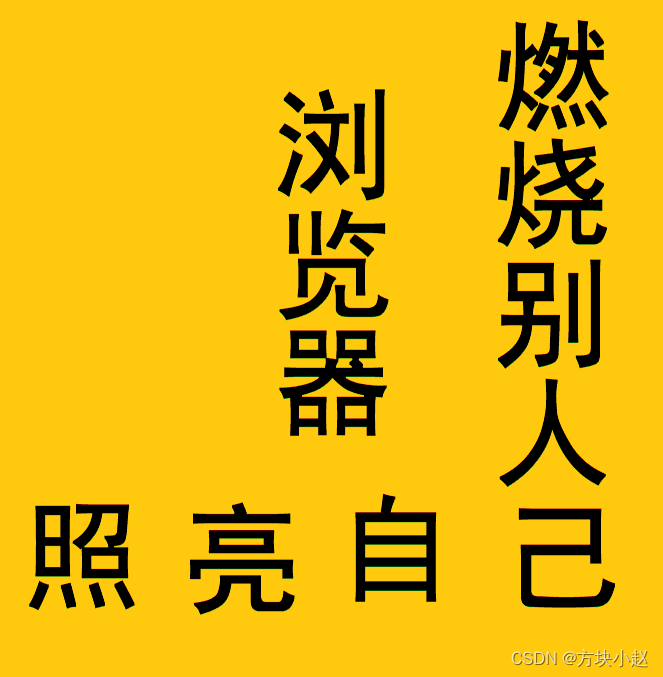














 610
610











 被折叠的 条评论
为什么被折叠?
被折叠的 条评论
为什么被折叠?








