介绍以下文件的常规用法:
以下为一个代码示例:
ViewController.m的代码文件如下:
#import "ViewController.h"
@interface ViewController ()
@end
@implementation ViewController
- (void)viewDidLoad {
[super viewDidLoad];
// Do any additional setup after loading the view, typically from a nib.
//---------------------路径操作----------------------------------------
//获得沙盒路径
NSString *root = NSHomeDirectory();
NSLog(@"root = %@",root);
//获得Documents目录路径
NSString *documentsPath = [NSSearchPathForDirectoriesInDomains(NSDocumentDirectory, NSUserDomainMask, YES) firstObject];
NSLog(@"documentPath = %@",documentsPath);
//获得Library目录的路径
NSString *libraryPath = [NSSearchPathForDirectoriesInDomains(NSLibraryDirectory, NSUserDomainMask, YES) firstObject];
NSLog(@"libraryPath = %@",libraryPath);
//获得tmp目录的路径
NSString *tmpPath = NSTemporaryDirectory();
NSLog(@"tmpPath = %@",tmpPath);
//获得app目录的路径
NSString *appPath = [[NSBundle mainBundle] bundlePath];
NSLog(@"appPath = %@",appPath);
//-------------------文件操作---------------------------------------------
//1.在tmp文件夹下创建一个目录tempDir,并写入文件
NSError *error;
NSFileManager *fm = [NSFileManager defaultManager];
NSString *tempFile = [tmpPath stringByAppendingPathComponent:@"temDir"];
if (![fm fileExistsAtPath:tempFile]) {
if ([fm createDirectoryAtPath:tempFile withIntermediateDirectories:YES attributes:nil error:&error]) {
NSLog(@"目录创建成功!");
}else {
NSLog(@"error = %@",error.debugDescription);
}
}else {
NSLog(@"目录已经存在!!!");
}
//2.使用系统的WriteToFile创建文件:
if ([fm fileExistsAtPath:tempFile]) {
//NSString
NSString *content = @"This is String !!!";
NSString *stringPath = [tempFile stringByAppendingPathComponent:@"string.txt"];
if (![fm fileExistsAtPath:stringPath]) {
[content writeToFile:stringPath atomically:YES encoding:NSUTF8StringEncoding error:&error];
NSLog(@"文本文件写入成功!");
}else {
NSLog(@"文件已经存在!");
}
//NSArray
NSArray *arrayContent = [NSArray arrayWithObjects:@"张三",@"李四",nil];
NSString *arrayPath = [tempFile stringByAppendingPathComponent:@"array.plist"];
if (![fm fileExistsAtPath:arrayPath]) {
[arrayContent writeToFile:arrayPath atomically:YES];
NSLog(@"数组文件写入成功!");
}else {
NSLog(@"文件已经存在!");
}
//NSDictionary
NSDictionary *dictContent = @{@"name":@"张三",@"age":@15};
NSString *dictPath = [tempFile stringByAppendingPathComponent:@"dcit.plist"];
if (![fm fileExistsAtPath:dictPath]) {
[dictContent writeToFile:dictPath atomically:YES];
NSLog(@"字典文件写入成功!");
}else {
NSLog(@"文件已经存在!");
}
}
//使用NSFileManager文件管理类下载图片
NSString *pic1 = @"http://img05.tooopen.com/images/20150804/tooopen_sl_136730147132.jpg";
NSString *pic2 = @"http://img5.imgtn.bdimg.com/it/u=18143384611893904322&fm=23&gp=0.jpg";
NSString *pic3 = @"http://img02.tooopen.com/images/20150807/tooopen_sl_137007777362.jpg";
NSString *pic4 = @"http://img02.tooopen.com/images/20150806/tooopen_sl_136886487563.jpg";
NSString *pic5 = @"http://img05.tooopen.com/images/20140917/sl_95734016877.jpg";
NSArray *imgsArray = @[pic1,pic2,pic3,pic4,pic5];
NSString *imgsFile = [tempFile stringByAppendingPathComponent:@"images"];
BOOL isSuccess = [fm createDirectoryAtPath:imgsFile withIntermediateDirectories:YES attributes:nil error:nil];
if (isSuccess) {
NSLog(@"images文件夹创建成功!");
}else {
NSLog(@"images文件夹创建失败!");
return;
}
for (int i = 0; i < imgsArray.count; i++) {
NSString *imgPath = [imgsArray[i] lastPathComponent];
imgPath = [imgsFile stringByAppendingPathComponent:imgPath];
if (![fm fileExistsAtPath:imgPath]) {
NSString *urlPath = [imgsArray[i] stringByAddingPercentEscapesUsingEncoding:NSUTF8StringEncoding];
NSData *data = [NSData dataWithContentsOfURL:[NSURL URLWithString:urlPath]];
if (data == nil) {
NSLog(@"网络连接错误!!!");
}else {
if ([fm createFileAtPath:imgPath contents:data attributes:nil]) {
NSLog(@"图片下载成功!");
}else {
NSLog(@"文件下载失败!");
}
}
}else {
NSLog(@"图片已经存在!");
}
}
//读取images文件夹的大小(两种方式)
NSArray *imgsFileArray = [fm subpathsAtPath:imgsFile];
CGFloat len;
for (NSString *path in imgsFileArray) {
NSData *data = [NSData dataWithContentsOfFile:[imgsFile stringByAppendingPathComponent:path]];
len += data.length;
}
len = len / 1024/ 1024;
NSLog(@"文件的%.2fM",len);
CGFloat size;
for (NSString *path in imgsFileArray) {
NSDictionary *dict = [fm attributesOfItemAtPath:[imgsFile stringByAppendingPathComponent:path] error:nil];
size += [[dict objectForKey:NSFileSize] floatValue];
}
size = size / 1024 / 1024 ;
NSLog(@"文件大小为%.2fM",size);
//删除images文件
for (NSString *path in imgsFileArray) {
NSString *delPath = [imgsFile stringByAppendingPathComponent:path];
[fm removeItemAtPath:delPath error:nil];
NSLog(@"删除图片成功!!!");
}
}
- (void)didReceiveMemoryWarning {
[super didReceiveMemoryWarning];
// Dispose of any resources that can be recreated.
}
@end
测试结果如下:
2015-08-12 18:56:41.102 文件管理02[25358:879307] root = /Users/3017/Library/Developer/CoreSimulator/Devices/812D2045-63E4-41EC-954A-DB33074077B0/data/Containers/Data/Application/3373FDE5-9D40-413A-A44D-2D4BB555A5F8
2015-08-12 18:56:41.103 文件管理02[25358:879307] documentPath = /Users/3017/Library/Developer/CoreSimulator/Devices/812D2045-63E4-41EC-954A-DB33074077B0/data/Containers/Data/Application/3373FDE5-9D40-413A-A44D-2D4BB555A5F8/Documents
2015-08-12 18:56:41.104 文件管理02[25358:879307] libraryPath = /Users/3017/Library/Developer/CoreSimulator/Devices/812D2045-63E4-41EC-954A-DB33074077B0/data/Containers/Data/Application/3373FDE5-9D40-413A-A44D-2D4BB555A5F8/Library
2015-08-12 18:56:41.104 文件管理02[25358:879307] tmpPath = /Users/3017/Library/Developer/CoreSimulator/Devices/812D2045-63E4-41EC-954A-DB33074077B0/data/Containers/Data/Application/3373FDE5-9D40-413A-A44D-2D4BB555A5F8/tmp/
2015-08-12 18:56:41.104 文件管理02[25358:879307] appPath = /Users/3017/Library/Developer/CoreSimulator/Devices/812D2045-63E4-41EC-954A-DB33074077B0/data/Containers/Bundle/Application/D9F157BB-8F34-47A5-A2B9-2804E668AAD5/文件管理02.app
2015-08-12 18:56:41.105 文件管理02[25358:879307] 目录创建成功!
2015-08-12 18:56:41.127 文件管理02[25358:879307] 文本文件写入成功!
2015-08-12 18:56:41.134 文件管理02[25358:879307] 数组文件写入成功!
2015-08-12 18:56:41.136 文件管理02[25358:879307] 字典文件写入成功!
2015-08-12 18:56:41.136 文件管理02[25358:879307] images文件夹创建成功!
2015-08-12 18:56:42.135 文件管理02[25358:879307] 图片下载成功!
2015-08-12 18:56:42.496 文件管理02[25358:879307] 网络连接错误!!!
2015-08-12 18:56:43.881 文件管理02[25358:879307] 图片下载成功!
2015-08-12 18:56:44.172 文件管理02[25358:879307] 图片下载成功!
2015-08-12 18:56:44.530 文件管理02[25358:879307] 图片下载成功!
2015-08-12 18:56:44.532 文件管理02[25358:879307] 文件的0.04M
2015-08-12 18:56:44.532 文件管理02[25358:879307] 文件大小为0.04M
2015-08-12 18:56:44.533 文件管理02[25358:879307] 删除图片成功!!!
2015-08-12 18:56:44.534 文件管理02[25358:879307] 删除图片成功!!!
2015-08-12 18:56:44.534 文件管理02[25358:879307] 删除图片成功!!!
2015-08-12 18:56:44.535 文件管理02[25358:879307] 删除图片成功!!!tmp目录截图如下:
全屏图:
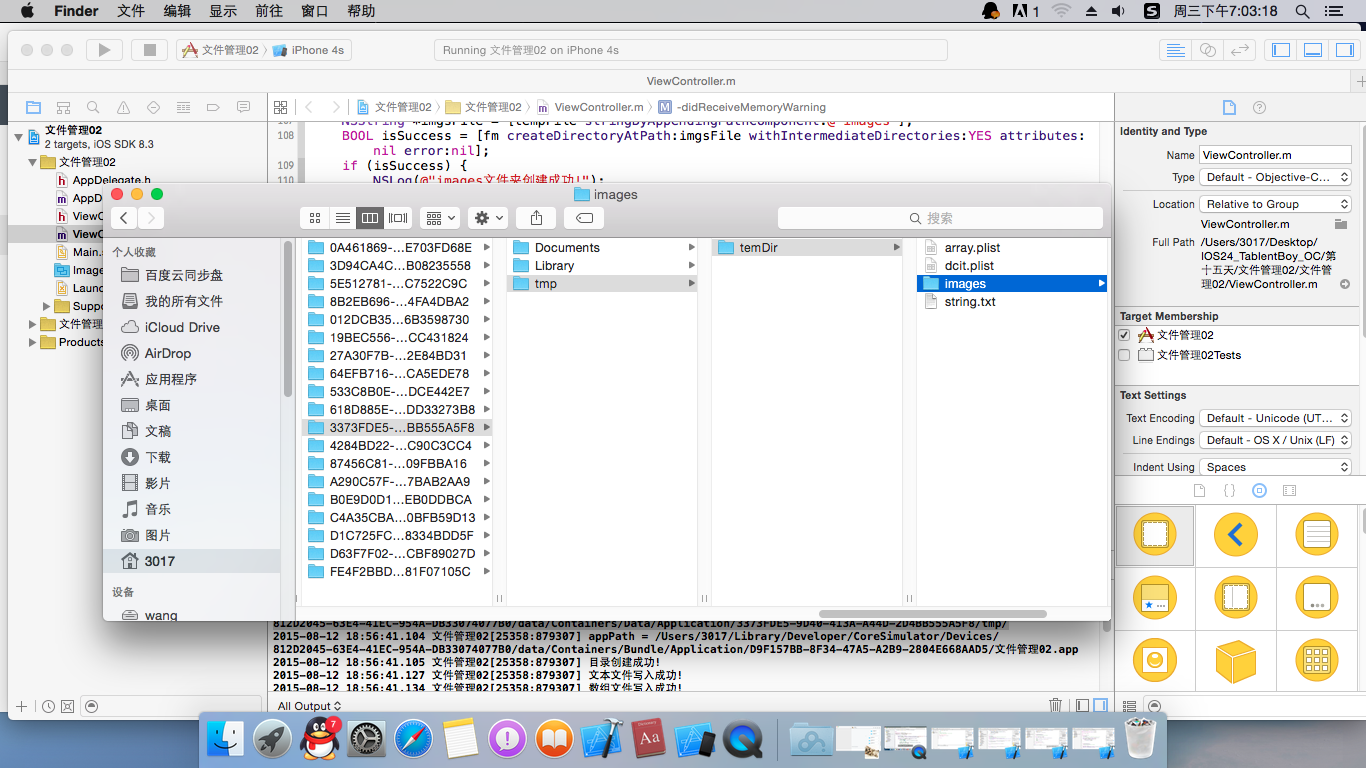
页面图:
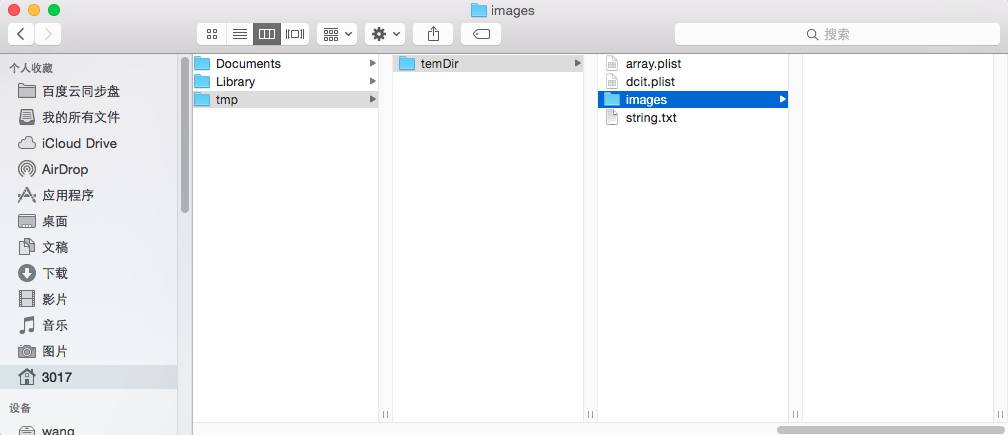
当然,上面仅仅是一些常用的方法,更多内容请参考
文件操作(NSFileManager)和iOS学习之iOS沙盒(sandbox)机制和文件操作之NSFileManager。






















 5998
5998

 被折叠的 条评论
为什么被折叠?
被折叠的 条评论
为什么被折叠?








