自定义控件是我一直都想学的,但是之前因为基础不牢固,看了很多大神的博客,都是一时激动,然后也只能激动,好多内部原理还是不懂,但是又不想错过自定义View,毕竟看起来比较吊;以前看爱哥的博客,(虽然还欠我们几篇)启发比较大,但是自己深入不了。后来因为别的事也就不了了之了。最近看别的博客又突然看到了一个最简单的自定义VIew,一下子勾起了心伤,于是自己就又捡起基础看起来,虽然阻挠比较大(师傅不让看,说是没到时候),深入的精髓就暂时不看,就看了简单的控件捆绑,等有时间再深入。
先上个图:
一共是两个View
先看第二个:登录那个
xml中:比较简单的布局,估计丑的都没人愿意看,还是贴一下吧:
xml:
<?xml version="1.0" encoding="utf-8"?>
<LinearLayout xmlns:android="http://schemas.android.com/apk/res/android"
android:id="@+id/activity_login"
android:layout_width="match_parent"
android:layout_height="160dip"
android:orientation="vertical">
<LinearLayout
android:layout_width="match_parent"
android:layout_height="60dip"
android:padding="10dip">
<TextView
android:layout_width="wrap_content"
android:layout_height="40dip"
android:layout_marginRight="5dip"
android:gravity="center"
android:text="账号:"
android:textColor="#000000"
android:textSize="16sp" />
<EditText
android:id="@+id/account"
android:layout_width="0dip"
android:layout_height="40dip"
android:layout_marginLeft="5dip"
android:layout_weight="1"
android:background="@drawable/bg_login" />
</LinearLayout>
<LinearLayout
android:layout_width="match_parent"
android:layout_height="60dip"
android:padding="10dip">
<TextView
android:layout_width="wrap_content"
android:layout_height="40dip"
android:layout_marginRight="5dip"
android:gravity="center"
android:text="密码:"
android:textColor="#000000"
android:textSize="16sp" />
<EditText
android:id="@+id/password"
android:layout_width="0dip"
android:layout_height="40dip"
android:layout_marginLeft="5dip"
android:layout_weight="1"
android:background="@drawable/bg_login" />
</LinearLayout>
<Button
android:id="@+id/login"
android:layout_width="match_parent"
android:layout_height="40dip"
android:layout_marginLeft="10dip"
android:layout_marginRight="10dip"
android:background="#800000ff"
android:onClick="Login"
android:text="登 录"
android:textColor="#ffffff"
android:textSize="16sp" />
</LinearLayout>Java:
/**
* Created by xieyang on 2017/2/20.
*/
public class LoginView extends LinearLayout {
private EditText account;
private EditText password;
public interface Login {
void Login(View v);
}
private void init(Context context) {
LayoutInflater.from(context).inflate(R.layout.login1_activity, this);
account = (EditText) findViewById(R.id.account);
password = (EditText) findViewById(R.id.password);
}
public LoginView(Context context, AttributeSet attrs) {
super(context, attrs);
init(context);
}
public String getAccount() {
return account.getText().toString().trim();
}
public String getPassword() {
return password.getText().toString().trim();
}
}然后是调用;调用就简单了,设置个长宽,设置个id就可以了
第二个:
xml中:
<?xml version="1.0" encoding="utf-8"?>
<LinearLayout xmlns:android="http://schemas.android.com/apk/res/android"
android:id="@+id/activity_register"
android:layout_width="match_parent"
android:layout_height="210dip"
android:orientation="vertical"
android:padding="10dip">
<LinearLayout
android:layout_width="match_parent"
android:layout_height="40dip"
android:orientation="horizontal">
<TextView
android:layout_width="wrap_content"
android:layout_height="match_parent"
android:layout_marginRight="5dip"
android:gravity="center_vertical"
android:text="账号:"
android:textColor="#000000"
android:textSize="16sp" />
<EditText
android:id="@+id/r_account"
android:layout_width="0dip"
android:layout_height="match_parent"
android:layout_marginLeft="5dip"
android:layout_weight="1"
android:background="@drawable/bg_register"
android:hint="请输入账号"
android:padding="5dip" />
</LinearLayout>
<LinearLayout
android:layout_width="match_parent"
android:layout_height="40dip"
android:layout_marginTop="10dip"
android:orientation="horizontal">
<TextView
android:layout_width="wrap_content"
android:layout_height="match_parent"
android:layout_marginRight="5dip"
android:gravity="center_vertical"
android:text="密码:"
android:textColor="#000000"
android:textSize="16sp" />
<EditText
android:id="@+id/r_password1"
android:layout_width="0dip"
android:layout_height="match_parent"
android:layout_marginLeft="5dip"
android:layout_weight="1"
android:background="@drawable/bg_register"
android:hint="请输入密码"
android:padding="5dip" />
</LinearLayout>
<LinearLayout
android:layout_width="match_parent"
android:layout_height="40dip"
android:layout_marginTop="10dip"
android:orientation="horizontal">
<TextView
android:layout_width="wrap_content"
android:layout_height="match_parent"
android:layout_marginRight="5dip"
android:gravity="center_vertical"
android:text="密码:"
android:textColor="#000000"
android:textSize="16sp" />
<EditText
android:id="@+id/r_password2"
android:layout_width="0dip"
android:layout_height="match_parent"
android:layout_marginLeft="5dip"
android:layout_weight="1"
android:background="@drawable/bg_register"
android:gravity="center_vertical"
android:hint="再次确认密码"
android:padding="5dip" />
</LinearLayout>
<Button
android:layout_width="match_parent"
android:layout_height="40dip"
android:layout_marginTop="10dip"
android:background="@drawable/bg_button_select"
android:onClick="rLogin"
android:text="注 册"
android:textColor="#ffffff"
android:textSize="16sp" />
</LinearLayout>Java:
/**
* Created by xieyang on 2017/2/21.
*/
public class RegisterView extends LinearLayout {
private EditText r_account;
private EditText r_pasword1;
private EditText r_pasword2;
public interface RLogin {
void rLogin(View v);
}
private void init(Context context) {
LayoutInflater.from(context).inflate(R.layout.register_layout, this);
r_account = (EditText) findViewById(R.id.r_account);
r_pasword1 = (EditText) findViewById(R.id.r_password1);
r_pasword2 = (EditText) findViewById(R.id.r_password2);
}
public RegisterView(Context context, AttributeSet attrs) {
super(context, attrs);
init(context);
}
public String getRAccount() {
return r_account.getText().toString().trim();
}
public String getRPassword1() {
return r_pasword1.getText().toString().trim();
}
public String getRPassword2() {
return r_pasword2.getText().toString().trim();
}
}
注册那个编辑框背景:
<?xml version="1.0" encoding="utf-8"?>
<shape xmlns:android="http://schemas.android.com/apk/res/android">
<corners android:radius="10dip" />
<stroke
android:width="2dip"
android:color="#34bbaa" />
</shape>
<selector xmlns:android="http://schemas.android.com/apk/res/android">
<item android:drawable="@drawable/bg_button" android:state_enabled="true" android:state_pressed="true" />
<item android:drawable="@drawable/bg_button" android:state_enabled="true" android:state_focused="true" />
<item android:drawable="@drawable/bg_button_un" android:state_enabled="false" android:state_focused="false" />
</selector>
<?xml version="1.0" encoding="utf-8"?>
<shape xmlns:android="http://schemas.android.com/apk/res/android">
<corners android:radius="10dip"/>
<solid android:color="#5034bbaa"/>
</shape>
<?xml version="1.0" encoding="utf-8"?>
<shape xmlns:android="http://schemas.android.com/apk/res/android">
<corners android:radius="10dip"/>
<solid android:color="#34bbaa"/>
</shape>
以后有时间再去学自定义View,可以设置属性的那种,那才牛逼啊








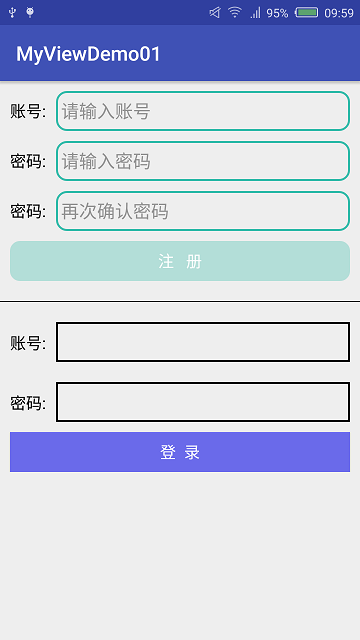
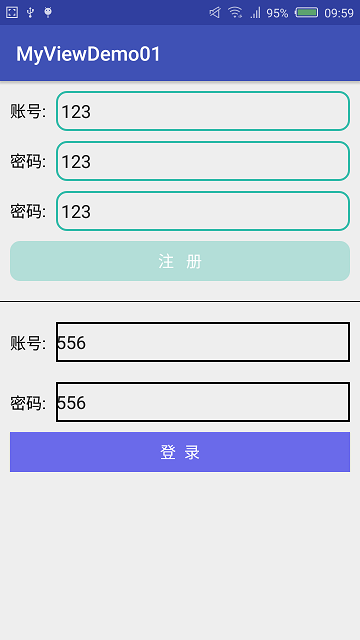
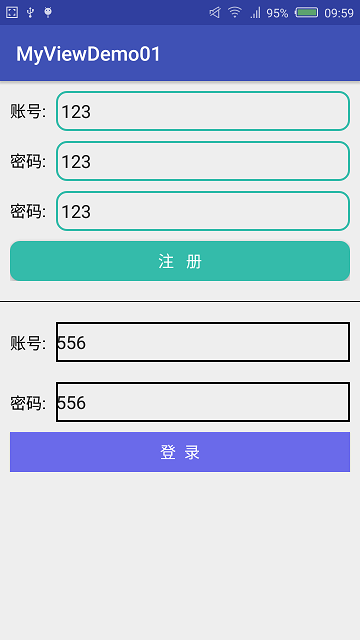
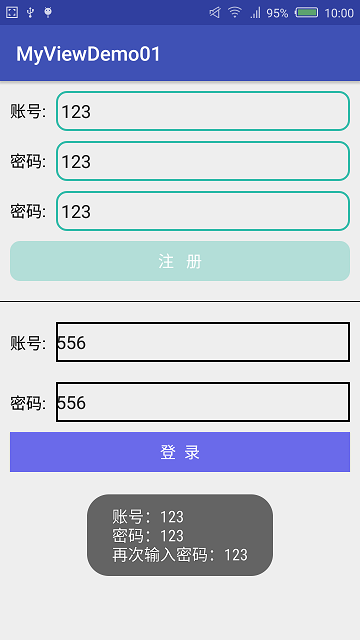
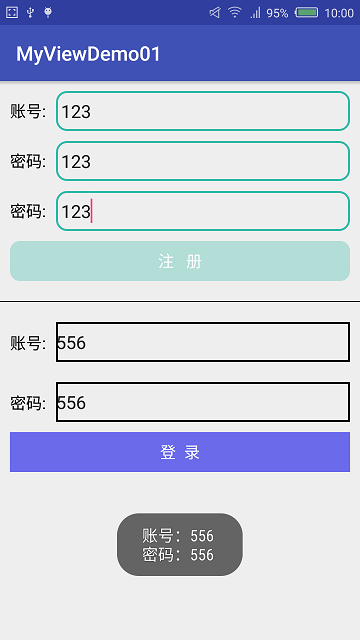














 361
361

 被折叠的 条评论
为什么被折叠?
被折叠的 条评论
为什么被折叠?








