Screen类的方法和属性
#region 以下内容摘自Visual Studio的帮助文档
#endregionScreen各种方法和属性的使用
private void button1_Click(object sender, System.EventArgs e)
{
int index;
int upperBound;
// Gets an array of all the screens connected to the system.
// 获取连接到系统的所有屏幕的数组
Screen [] screens = Screen.AllScreens;
upperBound = screens.GetUpperBound(0);
for(index = 0; index <= upperBound; index++)
{
// For each screen, add the screen properties to a list box.
// 遍历每个屏幕,将设备名称、边界、类型、工作区和主屏幕添加到ListBox
listBox1.Items.Add("Device Name: " + screens[index].DeviceName);
listBox1.Items.Add("Bounds: " + screens[index].Bounds.ToString());
listBox1.Items.Add("Type: " + screens[index].GetType().ToString());
listBox1.Items.Add("Working Area: " + screens[index].WorkingArea.ToString());
listBox1.Items.Add("Primary Screen: " + screens[index].Primary.ToString());
}
}最近在做一个涉及到使用多个屏幕的项目,需要用到Screen类,于是便查阅了相关文档,并将Screen类的主要内容记录在此以便今后查阅以及给需要的网友使用。
By Xiongda
In 2015-05-19-20-24








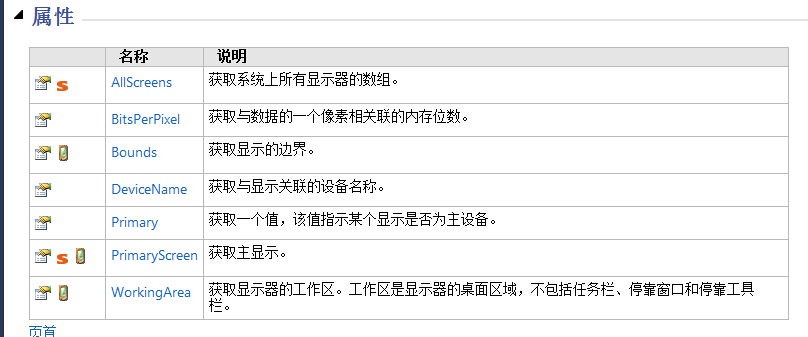













 2139
2139











 被折叠的 条评论
为什么被折叠?
被折叠的 条评论
为什么被折叠?








