组件下载地址 有视频教程
vue版本 2的使用
进入项目cmd输入安装命令
yarn add @wangeditor/editor新建一个文件夹 新建一个文件名字为MyEditor
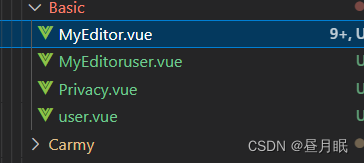
<template>
<div>
<div>
<div class="header-height">
<el-button type="primary" icon="el-icon-plus" @click="printEditorHtml"
>提交</el-button
>
<el-button type="primary" icon="el-icon-close" @click="clear">清空</el-button>
</div>
</div>
<div style="border: 1px solid #ccc; margin-top: 10px">
<!-- 工具栏 -->
<Toolbar
style="border-bottom: 1px solid #ccc"
:editor="editor"
:defaultConfig="toolbarConfig"
/>
<!-- 编辑器 -->
<Editor
style="height: 400px; overflow-y: hidden"
:defaultConfig="editorConfig"
v-model="html"
@onChange="onChange"
@onCreated="onCreated"
/>
</div>
</div>
</template>
<script>
import { Editor, Toolbar } from "@wangeditor/editor-for-vue";
import { userfind, useradd, usermodify } from "@/api/Basic/user";
export default {
name: "MyEditor",
components: { Editor, Toolbar },
data() {
return {
userSubordinate: null,
editor: null,
html: "",
toolbarConfig: {
// toolbarKeys: [ /* 显示哪些菜单,如何排序、分组 */ ],
// excludeKeys: [ /* 隐藏哪些菜单 */ ],
},
editorConfig: {
placeholder: "请输入内容...",
// autoFocus: false,
// 所有的菜单配置,都要在 MENU_CONF 属性下
MENU_CONF: {},
},
};
},
methods: {
getlist() {
let userSubordinate = localStorage.getItem("userid");
let user = {
userSubordinate,
};
userfind(user).then((res) => {
console.log(res[0].content);
this.html = res[0].content;
});
},
onCreated(editor) {
this.editor = Object.seal(editor); // 【注意】一定要用 Object.seal() 否则会报错
},
onChange(editor) {
// console.log("登录", editor.getHtml()); // onChange 时获取编辑器最新内容
},
printEditorHtml() {
const editor = this.editor;
if (editor == null) return;
this.$confirm("是否提交写好的, 隐私协议?", "提示", {
confirmButtonText: "确定",
cancelButtonText: "取消",
type: "warning",
})
.then(() => {
console.log(editor.getHtml(), "提交"); // 执行 editor API
let a = editor.getHtml();
let userSubordinate = localStorage.getItem("userid");
let user = {
id: 1,
content: a,
userSubordinate,
};
usermodify(user)
.then((res) => {
console.log(res);
this.$message({
type: "success",
message: "提交成功!",
});
})
.catch((res) => {
console.log("baocuo", res);
this.$message({
type: "info",
message: "输入长度太长了",
});
});
console.log(a, "aaaa");
})
.catch(() => {
this.$message({
type: "info",
message: "提交失败了",
});
});
},
clear() {
const editor = this.editor;
this.$confirm("是否清空已输入的, 隐私协议?", "提示", {
confirmButtonText: "确定",
cancelButtonText: "取消",
type: "warning",
})
.then(() => {
editor.clear();
// console.log(editor.getHtml()); // 执行 editor API
this.$message({
type: "success",
message: "清空成功!",
});
})
.catch(() => {
this.$message({
type: "info",
message: "取消操作",
});
});
},
},
mounted() {
// 模拟 ajax 请求,异步渲染编辑器
this.getlist();
},
beforeDestroy() {
const editor = this.editor;
if (editor == null) return;
editor.destroy(); // 组件销毁时,及时销毁 editor ,重要!!!
},
};
</script>
<style src="@wangeditor/editor/dist/css/style.css"></style> //一定要引入css
然后就可以 在另一个页面调用组件
<template>
<div class="app-container1 czb">
<my-editor></my-editor>
</div>
</template>
<script>
import MyEditor from "./MyEditor"; //你写好的组件地址
// import MyEditorWithFormula from './components/MyEditorWithFormula'
// import MyEditorWithMention from './components/MyEditorWithMention'
export default {
name: "App",
components: {
MyEditor,
// MyEditorWithFormula,
// MyEditorWithMention
},
// data() {
// return {
// dialogVisible: false
// }
// },
};
</script>
<style>
.box-card {
width: 800px;
}
</style>
完成效果






















 2185
2185











 被折叠的 条评论
为什么被折叠?
被折叠的 条评论
为什么被折叠?








