1. ListView 的使用方法一: 用一般的activity调用布局文件
可参考 : http://blog.csdn.net/xj626852095/article/details/22048949
需要自定义的View的时候可以 重写 自己的adapter, 实现getView方法
listView还可以通过android:entries="@array/strList" 直接给数据进去
MyActivity3.java
public class MyActivity3 extends Activity {
private final String TAG = "myLog";
private ListView listView;
@Override
protected void onCreate(Bundle savedInstanceState) {
// TODO Auto-generated method stub
super.onCreate(savedInstanceState);
setContentView(R.layout.layout_3);
showListView();
}
//方式一: 一般的activity, 通过layout设置控件
private void showListView() {
listView = (ListView) findViewById(R.id.listView1);
String[] listStr = {"changsha", "guangzhou", "shanghai", "beijing", "zhongshan" };
ArrayAdapter<String> adapter = new ArrayAdapter<String>(this, android.R.layout.simple_list_item_multiple_choice, listStr);
listView.setAdapter(adapter);
}
}<?xml version="1.0" encoding="utf-8"?>
<LinearLayout xmlns:android="http://schemas.android.com/apk/res/android"
android:layout_width="match_parent"
android:layout_height="match_parent"
android:orientation="vertical" >
<ListView
android:id="@+id/listView1"
android:layout_width="match_parent"
android:layout_height="wrap_content"
android:background="#AAAAAA"
android:dividerHeight="5dp"
android:entries="@array/strList"
android:choiceMode="multipleChoice" >
</ListView>
<LinearLayout
android:layout_width="match_parent"
android:layout_height="match_parent"
android:orientation="vertical"
android:gravity="bottom">
<EditText
android:id="@+id/editText1"
android:layout_width="match_parent"
android:layout_height="wrap_content"
android:ems="10"
>
<requestFocus />
</EditText>
</LinearLayout>
</LinearLayout>2. ListView的使用方法二: 用ListActivity , 这个ListActivity 里面已经包含有一个ListView
内部有getListView() 可以获得这个ListView, 更新数据后通过adapter.notifyDataSetChanged(); 来更新UI
MyActivity3.java
package com.example.uitest;
import java.util.ArrayList;
import android.app.Activity;
import android.app.ListActivity;
import android.inputmethodservice.Keyboard.Key;
import android.os.Bundle;
import android.view.KeyEvent;
import android.view.View;
import android.view.View.OnKeyListener;
import android.widget.ArrayAdapter;
import android.widget.EditText;
import android.widget.ListView;
public class MyActivity3 extends ListActivity {
private final String TAG = "myLog";
private EditText editText;
private ArrayAdapter<String> adapter;
private ArrayList<String> arrayList;
@Override
protected void onCreate(Bundle savedInstanceState) {
// TODO Auto-generated method stub
super.onCreate(savedInstanceState);
//通过listActivity可以不同setContentView,直接用内部的listView
//但是要用自己的layout话,listView的id应设为 @android:id/list
setContentView(R.layout.layout_3);
showListViewByListActivity();
}
//方式二: 通过ListActivity 实现, 数据改变时通过notifyDataSetChanged通知 并修改UI
private void showListViewByListActivity() {
//通过ListActivity的getListView()方法可以直接获得一个listview
arrayList = new ArrayList<String>();
arrayList.add("Red");
arrayList.add("Green");
arrayList.add("Blue");
adapter = new ArrayAdapter<String>(this, android.R.layout.simple_list_item_1, arrayList);
//ListActivity的方法 setListAdapter
setListAdapter(adapter);
editText = (EditText) findViewById(R.id.editText1);
editText.setOnKeyListener(new OnKeyListener() {
@Override
public boolean onKey(View v, int keyCode, KeyEvent event) {
if(keyCode==KeyEvent.KEYCODE_ENTER && event.getAction()==KeyEvent.ACTION_UP){
String value = editText.getText().toString();
arrayList.add(value);
//通知数据已改变
adapter.notifyDataSetChanged();
editText.setText("");
}
return false;
}
});
}
@Override
protected void onListItemClick(ListView l, View v, int position, long id) {
// TODO Auto-generated method stub
super.onListItemClick(l, v, position, id);
arrayList.remove(position);
adapter.notifyDataSetChanged();
}
}
<?xml version="1.0" encoding="utf-8"?>
<LinearLayout xmlns:android="http://schemas.android.com/apk/res/android"
android:layout_width="match_parent"
android:layout_height="match_parent"
android:orientation="vertical" >
<ListView
android:id="@android:id/list"
android:layout_width="match_parent"
android:layout_height="wrap_content"
android:background="#AAAAAA"
android:dividerHeight="5dp"
android:entries="@array/strList"
android:choiceMode="multipleChoice" >
</ListView>
<LinearLayout
android:layout_width="match_parent"
android:layout_height="match_parent"
android:orientation="vertical"
android:gravity="bottom">
<EditText
android:id="@+id/editText1"
android:layout_width="match_parent"
android:layout_height="wrap_content"
android:ems="10"
>
<requestFocus />
</EditText>
</LinearLayout>
</LinearLayout>3. ExpandableListActivity 可伸缩的ListView
ExpandableListView 的使用和ListView相似,也可以继承ExpandableListActivity 来直接包含一个ExpandableListView.
如果要自定义UI,可以在创建adapter时 引用自己的layout
package com.example.uitest;
import java.util.ArrayList;
import java.util.HashMap;
import java.util.List;
import java.util.Map;
import android.app.ExpandableListActivity;
import android.os.Bundle;
import android.view.View;
import android.widget.ExpandableListView;
import android.widget.SimpleExpandableListAdapter;
import android.widget.TextView;
import android.widget.Toast;
public class MyActivity4 extends ExpandableListActivity {
@Override
protected void onCreate(Bundle savedInstanceState) {
super.onCreate(savedInstanceState);
showExpandableListActivity();
}
private void showExpandableListActivity() {
//groupData
ArrayList<HashMap<String, String>> groupData = new ArrayList<HashMap<String, String>>();
HashMap<String, String> groupMap1 = new HashMap<String, String>();
groupMap1.put("name","kevin");
HashMap<String, String> groupMap2 = new HashMap<String, String>();
groupMap2.put("name","xiang");
HashMap<String, String> groupMap3 = new HashMap<String, String>();
groupMap3.put("name","jie");
groupData.add(groupMap1);
groupData.add(groupMap2);
groupData.add(groupMap3);
//childData
ArrayList<ArrayList<HashMap<String, String>>> childData = new ArrayList<ArrayList<HashMap<String,String>>>();
ArrayList<HashMap<String, String>> childItem1 = new ArrayList<HashMap<String,String>>();
HashMap<String, String> childItemMap1 = new HashMap<String, String>();
childItemMap1.put("address", "zhongshan");
childItemMap1.put("phone", "13415404521");
childItem1.add(childItemMap1);
ArrayList<HashMap<String, String>> childItem2 = new ArrayList<HashMap<String,String>>();
HashMap<String, String> childItemMap2 = new HashMap<String, String>();
childItemMap2.put("address", "changsha");
childItemMap2.put("phone", "13415404522");
childItem2.add(childItemMap2);
ArrayList<HashMap<String, String>> childItem3 = new ArrayList<HashMap<String,String>>();
HashMap<String, String> childItemMap3 = new HashMap<String, String>();
childItemMap3.put("address", "guangzhou");
childItemMap3.put("phone", "13415404523");
childItem3.add(childItemMap3);
childData.add(childItem1);
childData.add(childItem2);
childData.add(childItem3);
//simple_expandable_list_item_1 只有text1, simple_expandable_list_item_2 有text1 和 text2
//还可自定义layout文件,实现自己的UI
SimpleExpandableListAdapter adapter = new SimpleExpandableListAdapter(this,
groupData, android.R.layout.simple_expandable_list_item_1,
new String[]{"name"}, new int[]{android.R.id.text1},
childData, android.R.layout.simple_expandable_list_item_2,
new String[]{"address", "phone"}, new int[]{android.R.id.text1,android.R.id.text2}) ;
setListAdapter(adapter);
}
@Override
public boolean onChildClick(ExpandableListView parent, View v,
int groupPosition, int childPosition, long id) {
TextView tv1 = (TextView) v.findViewById(android.R.id.text1);
TextView tv2 = (TextView) v.findViewById(android.R.id.text2);
String address = tv1.getText().toString();
String phone = tv2.getText().toString();
Toast.makeText(this, "address: "+address+" phone: "+phone, Toast.LENGTH_SHORT).show();
return false;
}
}








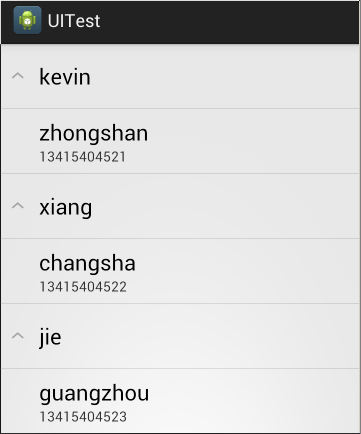














 532
532

 被折叠的 条评论
为什么被折叠?
被折叠的 条评论
为什么被折叠?








