实例:通过 /proc/meminfo,查询当前内存使用情况。
结论:proc文件系统是一种在用户态检查内核状态的机制。
2.Proc文件分类
特点
每个文件都规定了严格的权限可读?可写?哪个用户可读?哪个用户可写?
可以用文本编辑程序读取(more命令,cat命令,vi程序等等)
不仅可以有文件,还可以有子目录。
可以自己编写内核程序添加一个/proc目录下的文件。
文件的内容都是动态创建的,并不存在于磁盘上,存在内存中。
3. 功能函数
内核描述
struct proc_dir_entry{
{
。。 。。。。。。。。。。。。。。。。。
read_proc_t *read_proc;
write_proc_t *write_proc;
。。。。。。。。。。。。。。。。。。。
}
创建文件
struct proc_dir_entry* create_proc_entry (const char *name,mode_t mode,struct proc_dir_entry *parent)
功能:创建proc文件
参数:
name:要创建的文件名
mode:要创建的文件的属性 默认0755
parent:这个文件的父目录
创建目录
struct proc_dir_entry * proc_mkdir (const char *name,struct proc_dir_entry *parent)
功能:创建proc目录
参数:
name:要创建的目录名
parent:这个目录的父目录
删除目录/文件
void remove_proc_entry (const char *name,struct proc_dir_entry *parent)
功能:删除proc目录或文件
参数:
name:要删除的文件或目录名
parent:所在的父目录
读写 为了能让用户读写添加的proc文件,需要挂接上读写回调函数: read_proc 和 write_proc
读操作
int read_func (char *buffer,char**stat,off_t off,int count,int *peof,void *data)
参数:
buffer:把要返回给用户的信息写在buffer里,最大不超过PAGE_SIZE
stat:一般不使用
off:偏移量
count:用户要取的字节数
peof:读到文件尾时,需要把*peof置1
data:一般不使用
写操作
int write_func (struct file*file,const char *buffer,unsigned long count,void*data) //提供用户的写操作
参数:
file :该proc文件对应的file结构,一般忽略。
buffer :待写的数据所在的位置
count :待写数据的大小
data :一般不使用
4. 实现流程
实现一个proc文件的流程:
(1)调用create_proc_entry创建一个struct proc_dir_entry。
(2)对创建的struct proc_dir_entry进行赋值:read_proc,mode,owner,size,write_proc 等等。
5.实例一
#include<linux/kernel.h>
#include<linux/init.h>
#include<linux/proc_fs.h>
#define procfs_name "proctest" // /proc目录下创建的文件名
struct proc_dir_entry *Our_Proc_File; //结构体,create_proc_entry返回一个指针给他
int procfile_read(char *buffer, char **buffer_location, off_t offset, int buffer_length, int *eof, void *data ) //回调函数,对应写操作
{
int ret;
ret = sprintf(buffer, "HelloWorld!\n");
return ret;
}
int proc_init()
{
Our_Proc_File = create_proc_entry(procfs_name, 0644, NULL);
if(Our_Proc_File == NULL)
{
remove_proc_entry(procfs_name, NULL);
printk(KERN_ALERT"Error: Could not init /proc/%s\n", procfs_name);
return -ENOMEM;
}
Our_Proc_File->read_proc = procfile_read; //回调函数
Our_Proc_File->mode = S_IFREG | S_IRUGO;
Our_Proc_File->uid = 0;
Our_Proc_File->gid = 0;
Our_Proc_File->size = 37;
printk("/proc/%s created \n", procfs_name);
return 0;
}
void proc_exit()
{
remove_proc_entry(procfs_name, NULL);
printk(KERN_INFO"/proc/%s removed \n", procfs_name);
}
module_init(proc_init);
module_exit(proc_exit);
5. 实例二 (由1修改为 能够 echo xxx > /proc/proctest)
#include<linux/kernel.h>
#include<linux/init.h>
#include<linux/proc_fs.h>
#include<linux/uaccess.h>
#define procfs_name "proctest"
struct proc_dir_entry *Our_Proc_File;
static char msg[255]; //输入保存数组
int procfile_read(char *buffer, char **buffer_location, off_t offset, int buffer_length, int *eof, void *data )
{
//int ret;
//ret = sprintf(buffer, "HelloWorld!\n");
int len = strlen(msg);
if(offset >= len)
return 0;
if(buffer_length > len-offset)
buffer_length = len - offset;
memcpy(buffer+offset, msg+offset, buffer_length);
return offset+buffer_length;
}
int procfile_write(struct file *file, const char __user *buffer, unsigned long count, void *data) //提供给用户输入信息,控制内核。
{
unsigned long count2 = count;
if(count2 >= sizeof(msg))
count2 = sizeof(msg)-1;
if(copy_from_user(msg, buffer, count2))
return -EFAULT;
msg[count2] = '\0';
return count;
}
int proc_init()
{
Our_Proc_File = create_proc_entry(procfs_name, 0644, NULL);
if(Our_Proc_File == NULL)
{
remove_proc_entry(procfs_name, NULL);
printk(KERN_ALERT"Error: Could not init /proc/%s\n", procfs_name);
return -ENOMEM;
}
Our_Proc_File->read_proc = procfile_read;
Our_Proc_File->write_proc = procfile_write;
Our_Proc_File->mode = S_IFREG | S_IRUGO;
Our_Proc_File->uid = 0;
Our_Proc_File->gid = 0;
Our_Proc_File->size = 37;
printk("/proc/%s created \n", procfs_name);
return 0;
}
void proc_exit()
{
remove_proc_entry(procfs_name, NULL);
printk(KERN_INFO"/proc/%s removed \n", procfs_name);
}
module_init(proc_init);
module_exit(proc_exit);echo xxxx > /proc/proctest
cat /proc/proctest
makefile
ifneq ($(KERNELRELEASE),)
obj-m :=proc.o
else
KDIR := /lib/modules/3.5.0-17-generic/build
all:
make -C $(KDIR) M=$(PWD) modules
clean:
rm -f *.ok *.o *.mod.o *.mod.c *.symvers
endif








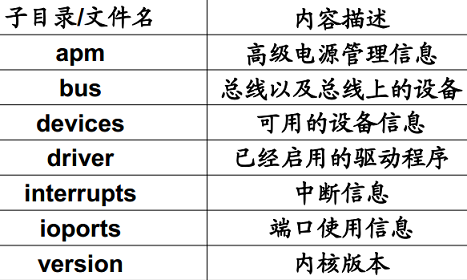














 4793
4793

 被折叠的 条评论
为什么被折叠?
被折叠的 条评论
为什么被折叠?








