效果图
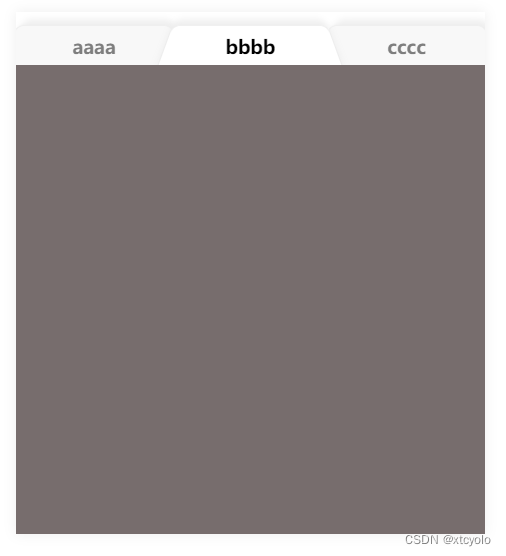
代码
<template>
<div class="main">
<div class="content">
<div class="nav1" ref="nav1" @click="cutTab('nav1','a')">aaaa <span ref="a" class="a"></span></div>
<div class="nav2" ref="nav2" @click="cutTab('nav2','b')">bbbb <span ref="b" class="b"></span></div>
<div class="nav3" ref="nav3" @click="cutTab('nav3','c')">cccc <span ref="c" class="c"></span></div>
</div>
<div class="list">
</div>
</div>
</template>
<script>
export default {
components: {},
data() {
return {
}
},
computed: {},
watch: {},
methods: {
cutTab(select, type) {
// 三个nav是控制层级
const arr = ['nav1', 'nav2', 'nav3',]
const valueToRemove = select;
// 得到一个新的数组,不包含选择的nav,设置未选择的样式
const newArr = arr.filter(item => item !== valueToRemove);
newArr.forEach(it => {
this.$refs[it].style.backgroundColor = '#f8f8f8';
this.$refs[it].style.color = '#7e7e7e';
this.$refs[it].style.zIndex = '1';
})
// 设置选择的样式
this.$refs[select].style.backgroundColor = '#ffffff';
this.$refs[select].style.color = '#000';
this.$refs[select].style.zIndex = '99';
if (select == 'nav1') {
this.$refs.nav2.style.zIndex = '2';
}
// 三个span是画梯形的+阴影的
const arr1 = ['a', 'b', 'c',]
const valueToRemove1 = type;
const newArr1 = arr1.filter(item => item !== valueToRemove1);
newArr1.forEach(it => {
this.$refs[it].style.backgroundColor = '#f8f8f8';
})
this.$refs[type].style.backgroundColor = '#ffffff';
}
},
created() {
},
mounted() {
},
}
</script>
<style>
.main {
box-shadow: 0px 0px 8px #ededed;
width: 300px;
margin: 80px;
}
.content {
width: 300px;
overflow: hidden;
padding: 10px 0px 0px;
display: flex;
align-items: baseline;
}
.nav3,
.nav2,
.nav1 {
position: relative;
text-decoration: none;
display: inline-block;
width: 100px;
font-size: 12px;
color: #7e7e7e;
line-height: 24px;
text-align: center;
height: 24px;
font-weight: 600;
z-index: -1;
}
.nav1 {
z-index: 2;
}
.nav2 {
z-index: 1;
}
.a {
content: "";
position: absolute;
top: 0;
left: 0;
right: 0;
bottom: 0;
border: 1px solid #ededed;
border-bottom: none;
border-radius: 5px 5px 0 0;
box-shadow: 3px -3px 5px #ededed;
transform: perspective(10px) scale(1.1, 1.3) rotateX(5deg);
z-index: -1;
background: #fff;
}
.b {
content: "";
position: absolute;
top: 0;
left: 0;
right: 0;
bottom: 0;
border: 1px solid #ededed;
border-bottom: none;
border-radius: 5px 5px 0 0;
box-shadow: 0px -3px 5px #ededed;
transform: perspective(10px) scale(1.1, 1.3) rotateX(5deg);
z-index: -1;
background: #f8f8f8;
}
.c {
content: "";
position: absolute;
top: 0;
left: 0;
right: 0;
bottom: 0;
border: 1px solid #ededed;
border-bottom: none;
border-radius: 5px 5px 0 0;
box-shadow: 3px -3px 5px #ededed;
transform: perspective(10px) scale(1.1, 1.3) rotateX(5deg);
z-index: -1;
background: #f8f8f8;
}
.list {
width: 300px;
height: 300px;
background-color: #776d6d;
}
</style>




















 325
325











 被折叠的 条评论
为什么被折叠?
被折叠的 条评论
为什么被折叠?








