在默认的TabBar中,indicator的宽度是不可以修改的,每个长度都是平分一个Item的,如下图:
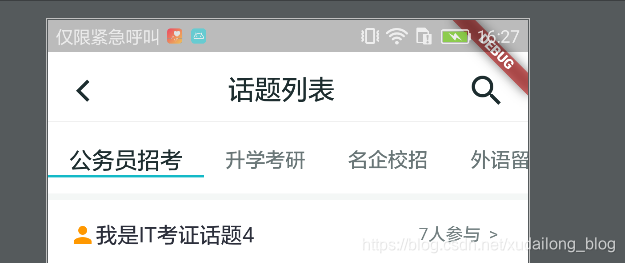
这个是未修改的图,下面是修改的图,总的宽度为20

总的在源码里翻来翻去,发现并没有可以设置Indicator的字段,这时候,尝试着通过源码来修改indicator的宽度,同时也是借助了这篇文章,不过,给的有些随意,故在这记录之。
源码探索:
点进TabBar的源码
const TabBar({
Key key,
@required this.tabs,
this.controller,
this.isScrollable = false,
this.indicatorColor,
this.indicatorWeight = 2.0,
this.indicatorPadding = EdgeInsets.zero,
this.indicator, //这是我们要修改的indicator
this.indicatorSize,
this.labelColor,
this.labelStyle,
this.labelPadding,
this.unselectedLabelColor,
this.unselectedLabelStyle,
this.dragStartBehavior = DragStartBehavior.start,
this.onTap,
}) : assert(tabs != null),
assert(isScrollable != null),
assert(dragStartBehavior != null),
assert(indicator != null || (indicatorWeight != null && indicatorWeight > 0.0)),
assert(indicator != null || (indicatorPadding != null)),








 本文介绍了如何修改Flutter TabBar的indicator宽度。在默认情况下,indicator宽度是平分每个Tab的,但通过源码探索,我们可以创建自定义的UnderlineTabIndicator并调整其宽度。文章提供了详细的源码修改步骤和使用方法。
本文介绍了如何修改Flutter TabBar的indicator宽度。在默认情况下,indicator宽度是平分每个Tab的,但通过源码探索,我们可以创建自定义的UnderlineTabIndicator并调整其宽度。文章提供了详细的源码修改步骤和使用方法。
 最低0.47元/天 解锁文章
最低0.47元/天 解锁文章

















 2482
2482

 被折叠的 条评论
为什么被折叠?
被折叠的 条评论
为什么被折叠?








