要实现上面的效果流程如下
- 1,获取4个随机数
- 2,将4个随机数绘制出来,并随机着色
- 3,绘制障碍
实现流程:
- 1,创建一个Bitmap
- 2,在Bitmap上绘制我们随机数并且着色
- 3,在View的onDraw里将我们准备好的Bitmap绘制出来
核心代码:
Bitmap mBitmap = Bitmap.createBitmap(width, height, Bitmap.Config.ARGB_8888);
Canvas mCanvas = new Canvas(mBitmap);//在这个bitmap上绘制验证码
Paint mPaint = new Paint();//画笔
Matrix mMatrix = new Matrix();//3*3矩阵
mPaint.setTextSize(height / 2);//高度的一半
mPaint.setAntiAlias(true);//设置抗锯齿
mPaint.setFakeBoldText(true);//粗体
mPaint.setColor(0xFFD0CCC7);
mCanvas.drawRect(0, 0, width, height, mPaint);//绘制矩形
mPaint.setColor(getRandomColor(255, 255, 255));
mCanvas.drawText(result[0], width / 10, height / 2, mPaint);//第一个数字
mMatrix.setRotate(10);
mCanvas.setMatrix(mMatrix);
mPaint.setColor(getRandomColor(255, 255, 255));
mCanvas.drawText(result[1], width * 2 / 5, height / 2, mPaint);//第二个数字
mMatrix.setRotate(15);
mPaint.setColor(getRandomColor(255, 255, 255));
mCanvas.drawText(result[2], width * 3 / 5, height / 2 - 10, mPaint);//第三个数字
mMatrix.setRotate(15);
mPaint.setColor(getRandomColor(255, 255, 255));
mCanvas.drawText(result[3], width * 4 / 5, height / 2 - 15, mPaint);//第四个数字
mMatrix.setRotate(10);
//接下来绘制背景障碍,绘制短线条
int startX = 0;
int startY = 0;
int endX = 0;
int endY = 0;
for (int i = 0; i < 50; i++) {
startX = getRandomPosition(width);
startY = getRandomPosition(height);
endX = getRandomPosition(15);
endY = getRandomPosition(15);
mPaint.setColor(getRandomColor(255, 255, 255));
mCanvas.drawLine(startX, startY - 20, startX + endX, startY + endY - 20, mPaint);
}
mCanvas.save();
return mBitmap;
}通过Canvas的drawBitmap就能实现上述效果
具体实现:
1,声明自定义属性,目的是为了控制我们的验证码图片显示的宽高
<resources>
<declare-styleable name="VerifyCodeView">
<attr name="view_show_height" format="dimension" />
<attr name="view_show_width" format="dimension" />
</declare-styleable>
</resources>2,自定义属性的获取
public class VerifyCodeView extends View {
/**
* 带验证码的bitmap
*/
private Bitmap mBitmap;
/**
* 验证码的内容
*/
private String[] result;
/**
* 随机工具类
*/
Random mRandom = new Random();
/**
* 验证码图片的宽高
*/
private int width, height;
private final String TAG = "qfxl";
public VerifyCodeView(Context context) {
this(context, null);
}
public VerifyCodeView(Context context, AttributeSet attrs) {
super(context, attrs);
TypedArray a = context.obtainStyledAttributes(attrs, R.styleable.VerifyCodeView);
width = a.getdimensionpixelsize(R.styleable.VerifyCodeView_view_show_width, 0);//需要显示的宽
height = a.getdimensionpixelsize(R.styleable.VerifyCodeView_view_show_height, 0);//需要显示的高
a.recycle();
result = getResource();//验证码内容
}
public VerifyCodeView(Context context, AttributeSet attrs, int defStyleAttr) {
super(context, attrs, defStyleAttr);
}
3,准备随机数
*/
private String[] getResource() {
String[] datas = new String[4];
for (int i = 0; i < 4; i++) {
datas[i] = String.valueOf(mRandom.nextInt(10));
}
return datas;
}4,准备随机颜色
/**
* 获取随机颜色
*
* @param r (0 ~ 255)
* @param g (0 ~ 255)
* @param b (0 ~ 255)
* @return
*/
private int getRandomColor(int r, int g, int b) {
if (r > 255)
r = 255;
if (g > 255)
g = 255;
if (b > 255)
b = 255;
int mr = mRandom.nextInt(r);
int mg = mRandom.nextInt(g);
int mb = mRandom.nextInt(b);
return Color.rgb(mr, mg, mb);
}5,准备随机点,目的是为了跟另一个起点连线,绘制障碍
/**
* 获取随机点,不超过宽高
*
* @param n
* @return
*/
private int getRandomPosition(int n) {
return mRandom.nextInt(n);
}6,准备我们需要的Bitmap
/**
* 绘制流程
* 1,先绘制一个矩形
* 2,在矩形里面绘制验证码
*
* @param result
* @return
*/
private Bitmap getBitmap(String[] result) {
Bitmap mBitmap = Bitmap.createBitmap(width, height, Bitmap.Config.ARGB_8888);
Canvas mCanvas = new Canvas(mBitmap);//在这个bitmap上绘制验证码
Paint mPaint = new Paint();//画笔
Matrix mMatrix = new Matrix();//3*3矩阵
mPaint.setTextSize(height / 2);//高度的一半
mPaint.setAntiAlias(true);//设置抗锯齿
mPaint.setFakeBoldText(true);//粗体
mPaint.setColor(0xFFD0CCC7);
mCanvas.drawRect(0, 0, width, height, mPaint);//绘制矩形
mPaint.setColor(getRandomColor(255, 255, 255));
mCanvas.drawText(result[0], width / 10, height / 2, mPaint);//第一个数字
mMatrix.setRotate(10);
mCanvas.setMatrix(mMatrix);
mPaint.setColor(getRandomColor(255, 255, 255));
mCanvas.drawText(result[1], width * 2 / 5, height / 2, mPaint);//第二个数字
mMatrix.setRotate(15);
mPaint.setColor(getRandomColor(255, 255, 255));
mCanvas.drawText(result[2], width * 3 / 5, height / 2 - 10, mPaint);//第三个数字
mMatrix.setRotate(15);
mPaint.setColor(getRandomColor(255, 255, 255));
mCanvas.drawText(result[3], width * 4 / 5, height / 2 - 15, mPaint);//第四个数字
mMatrix.setRotate(10);
//接下来绘制背景障碍,绘制短线条
int startX = 0;
int startY = 0;
int endX = 0;
int endY = 0;
for (int i = 0; i < 50; i++) {
startX = getRandomPosition(width);
startY = getRandomPosition(height);
endX = getRandomPosition(15);
endY = getRandomPosition(15);
mPaint.setColor(getRandomColor(255, 255, 255));
mCanvas.drawLine(startX, startY - 20, startX + endX, startY + endY - 20, mPaint);
}
mCanvas.save();
return mBitmap;
}7,测量,如果我们的View设置Wrap_Content则默认宽200高100
@Override
protected void onMeasure(int widthMeasureSpec, int heightMeasureSpec) {
setMeasuredDimension(measureWidth(widthMeasureSpec), measureheight(heightMeasureSpec));
}
/**
* 测量宽度
*
* @param measureSpec
*/
private int measureWidth(int measureSpec) {
int mode = MeasureSpec.getMode(measureSpec);
int size = MeasureSpec.getSize(measureSpec);
int measureResult;
if (mode == MeasureSpec.EXACTLY) {
measureResult = size;
} else {
measureResult = 200;
if (mode == MeasureSpec.AT_MOST) {
measureResult = Math.min(size, measureResult);
}
}
return measureResult;
}
/**
* 测量高度
*
* @param measureSpec
* @return
*/
private int measureheight(int measureSpec) {
int mode = MeasureSpec.getMode(measureSpec);
int size = MeasureSpec.getSize(measureSpec);
int measureResult;
if (mode == MeasureSpec.EXACTLY) {
measureResult = size;
} else {
measureResult = 100;
if (mode == MeasureSpec.AT_MOST) {
measureResult = Math.min(size, measureResult);
}
}
return measureResult;
}
8,绘制
/**
* 绘制
*
* @param canvas
*/
@Override
protected void onDraw(Canvas canvas) {
if (width == 0 )//如果不设置验证码要显示的宽高,或者大于控件宽高则默认显示为控件的宽高
width = getWidth();
if (height == 0 )
height = getHeight();
mBitmap = getBitmap(result);//需要画的bitmap
if (mBitmap != null) {
canvas.drawBitmap(mBitmap, 0, 0, null);
} else {
Paint errorPaint = new Paint();
errorPaint.setColor(Color.GRAY);
errorPaint.setTextSize(sp2px(14));
canvas.drawText("点击切换", 10, height / 2, errorPaint);
}
}通过以上的操作就能绘制出我们的验证码图形
Xml调用
<RelativeLayout xmlns:android="http://schemas.android.com/apk/res/android"
xmlns:app="http://schemas.android.com/apk/res-auto"
xmlns:tools="http://schemas.android.com/tools"
android:layout_width="match_parent"
android:layout_height="match_parent"
android:paddingBottom="@dimen/activity_vertical_margin"
android:paddingLeft="@dimen/activity_horizontal_margin"
android:paddingRight="@dimen/activity_horizontal_margin"
android:paddingTop="@dimen/activity_vertical_margin"
tools:context="com.xz.android.MainActivityFragment"
tools:showIn="@layout/activity_main">
<LinearLayout
android:layout_width="match_parent"
android:layout_height="40dp"
android:orientation="horizontal">
<EditText
android:id="@+id/et_input"
android:layout_width="0dp"
android:layout_height="match_parent"
android:layout_weight="1"
android:inputType="number"
android:imeOptions="actionDone"
android:singleLine="true"
/>
<com.xz.android.View.VerifyCodeView
android:id="@+id/vcv_check_view"
android:layout_width="wrap_content"
android:layout_height="match_parent"
<!--app:view_show_width="自定义想要显示的宽"-->
<!--app:view_show_height=""-->
/>
</LinearLayout>
</RelativeLayout>
调用代码:
public class MainActivity extends AppCompatActivity {
private String[] result;
@Override
protected void onCreate(Bundle savedInstanceState) {
super.onCreate(savedInstanceState);
setContentView(R.layout.activity_main);
Toolbar toolbar = (Toolbar) findViewById(R.id.toolbar);
setSupportActionBar(toolbar);
final EditText mEditText = (EditText) findViewById(R.id.et_input);
final VerifyCodeView mVerifyCodeView = (VerifyCodeView) findViewById(R.id.vcv_check_view);
FloatingActionButton fab = (FloatingActionButton) findViewById(R.id.fab);
mVerifyCodeView.setOnClickListener(new View.OnClickListener() {
@Override
public void onClick(View v) {
mVerifyCodeView.change();
}
});
fab.setOnClickListener(new View.OnClickListener() {
@Override
public void onClick(View view) {
char[] c = mEditText.getText().toString().toCharArray();
result = new String[c.length];
for (int i = 0; i < c.length; i++) {
result[i] = String.valueOf(c[i]);
}
boolean isTrue = mVerifyCodeView.checkResult(result);
Log.e("qfxl","isTrue ? " + isTrue);
if (isTrue) {
Snackbar.make(view, "输入一致", Snackbar.LENGTH_SHORT).show();
}
else {
Snackbar.make(view, "输入有误", Snackbar.LENGTH_SHORT).show();
}
}
});
}
//下面是切换验证码跟校验验证码的代码
/**
* 切换就重绘
*/
public void change() {
result = getResource();
invalidate();
}
/**
* 检验输入结果
*
* @param input 输入的结果
* @return 是否正确
*/
public boolean checkResult(String[] input) {
if (input == null || input.length != result.length) {
return false;
} else {
for (int i = 0; i < result.length; i++) {
if (!input[i].equals(result[i])) {
return false;
}
}
return true;
}
}最后献上源码:点这里








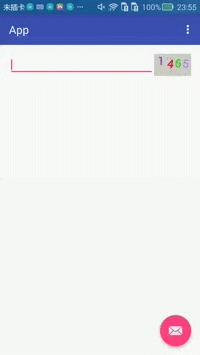














 901
901

 被折叠的 条评论
为什么被折叠?
被折叠的 条评论
为什么被折叠?








