概述
Scalable Vector [ˈvektə(r)] Graphics [ˈgræfɪks] 可伸缩的矢量图形。99年由 W3C 发布,在 2013 年成为了 W3C 推荐标准。它是使用 HTML 来描述二维图形和绘图程序的语言。只需要定义好属性就可以获得一个用于网络的基于矢量的图形,特点在于改变尺寸也不损失图形质量。
图形被分为:位图 和 矢量图
1. 位图
位图都是像素点成的
-
它的优点在于:
-
-
色彩丰富;
-
图片效果逼真;
-
-
位图的缺点:
-
-
放大缩小会导致图片失真;
-
2. 矢量图
矢量图:由数学上一系列算法计算出的图形,通常使用于绘画几何图形。
-
矢量图的优点:
-
-
图片放大缩小不会失真。因为会动态计算图形,很适合制作地图;
-
可以被很多工具读取和修改,比如记事本;
-
-
-
与 gif、jpeg 相比尺寸更小,可压缩性更高;
-
-
矢量图的缺点:
-
-
色彩较少;
-
对于不会书写 SVG 的人员来说无法修改
-
SVG 常用 shapes
svg 标记都是单标记。
-
线
<line> -
矩形
<rect> -
圆形
<circle> -
椭圆
<ellipse> -
折线
<polyline> -
多边形
<polygon> -
路径
<path>
1. 绘制线条
<line> 标记绘制直线
-
x1 y1 : 第一个点的坐标
-
x2 y2 : 第二个点的坐标
<svg width="100" height="100">
<line x1="5" y1="5" x2="50" y2="20" stroke="#000" stroke-width="5">
</svg>1.1 描边 stroke
-
g 表示一组
-
stroke-width 描边宽度,类似于 border-width
-
stroke 描边
-
-
none
-
颜色值
-
-
-
currentColor 继承父级的 color 值
-
-
stroke-linecap 描边端点表现方式
-
-
butt
-
round
-
-
-
square
-
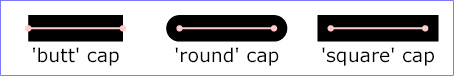
-
stroke-linejoin 描边转角的表现方式
-
-
miter
-
round
-
-
-
bevel
-

-
stroke-miterlimit 描边相交(锐角)表现方式,默认4
-
stroke-dasharray 虚线描边
-
-
none 不是虚线
-
为一个逗号或空格分隔的数值列表,表示各个虚线端的长度,可以是长度值,可以是百分比值
-
-
stroke-dashoffset 虚线的起始偏移
-
stroke-opacity 描边透明度,默认为1
2. 创建矩形 rect
<rect> :绘制矩形的标记
-
x y :原点坐标点
-
fill :填充色
<svg width="100" height="100">
<rect x="10" y="10" width="80" height="80" fill="rgba(255,0,0,.5)"></rect>
</svg>执行结果:
2.2 圆角矩形
-
x y:原点坐标
-
rx 和 ry :定义圆角的半径,类似于 border-radius
<svg width="100" height="100">
<rect x="10" y="10" width="80" height="80" fill="rgba(255,0,0,.5)" rx="10" ry="10"></rect>
</svg>执行结果:
2.3 半透明的矩形
-
fill-opacity:填充色的半透明度
-
stroke-opacity:描边的半透明度
<svg width="100" height="100">
<rect x="10" y="10" width="80" height="80" fill="rgba(255,0,0,.5)" stroke="rgba(255,0,0,.9)" stroke-width="5" fill-opacity=".1" stroke-opacity=".1"></rect>
</svg>执行结果:
3. 创建圆形 circle
<circle> 用来创建一个圆
-
cx 、 cy :定于圆中心的 x 和 y 坐标,如果没有这个属性,原点会被设置为 (0,0)
-
r :圆半径
-
stroke :描边颜色
-
stroke-width :边框宽度
-
fill :填充色
<svg width="100" height="100">
<circle cx="50" cy="50" r="40" stroke="orange" stroke-width="2" fill="yellow"></circle>
</svg>执行结果:
4. 创建椭圆 ellipse
<ellipse> 绘制椭圆标记
-
cx cy :定义椭圆中心点坐标
-
rx ry 定义圆角半径
<svg width="100" height="100">
<ellipse cx="50%" cy="50%" rx="50" ry="40" fill="rgba(255,255,0,.5)"></ellipse>
</svg>执行结果:
5. 多边形 polygon
<polygon> 标记弥补了 <line> 只能画一条线的不足,使用它可以创建一个多边形
-
使用
points属性,找到每一个点的坐标,点与点之间使用空格隔开 -
下面这段代码中,第一个点的坐标就在
(50,0)处,第二个坐标就在(0,100)处,最后个坐标(100,100)
<svg width="100" height="100">
<polygon points="50,0 0,100 100,100" stroke="rgba(255,0,0,.5)" fill="rgba(255,0,0,.5)"></polygon>
</svg>执行结果:
<svg>
<polygon points="0,0 100,0 0,100 100,100" stroke-width="2" stroke="#ccc" fill="yellow" fill-rule="nonzero"></polygon>
</svg>执行结果:
6. 创建折线 polyline
<polyline> 标记绘制折线
-
使用 polyline 标记,找到每个点的坐标,点与点之间使用空格隔开
-
polyline 用于创建任何只有直线的形状
-
注意这里的 fill 属性,值设置为了 none
<svg>
<polyline points="10,5 80,5 10,80 80,80" stroke="#000" fill="none"></polyline>
</svg>执行结果:
7. 路径 path
<path> 是 svg 中比较强大和复杂的元素了,你可以通过 svg 在线编辑器:http://editor.method.ac/ 绘制图形
<svg>
<path stroke-width="5" stroke="orange" d="M 10 10 L 20 20"></path>
</svg>
<svg>
<g>
<text x="5" y="20">stroke 栗子~</text>
<path stroke-width="10" stroke="orange" d="M 10 30 L 90 30"></path>
<path stroke-width="10" stroke="orange" stroke-linecap="round" d="M 10 50 L 90 50" ></path>
<path stroke-width="10" stroke="orange" stroke-dasharray="3,4" d="M 10 70 L 90 70" ></path>
</g>
</svg>下面的命令可用于定义路径,允许大小写,大写表示绝对定位,小写表示相对定位
-
M = moveto 移动到坐标
-
L = lineto 线条,绘制直线到坐标
-
H = horizontal lineto 绘制水平线到坐标
-
V = vertical lineto 绘制垂直线到坐标
-
C = curveto 绘制曲线到坐标
-
S = smooth curveto 绘制光滑的曲线到坐标
-
Q = quadratic Bezier curve 绘制贝塞尔曲线到坐标
-
T = smooth quadratic Bezier curveto 绘制光滑的二次贝塞尔曲线到坐标
-
A = elliptical Arc 绘制椭圆弧到坐标
-
Z = closepath 闭合路径
我们使用路径的方式再画一次三角形
<svg> <path d="M 50 0 L 0 100 L 100 100 L 50 0" stroke="#000" fill="none"></path> </svg>
执行结果:
8. 生成文字 text
<text> 绘制文字标记
-
x:文字的 x 坐标
-
y:文字的 y 坐标
-
dx:x 轴偏移坐标
-
dy:y 轴偏移坐标
-
rotate:文字旋转角度
-
textlength:渲染的文字所占据长度,可以用来设置字间距
-
lengthAjust:使用哪种方式来渲染文字占据长度
<svg> <text x="10" y="10" font-size="14" font-weight="bold" rotate="30" textlength="100">好棒棒耶~</text> </svg>
执行结果:
9. 渐变
线性渐变
-
x1 y1 、x2 y2 的点就是渐变的开始结束点坐标
水平的渐变
<svg>
<defs>
<linearGradient x1="0%" y1="0%" x2="100%" y2="100%" id="linear1">
<stop offset="0%" stop-color="pink" stop-opacity="1"></stop>
<stop offset="100%" stop-color="skyblue" stop-opacity="1"></stop>
</linearGradient>
</defs>
<ellipse cx="150" cy="75" rx="85" ry="55" style="fill: url(#linear1)"></ellipse>
</svg>垂直的渐变
<svg>
<defs>
<linearGradient x1="0%" y1="0%" x2="0%" y2="100%" id="linear1">
<stop offset="0%" stop-color="pink" stop-opacity="1"></stop>
<stop offset="100%" stop-color="skyblue" stop-opacity="1"></stop>
</linearGradient>
</defs>
<ellipse cx="150" cy="75" rx="85" ry="55" style="fill: url(#linear1)"></ellipse>
</svg>径向渐变
<svg>
<defs>
//cx cy:颜色的起始点坐标 r:扩散范围 fx:渐变的终点
<radialGradient id="radial1" cx="20%" cy="20%" r="60%" fx="50%">
<stop offset="0%" stop-color="yellow" stop-opacity="1"></stop>
<stop offset="100%" stop-color="orange" stop-opacity="1"></stop>
</radialGradient>
</defs>
<ellipse cx="150" cy="75" rx="75" ry="75" style="fill: url(#radial1)"></ellipse>
</svg>10. 其他
让图形可点击
<svg>
<a href="#">
<circle cx="100" cy="50" r="40" stroke="black" stroke-width="2" fill="red"/>
</a>
</svg>带有动画效果的 svg
<svg>
<rect width="100" height="100" x="20" y="20" fill="blue">
//repeatCount 持续时间
<animate attributeName="opacity" from="1" to="0" dur="5s" repeatCount="indefinite"></animate>
</rect>
</svg><svg>
<rect x="20" y="20" width="100" height="100">
<animate attributeName="width" from="100" to="150" dur="5s" repeatCount="indefinite"></animate>
<animate attributeName="x" begin="0s" dur="5s" from="0" to="300" repeatCount="indefinite"></animate>
<animate attributeName="fill" from="pink" to="orange" begin="0s" dur="4s"></animate>
</rect>
</svg>
文字的动画
<svg>
<g transform="translate(0,20)">
<text id="textRun" x="0" y="0">
test text run
<animateMotion path="M 0 0 L 100 100" dur="3s"/>
</text>
</g>
</svg>




















 4108
4108











 被折叠的 条评论
为什么被折叠?
被折叠的 条评论
为什么被折叠?








