下载最新的Zend2,布置于本机环境中,以下是一个操作实例:
1、下载一份Zend2官方示例代码,示例框架代码如下:
2、下载使用Zend2所需的引用文件(可在线安装或离线下载放到对应目录下./vendor/ZF2/):
3、创建一个自己的实例(新增了部分文件以下给出说明),结构如下:
4、创建Module文件,本例(Post)
./module/Post/Module.php:
<?php
/**
* No.1
* ZF2的模块管理器(ModuleManager),在 /module/Post中查找 Module.php
* 注意命名空间,目录名就是模块名
* @xwl
* 2014-10-21 14:49
*/
// 以模块名为命名空间
namespace Post;
/*
* 需定义 function getConfig()、function getAutoloaderConfig(),模块管理器(moduleManager)自动调用
*/
class Module
{
/*
* 获取配置信息
*/
public function getConfig()
{
return include __DIR__ . '/config/module.config.php';
}
/*
* 返回与 ZF2 AutoloaderFactory 相兼容的数组
*/
public function getAutoloaderConfig()
{
return array(
'Zend\Loader\StandardAutoloader' => array(
'namespaces' => array(
__NAMESPACE__ => __DIR__ . '/src/' . __NAMESPACE__,
),
),
);
}
}5、创建module的config文件
./module/Post/config/module.config.php:
本例路由规则,接收/post/[action]/[id]的规则,默认访问/post/index
申明控制器PostController
申明视图view文件的位置
<?php
/**
* No.2
* 该文件返回一个配置信息,通过 ServiceManager 传递给相关的组件
* @xwl
* 2014-10-21 15:02
*/
return array(
/*
* No.3
* 创建路由规则
*/
'router' => array(
'routes' => array(
'post' => array(
'type' => 'segment', // segment 使用占位符
'options' => array(
'route' => '/post[/:action][/:id]', // 匹配 /post 开头的url
'constraints' => array(
'action' => '[a-zA-Z][a-zA-Z0-9_-]*',
'id' => '[0-9]+',
),
'defaults' => array(
'controller' => 'Post\Controller\Post',
'action' => 'index',
),
),
),
),
),
/*
* 模块控制器(controller)
*/
'controllers' => array(
'invokables' => array(
'Post\Controller\Post' => 'Post\Controller\PostController',
),
),
/*
* 指定视图(view)所在目录
*/
'view_manager' => array(
'template_path_stack' => array(
'post' => __DIR__.'/../view',
),
),
);修改zend2的config文件
./config/application.config.php
<?php
/*
* No.3
* 将新模块 Post 添加到 modules 字段中
*/
return array(
// This should be an array of module namespaces used in the application.
/*
* modules 保存使用到的命名空间
*/
'modules' => array(
'Application',
'Post', // add @xwl
),
// These are various options for the listeners attached to the ModuleManager
/*
* 有关模块管理器(ModuleManager)的监听器的选项
*/
'module_listener_options' => array(
// This should be an array of paths in which modules reside.
// If a string key is provided, the listener will consider that a module
// namespace, the value of that key the specific path to that module's
// Module class.
/*
* /module 创建模块的路径
* /vendor ZF2 类库的位置
*/
'module_paths' => array(
'./module',
'./vendor',
),
// An array of paths from which to glob configuration files after
// modules are loaded. These effectively override configuration
// provided by modules themselves. Paths may use GLOB_BRACE notation.
/*
* 全局变量文件所在的位置
* /config/autoload/global.php
* /config/autoload/local.php
*/
'config_glob_paths' => array(
'config/autoload/{,*.}{global,local}.php',
),
// Whether or not to enable a configuration cache.
// If enabled, the merged configuration will be cached and used in
// subsequent requests.
/*
* 是否允许使用缓存,默认不允许
*/
//'config_cache_enabled' => $booleanValue,
// The key used to create the configuration cache file name.
/*
* 若开启缓存,用作创建配置信息缓存文件名
*/
//'config_cache_key' => $stringKey,
// Whether or not to enable a module class map cache.
// If enabled, creates a module class map cache which will be used
// by in future requests, to reduce the autoloading process.
/*
* 是否允许模块(module)类地图缓存,目的是减少自动调用(autoloading)的过程,默认不允许
*/
//'module_map_cache_enabled' => $booleanValue,
// The key used to create the class map cache file name.
/*
* 若开启模块类地图缓存,用作创建缓存文件名
*/
//'module_map_cache_key' => $stringKey,
// The path in which to cache merged configuration.
/*
* 配置信息缓存的路径,默认不使用
*/
//'cache_dir' => $stringPath,
// Whether or not to enable modules dependency checking.
// Enabled by default, prevents usage of modules that depend on other modules
// that weren't loaded.
/*
* 是否允许模块(module)依赖性检查
*/
// 'check_dependencies' => true,
),
// Used to create an own service manager. May contain one or more child arrays.
//'service_listener_options' => array(
// array(
// 'service_manager' => $stringServiceManagerName,
// 'config_key' => $stringConfigKey,
// 'interface' => $stringOptionalInterface,
// 'method' => $stringRequiredMethodName,
// ),
// )
// Initial configuration with which to seed the ServiceManager.
// Should be compatible with Zend\ServiceManager\Config.
// 'service_manager' => array(),
);
6、创建控制器Controller
./module/Post/src/Post/Controller/PostController.php:
注意namespace的申明
<?php
/**
* No.4
* 创建控制器(Controller)
* @xwl
* 2014-10-21 15:38
*/
namespace Post\Controller;
/*
* ZF2 提供了两个常见的抽象类 AbstractActionController、AbstractRestfulController
* 一般使用标准的 abstract action controller
*/
use Zend\Mvc\Controller\AbstractActionController;
/*
* 构建视图(view)必须的引用
*/
use Zend\View\Model\ViewModel;
class PostController extends AbstractActionController
{
public function indexAction()
{
return new ViewModel();
}
public function addAction()
{
return new ViewModel();
}
public function editAction()
{
return new ViewModel();
}
public function deleteAction()
{
return new ViewModel();
}
}7、创建对应的视图模板view
./module/Post/view/post/post/index.phtml
<h1>index</h1>8、访问一下,可以看到示例页面:








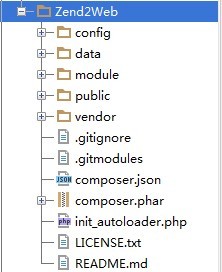

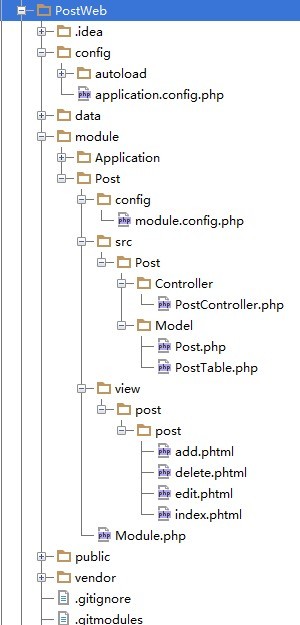















 864
864

 被折叠的 条评论
为什么被折叠?
被折叠的 条评论
为什么被折叠?








