Using the LeNet-5 to implement the handwritting recognition.
target image
notebook.ipynb
import cv2
import numpy as np
import matplotlib.pyplot as plt
# display plots in this notebook
%matplotlib inline
# set display defaults
plt.rcParams['figure.figsize'] = (10, 10) # large images
plt.rcParams['image.interpolation'] = 'nearest' # don't interpolate: show square pixels
plt.rcParams['image.cmap'] = 'gray' # use grayscale output rather than a (potentially misleading) color heatmapImage Process
filename = "../images/h1.jpg"
srcImg = cv2.imread(filename)
szImg = cv2.resize(srcImg, (640, 360))
grayImg = cv2.cvtColor(szImg, cv2.COLOR_BGR2GRAY)
blurImg = cv2.GaussianBlur(grayImg, (5, 5), 0)
binImg = cv2.adaptiveThreshold(blurImg, 255,
cv2.ADAPTIVE_THRESH_GAUSSIAN_C,
cv2.THRESH_BINARY_INV, 11, 2)
plt.imshow(binImg)<matplotlib.image.AxesImage at 0x7fc431819090>
Find Contours
class DigitROI(object):
def __init__(self, roi, x, y, num=0):
self.roi = roi
self.x = x
self.y = y
self.num = num
SZ = 28
digit = []
frame = szImg.copy()
contours, heirs = cv2.findContours(binImg.copy(), cv2.RETR_CCOMP, cv2.CHAIN_APPROX_SIMPLE)
try:
heirs = heirs[0]
except:
heirs = []
for cnt, heir in zip(contours, heirs):
_, _, _, outer_i = heir
if outer_i >= 0:
continue
x, y, w, h = cv2.boundingRect(cnt)
if not (16 <= h <= 80 and w <= 1.2 * h):
continue
pad = max(h - w, 0)
x, w = x - pad / 2, w + pad
cv2.rectangle(szImg, (x, y), (x + w, y + h), (0, 255, 0), 2)
bin_roi = binImg[y:, x:][:h, :w]
s = 1.5 * float(h) / SZ
m = cv2.moments(bin_roi)
c1 = np.float32([m['m10'], m['m01']]) / m['m00']
c0 = np.float32([SZ / 2, SZ / 2])
t = c1 - s * c0
A = np.zeros((2, 3), np.float32)
A[:, :2] = np.eye(2) * s
A[:, 2] = t
bin_norm = cv2.warpAffine(bin_roi, A, (SZ, SZ), flags=cv2.WARP_INVERSE_MAP | cv2.INTER_LINEAR)
roi = DigitROI(bin_norm, x, y)
digit.append(roi)
plt.imshow(szImg)<matplotlib.image.AxesImage at 0x7fc431964d50>
Visualize the ROIs which are extracted from image
for i in range(4):
plt.figure(figsize=(2, 2))
plt.imshow(digit[i].roi)Load net and set up input preprocessing
import caffe
caffe.set_mode_cpu()
# deploy.prototxt是用来在网络完成训练之后进行部署的(其他深度学习框架导入caffemodel文件时,也是以此为原型)
model_def = 'mnist/deploy.prototxt'
model_weights = 'mnist/custom_net_iter_5000.caffemodel'
net = caffe.Net(model_def, # defines the structure of the model
model_weights, # contains the trained weights
caffe.TEST) # use test mode (e.g., don't perform dropout)- Converting OpenCV grayscale Mat to Caffe blob
for i in range(len(digit)):
transformed_image = transformer.preprocess('data', digit[i].roi)
# copy the image data into the memory allocated for the net
net.blobs['data'].data[...] = transformed_image
output = net.forward()
output_prob = output['loss'][0]
digit[i].num = output_prob.argmax()
cv2.putText(szImg, '%d' % digit[i].num, (digit[i].x, digit[i].y),
cv2.FONT_HERSHEY_PLAIN, 2.0, (200, 0, 0), thickness=2)
plt.imshow(szImg)<matplotlib.image.AxesImage at 0x7fc42ebb00d0>
Usefull websites
https://github.com/BVLC/caffe/wiki/Using-a-Trained-Network:-Deploy
https://ipython.org/ipython-doc/3/notebook/nbconvert.html








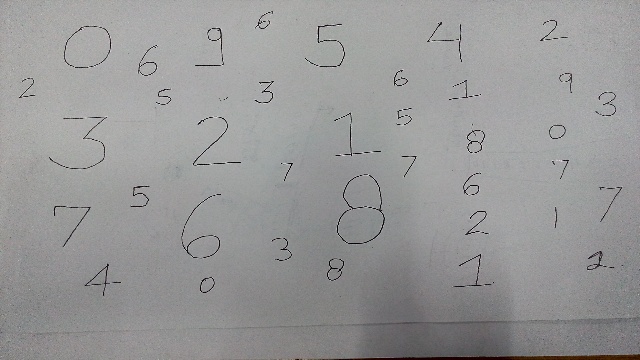

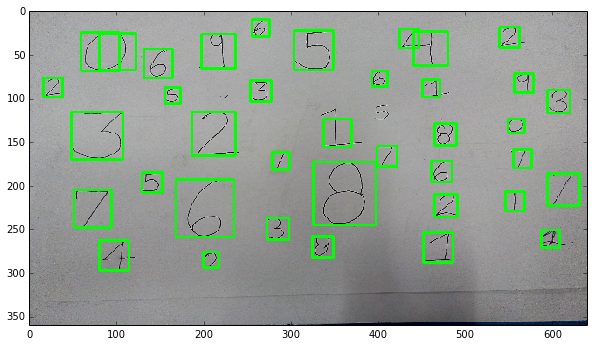




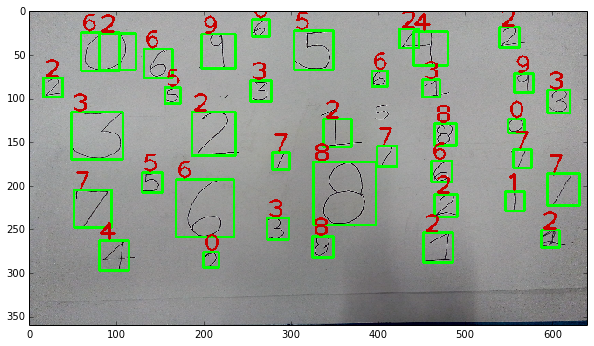
















 1153
1153

 被折叠的 条评论
为什么被折叠?
被折叠的 条评论
为什么被折叠?








