安全框架security完整名称为Spring Security,依赖Spring框架工作。其功能主要是身份认证和授权。
关键词:
Authentiction:认证
Authorization:授权
web服务的身份认证,一般在接口正式调用之前,所以应该在拦截器和过滤器中去实现。security已经内置了很多现成的过滤器,框架应用的主要操作是通过配置去调用这些过滤器。
一、首先我们建立一个springboot服务。服务里面什么也没有,将端口号改为6005。该端口不是必须的,不过在学习的时候,为了不和其他服务冲突,习惯上改一下端口号。
二、添加pom依赖库
<dependency>
<groupId>org.springframework.boot</groupId>
<artifactId>spring-boot-starter-security</artifactId>
</dependency>
<dependency>
<groupId>org.projectlombok</groupId>
<artifactId>lombok</artifactId>
<optional>true</optional>
</dependency>三、为了测试,我们编写一个简单的接口。
package com.chris.sec.api;
import org.springframework.web.bind.annotation.GetMapping;
import org.springframework.web.bind.annotation.RequestMapping;
import org.springframework.web.bind.annotation.RestController;
/**
* create by: Chris Chan
* create on: 2019/10/11 11:20
* use for:
*/
@RestController
@RequestMapping("/api/test")
public class TestApi {
@GetMapping("/test")
public String test() {
return "Test success.";
}
}此时我们启动服务,再启动的过程中我们会发现控制台打印出一行信息:
Using generated security password: 88f73b7f-04fe-47b8-b8e1-0a39fa74b573我们虽然什么也没有做,但是secrity自动配置已然生效。服务已经启动身份认证,而且给我们一个系统计算好的密码,这个密码匹配的用户名是user。
我们在浏览器中输入http://localhost:6006/api/test/test来调用我们的接口,由于身份验证不通过,页面会自动跳转到http://localhost:6006/login,要我们输入用户名和密码:

我们输入:
Username:user
Password:88f73b7f-04fe-47b8-b8e1-0a39fa74b573我们看到了错误提示
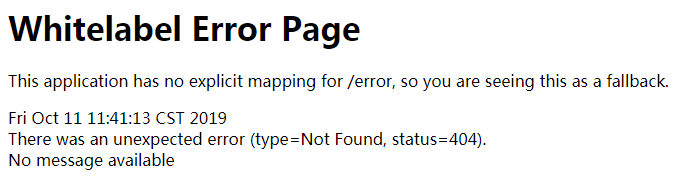
提示出错,猜测可能login请求也被拦截。我们需要配置一下。
四、创建security的配置文件,做简单的配置
package com.chris.sec.config;
import org.springframework.context.annotation.Configuration;
import org.springframework.security.config.annotation.web.builders.HttpSecurity;
import org.springframework.security.config.annotation.web.configuration.EnableWebSecurity;
import org.springframework.security.config.annotation.web.configuration.WebSecurityConfigurerAdapter;
/**
* create by: Chris Chan
* create on: 2019/10/11 11:48
* use for:
*/
@Configuration
@EnableWebSecurity
public class SecurityConfig extends WebSecurityConfigurerAdapter {
@Override
protected void configure(HttpSecurity http) throws Exception {
http
.httpBasic()
.and()
.authorizeRequests()
.antMatchers("/login").permitAll()//对login放行
.anyRequest().authenticated()
.and()
.csrf().disable();
}
}
这时候密码已经改变,要注意。
我们再一次请求。
这时候浏览器弹出一个要求输入用户名和密码的对话框。

我们输入用户信息。点击登录。

我们得到了正确的调用结果。
五、上面的测试,使用的是自动配置的用户user,这个用户在业务中是不能使用的,我们需要有自己的用户信息。我们一般在数据库中放置自己的用户信息,然后通过dao去查询。本实例为了方便,不使用数据库,而是选择在内存中放置几个用户来测试。
我们需要在SecurityConfig中重写另外一个configure方法:
@Override
protected void configure(AuthenticationManagerBuilder auth) throws Exception {
auth
.inMemoryAuthentication()//在内存中存放信息
.withUser("zhangsan").password("123456").roles("ADMIN","USER").and()
.withUser("lisi").password("123456").roles("USER");
}我们在内存中放置了zhangsan、lisi两个用户,而且设置了密码和权限。
我们重新启动调用一下。会发现控制台打印的密码不见了,现在使用的是我们自己的用户名和密码。
尝试调用一下。会发现依然不能登录。
这是因为内存密码已经被加密过,登录密码没有被加密。我们需要指定一个PasswordEncoder。我们在SecurityConfig中添加一个方法
@Bean
public PasswordEncoder passwordEncoder() {
return new BCryptPasswordEncoder();
}并且在刚才添加内存数据的方法中添加一行:
.and()
.passwordEncoder(passwordEncoder())重新调用成功。
这里说明,不管是在内存中还是在数据库中,预设用户信息时,一定要先将密码进行加密。而且和验证时使用的一定要是同一个PasswordEncoder。我们也可以自己实现一个PasswordEncoder.
package com.chris.sec.config;
import org.springframework.security.crypto.password.PasswordEncoder;
import org.springframework.stereotype.Component;
/**
* create by: Chris Chan
* create on: 2019/10/11 12:25
* use for:
*/
@Component
public class MyPasswordEncoder implements PasswordEncoder {
@Override
public String encode(CharSequence rawPassword) {
return rawPassword.toString();
}
@Override
public boolean matches(CharSequence rawPassword, String encodedPassword) {
return encodedPassword.equals(rawPassword);
}
}
这个加密器很简单,就是不加密!!具体逻辑可以发挥自己的才智去设计可靠的算法。如果验证的时候需要自己去对比密码,可以使用matches方法,参数分别是明码、密码。
重启调用成功。
六、接下来,我们需要和业务近距离对接。因为上面的仅仅是测试。而我们的用户信息是需要在数据库中去查的。所以我们需要做一些修改。
先添加一个UserDeailtsService的实现.,实际上这个就是service层关于用户的处理,只是需要实现一个方法
package com.chris.sec.service;
import org.springframework.beans.factory.annotation.Autowired;
import org.springframework.security.core.authority.AuthorityUtils;
import org.springframework.security.core.userdetails.User;
import org.springframework.security.core.userdetails.UserDetails;
import org.springframework.security.core.userdetails.UserDetailsService;
import org.springframework.security.core.userdetails.UsernameNotFoundException;
import org.springframework.security.crypto.password.PasswordEncoder;
import org.springframework.stereotype.Service;
import org.springframework.util.StringUtils;
import java.util.HashMap;
import java.util.Map;
/**
* create by: Chris Chan
* create on: 2019/10/11 12:31
* use for:
*/
@Service
public class UserService implements UserDetailsService {
private static Map<String, String> userMap = new HashMap<>(16);
@Autowired
PasswordEncoder passwordEncoder;
@Override
public UserDetails loadUserByUsername(String username) throws UsernameNotFoundException {
if (StringUtils.isEmpty(username)) {
return null;
}
String password = findUser(username);
if (StringUtils.isEmpty(password)) {
return null;
}
return new User(username, password, AuthorityUtils.createAuthorityList("ROLE_ADMIN", "ROLE_USER"));
}
/**
* 返回密码
* 这个方法可以假设是从数据库dao层获取到用户信息
*
* @param username
* @return
*/
private String findUser(String username) {
if (null == userMap) {
userMap = new HashMap<>(16);
}
//内置几个用户
if (userMap.size() == 0) {
userMap.put("zhangsanfeng", passwordEncoder.encode("123123"));
userMap.put("lisifu", passwordEncoder.encode("123123"));
}
return userMap.get(username);
}
}
而SecurityConfig也需要做一些改变目前应该是这个样子。
package com.chris.sec.config;
import com.chris.sec.service.UserService;
import org.springframework.beans.factory.annotation.Autowired;
import org.springframework.context.annotation.Configuration;
import org.springframework.security.config.annotation.authentication.builders.AuthenticationManagerBuilder;
import org.springframework.security.config.annotation.web.builders.HttpSecurity;
import org.springframework.security.config.annotation.web.configuration.EnableWebSecurity;
import org.springframework.security.config.annotation.web.configuration.WebSecurityConfigurerAdapter;
import org.springframework.security.crypto.password.PasswordEncoder;
/**
* create by: Chris Chan
* create on: 2019/10/11 11:48
* use for:
*/
@Configuration
@EnableWebSecurity
public class SecurityConfig extends WebSecurityConfigurerAdapter {
@Autowired
UserService userService;
@Autowired
PasswordEncoder passwordEncoder;
@Override
protected void configure(HttpSecurity http) throws Exception {
http
.httpBasic()
.and()
.authorizeRequests()
.antMatchers("/login").permitAll()//对login放行
.anyRequest().authenticated()
.and()
.csrf().disable();
}
@Override
protected void configure(AuthenticationManagerBuilder auth) throws Exception {
auth
.userDetailsService(userService)
.passwordEncoder(passwordEncoder);
}
}
可以看出,已经去除了内存中放置的用户,转而使用UserService来提供用户信息,这样就便于和我们自己的具体业务对接了。不过因为没有使用数据库,实际上测试的用户还是在内存中。
重新测试一下,会发现就得用户已经没有用了,新的用户就可以登录。
七、下来我们测试权限验证
我们添加一个接口,并且加上@Secured注解
@Secured("ROLE_SYS")
@GetMapping("/test2")
public String test2() {
return "Test2 success.";
}测试发现,我们内置的两个用户都没有ROLE_SYS权限,但是接口依然可以调用。
我们需要在SecurityConfig类上面添加注解
@EnableGlobalMethodSecurity(securedEnabled = true)为了测试,我们需要设置权限不同的用户,因此我们对UserService做了较大的改动
package com.chris.sec.service;
import org.springframework.beans.factory.annotation.Autowired;
import org.springframework.security.core.GrantedAuthority;
import org.springframework.security.core.authority.AuthorityUtils;
import org.springframework.security.core.userdetails.User;
import org.springframework.security.core.userdetails.UserDetails;
import org.springframework.security.core.userdetails.UserDetailsService;
import org.springframework.security.core.userdetails.UsernameNotFoundException;
import org.springframework.security.crypto.password.PasswordEncoder;
import org.springframework.stereotype.Service;
import org.springframework.util.StringUtils;
import java.util.HashMap;
import java.util.List;
import java.util.Map;
/**
* create by: Chris Chan
* create on: 2019/10/11 12:31
* use for:
*/
@Service
public class UserService implements UserDetailsService {
private static Map<String, String> userMap = new HashMap<>(16);
private static Map<String, String> userAuthMap = new HashMap<>(16);
@Autowired
PasswordEncoder passwordEncoder;
@Override
public UserDetails loadUserByUsername(String username) throws UsernameNotFoundException {
if (StringUtils.isEmpty(username)) {
return null;
}
String password = findUser(username);
if (StringUtils.isEmpty(password)) {
return null;
}
return new User(username, password, getAuthorityList(username));
}
/**
* 返回密码
* 这个方法可以假设是从数据库dao层获取到用户信息
*
* @param username
* @return
*/
private String findUser(String username) {
if (null == userMap) {
userMap = new HashMap<>(16);
}
//内置几个用户
if (userMap.size() == 0) {
userMap.put("zhangsanfeng", passwordEncoder.encode("123123"));
userMap.put("lisifu", passwordEncoder.encode("123123"));
userMap.put("songzihao", passwordEncoder.encode("123123"));
}
return userMap.get(username);
}
/**
* 获取用户权限
* 这个方法也可以在数据库中查询
*
* @param username
* @return
*/
private List<GrantedAuthority> getAuthorityList(String username) {
if (null == userAuthMap) {
userAuthMap = new HashMap<>(16);
}
//内置几个用户权限
if (userAuthMap.size() == 0) {
userAuthMap.put("zhangsanfeng", "ROLE_ADMIN,ROLE_USER");
userAuthMap.put("lisifu", "ROLE_ADMIN,ROLE_USER");
userAuthMap.put("songzihao", "ROLE_SYS,ROLE_ADMIN,ROLE_USER");
}
return AuthorityUtils.createAuthorityList(userAuthMap.get(username).split(","));
}
}
我们增加了一个用户songzihao,具有ROLE_SYS权限,其他两个都不具备。
重新测试,使用原来两个用户去调用test2接口,都会报403错误,这就是没有权限的原因。

而使用songzihao这个用户就能成功调用。
八、补充
在pom中添加依赖
<dependency>
<groupId>org.springframework.boot</groupId>
<artifactId>spring-boot-starter-thymeleaf</artifactId>
</dependency>SecurityConfig可以改成以下内容:
package com.chris.sec.config;
import com.chris.sec.service.UserService;
import org.springframework.beans.factory.annotation.Autowired;
import org.springframework.context.annotation.Configuration;
import org.springframework.security.config.annotation.authentication.builders.AuthenticationManagerBuilder;
import org.springframework.security.config.annotation.method.configuration.EnableGlobalMethodSecurity;
import org.springframework.security.config.annotation.web.builders.HttpSecurity;
import org.springframework.security.config.annotation.web.configuration.EnableWebSecurity;
import org.springframework.security.config.annotation.web.configuration.WebSecurityConfigurerAdapter;
import org.springframework.security.crypto.password.PasswordEncoder;
/**
* create by: Chris Chan
* create on: 2019/10/11 11:48
* use for:
*/
@Configuration
@EnableWebSecurity
@EnableGlobalMethodSecurity(securedEnabled = true)
public class SecurityConfig extends WebSecurityConfigurerAdapter {
@Autowired
UserService userService;
@Autowired
PasswordEncoder passwordEncoder;
@Override
protected void configure(HttpSecurity http) throws Exception {
http
.cors()
.and()
//.httpBasic()
.formLogin()//form登录 默认/login
//.loginPage("/login_code_bak.html").permitAll()
//.loginProcessingUrl("/login").permitAll()
.and()
.logout()//退出登录 默认/logout
.and()
.authorizeRequests()
//.antMatchers("/login").permitAll()//对login放行
.anyRequest().authenticated()
.and()
.csrf().disable();
}
@Override
protected void configure(AuthenticationManagerBuilder auth) throws Exception {
auth
.userDetailsService(userService)
.passwordEncoder(passwordEncoder);
}
}
参考或者忽略掉注释掉的部分,系统将使用form方式处理登录,使用默认的登录页面和退出登录的url。
不过实际业务中不会这么用,登录页面都是web前端写好的页面,他们只是调用接口获得结果,并不需要后端服务提供具体的页面。

























 315
315











 被折叠的 条评论
为什么被折叠?
被折叠的 条评论
为什么被折叠?








