Focus on technology, enjoy life!—— QQ:804212028
浏览链接:http://blog.csdn.net/y18334702058/article/details/44624305
- 主题:用户界面之SeekBar(拖动条)
-
SeekBar拖动条(实例):
activity_main.xml:
<?xml version="1.0" encoding="utf-8"?>
<LinearLayout xmlns:android="http://schemas.android.com/apk/res/android"
android:orientation="vertical"
android:layout_width="fill_parent"
android:layout_height="fill_parent"
>
<SeekBar
android:id="@+id/seek"
android:layout_width="fill_parent"
android:layout_height="wrap_content"
android:max="100"
android:progress="50"
/>
<TextView
android:id="@+id/progress"
android:layout_width="fill_parent"
android:layout_height="wrap_content"
/>
<TextView
android:id="@+id/tracking"
android:layout_width="fill_parent"
android:layout_height="wrap_content"
/>
</LinearLayout>MainActivity.java:
import android.app.Activity;
import android.os.Bundle;
import android.widget.SeekBar;
import android.widget.SeekBar.OnSeekBarChangeListener;
import android.widget.TextView;
public class MainActivity extends Activity {
SeekBar mSeekBar;
TextView mProgressText;
TextView mTrackingText;
@Override
public void onCreate(Bundle savedInstanceState) {
super.onCreate(savedInstanceState);
setContentView(R.layout.activity_main);
//取得SeekBar对象
mSeekBar = (SeekBar) findViewById(R.id.seek);
mSeekBar.setOnSeekBarChangeListener(new Listener());
mProgressText = (TextView) findViewById(R.id.progress);
mTrackingText = (TextView) findViewById(R.id.tracking);
}
class Listener implements OnSeekBarChangeListener{
public void onProgressChanged(SeekBar seekBar, int progress, boolean fromUser) {
//progress为当前数值的大小
mProgressText.setText("当前值:" + progress);
}
@Override
//在拖动中会调用此方法
public void onStartTrackingTouch(SeekBar seekBar) {
mTrackingText.setText("正在调节");
}
@Override
//停止拖动
public void onStopTrackingTouch(SeekBar seekBar) {
mTrackingText.setText("停止调节");
}
}
}
运行结果:
Focus on technology, enjoy life!—— QQ:804212028
浏览链接:http://blog.csdn.net/y18334702058/article/details/44624305







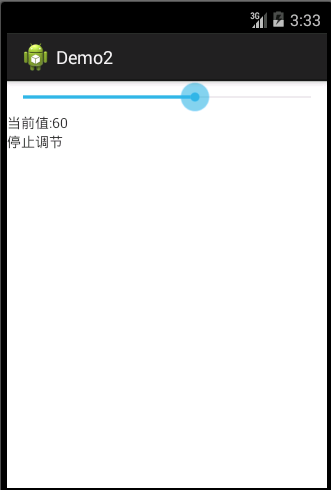














 82
82

 被折叠的 条评论
为什么被折叠?
被折叠的 条评论
为什么被折叠?








