NSArray和其子类NSMutableArray管理有序数组集合。NSArray是静态数组,NSMutableArray是动态数组。当你需要一个有序的对象集合时,你可以使用数组。
关于NSMutableArray的介绍详见我的另一篇博文NSMutableArray Class Reference
内部结构图:
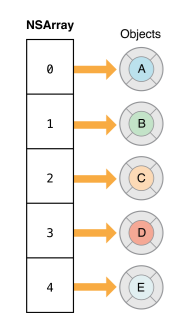
创建数组
+ array
+ arrayWithArray:
+ arrayWithContentsOfFile:
+ arrayWithContentsOfURL:
+ arrayWithObject:
+ arrayWithObjects:
+ arrayWithObjects:count:
#pragma mark 测试数据
- (NSString *)testData {
// 获取应用中Document文件夹
NSArray *paths = NSSearchPathForDirectoriesInDomains(NSDocumentDirectory, NSUserDomainMask, YES);
NSString *documentsDirectory = [paths objectAtIndex:0];
// 测试数据
NSArray *array = [NSArray arrayWithObjects:@"阳君", @"937447974", nil];
NSString *filePath = [documentsDirectory stringByAppendingPathComponent:@"test.plist"];
BOOL write = [array writeToFile:filePath atomically:YES]; // 输入写入
NSLog(@"writeToFile:%d", write);
return filePath;
}
#pragma mark 创建(+)
- (void)testCreating {
// 空数组
NSArray *array = [NSArray array];
// 根据数组创建数组
array = [NSArray arrayWithArray:array];
// 从文件获取
NSString *filePath = [self testData];
array = [NSArray arrayWithContentsOfFile:filePath];
array = [NSArray arrayWithContentsOfURL:[NSURL URLWithString:filePath]];
// 包含一个数据的数组
array = [NSArray arrayWithObject:@"阳君"];
// 包含多个数据的数组
array = [NSArray arrayWithObjects:@"阳君", @"937447974", nil];
}
初始化数组
- init
- initWithArray:
- initWithArray:copyItems:
- initWithContentsOfFile:
- initWithContentsOfURL:
- initWithObjects:
#pragma mark 初始化(-)
- (void)testInitializing {
// 空数组
NSArray *array = [[NSArray alloc] init];
// 根据数组创建数组
array = [[NSArray alloc] initWithArray:array];
array = [[NSArray alloc] initWithArray:array copyItems:YES];
// 从文件获取
NSString *filePath = [self testData];
array = [[NSArray alloc] initWithContentsOfFile:filePath];
array = [[NSArray alloc] initWithContentsOfURL:[NSURL URLWithString:filePath]];
// 包含多个数据的数组
array = [[NSArray alloc] initWithObjects:@"阳君", @"937447974", nil];
}
数组内查询
- containsObject:
count Property
firstObject Property
lastObject Property
- getObjects:range:
- objectAtIndex:
- objectAtIndexedSubscript:
- objectsAtIndexes:
- objectEnumerator
#pragma mark 查询
- (void)testQuerying {
NSArray<NSString *> *array = [NSArray arrayWithObjects:@"阳君", @"937447974", nil];
// 数组中是否包含某个数据
BOOL isContains = [array containsObject:@"阳君"];
NSLog(@"containsObject:%d", isContains);
// 数组长度
NSInteger count = array.count; // 数组长度
NSLog(@"count:%d", count);
// 第一个数据
NSString *str = array.firstObject;
// 最后一个数据
str = array.lastObject;
// 取第0个位置的数据
str = [array objectAtIndex:0];
// 取第0个位置的数据
str = [array objectAtIndexedSubscript:0];
// 遍历
NSEnumerator *enumerator = [array objectEnumerator];
id anObject;
while (anObject = [enumerator nextObject]) {
NSLog(@"objectEnumerator:%@", anObject);
}
enumerator = [array reverseObjectEnumerator];
while (anObject = [enumerator nextObject]) {
NSLog(@"reverseObjectEnumerator:%@", anObject);
}
// 快速遍历
for (anObject in array) {
NSLog(@"forIn:%@", anObject);
}
}
查找对象位置
- indexOfObject:
- indexOfObject:inRange:
- indexOfObjectIdenticalTo:
- indexOfObjectIdenticalTo:inRange:
- indexOfObjectPassingTest:
- indexOfObjectWithOptions:passingTest:
- indexOfObjectAtIndexes:options:passingTest:
- indexesOfObjectsPassingTest:
- indexesOfObjectsWithOptions:passingTest:
- indexesOfObjectsAtIndexes:options:passingTest:
- indexOfObject:inSortedRange:options:usingComparator:
#pragma mark 查找对象位置
- (void)testFindingObjects {
NSArray<NSString *> *array = [NSArray arrayWithObjects:@"阳君", @"937447974", @"IOS", nil];
// 查找数据存在的位置
NSInteger index = [array indexOfObject:@"937447974"];
// 从指定的范围查找对象
NSRange range = {0, array.count};
index = [array indexOfObject:@"IOS" inRange:range];
index = [array indexOfObjectIdenticalTo:@"937447974"];
index = [array indexOfObjectIdenticalTo:@"937447974" inRange:range];
// 自定义查找
// 查找单个
index = [array indexOfObjectPassingTest:^BOOL(NSString * _Nonnull obj, NSUInteger idx, BOOL * _Nonnull stop) {
// *stop 是否停止
// rutern,是否找到
if ([@"937447974" isEqualToString:obj]) {
*stop = YES;
return YES;
}
return NO;
}];
// 多核查找单个
index = [array indexOfObjectWithOptions:NSEnumerationConcurrent passingTest:^BOOL(NSString * _Nonnull obj, NSUInteger idx, BOOL * _Nonnull stop) {
// *stop 是否停止
// rutern,是否找到
if ([@"937447974" isEqualToString:obj]) {
*stop = YES;
return YES;
}
return NO;
}];
// 查找多个
NSIndexSet *set = [array indexesOfObjectsPassingTest:^BOOL(NSString * _Nonnull obj, NSUInteger idx, BOOL * _Nonnull stop) {
if ([@"阳君" isEqualToString:obj] || [@"IOS" isEqualToString:obj]) {
return YES;
}
return NO;
}];
// 多核查找多个
set = [array indexesOfObjectsWithOptions:NSEnumerationConcurrent passingTest:^BOOL(NSString * _Nonnull obj, NSUInteger idx, BOOL * _Nonnull stop) {
if ([@"阳君" isEqualToString:obj] || [@"IOS" isEqualToString:obj]) {
return YES;
}
return NO;
}];
}
发送消息给每个元素
- makeObjectsPerformSelector:
- makeObjectsPerformSelector:withObject:
- enumerateObjectsUsingBlock:
- enumerateObjectsWithOptions:usingBlock:
- enumerateObjectsAtIndexes:options:usingBlock:
#pragma mark 每个元素发送消息
- (void)testSendingMessagesToElements {
NSArray *tArray = [NSArray array];
NSArray *array = [NSArray arrayWithObjects:tArray, tArray, nil];
// 通知数组中的每个元素执行方法
[array makeObjectsPerformSelector:@selector(count)];
// 携带参数发出通知
[array makeObjectsPerformSelector:@selector(containsObject:) withObject:@"阳君"];
// 自定义发出通知
[array enumerateObjectsUsingBlock:^(id _Nonnull obj, NSUInteger idx, BOOL * _Nonnull stop) {
NSLog(@"enumerateObjectsUsingBlock:%d", idx);
}];
// 多核自定义通知
[array enumerateObjectsWithOptions:NSEnumerationConcurrent usingBlock:^(id _Nonnull obj, NSUInteger idx, BOOL * _Nonnull stop) {
NSLog(@"enumerateObjectsWithOptions:%d", idx);
}];
// 根据索引发出通知
NSIndexSet *indexSet = [[NSIndexSet alloc] initWithIndex:0];
[array enumerateObjectsAtIndexes:indexSet options:NSEnumerationConcurrent usingBlock:^(id _Nonnull obj, NSUInteger idx, BOOL * _Nonnull stop) {
NSLog(@"enumerateObjectsAtIndexes:%d", idx);
}];
}
数组比较
- firstObjectCommonWithArray:
- isEqualToArray:
#pragma mark 数组比较
- (void)testComparing {
NSArray<NSString *> *array = [NSArray arrayWithObjects:@"阳君", @"937447974", @"IOS", nil];
NSArray<NSString *> *array2 = [NSArray arrayWithObjects:@"yangj", @"937447974", nil];
// 返回第一个相同的数据
NSString *str = [array firstObjectCommonWithArray:array2];
NSLog(@"firstObjectCommonWithArray:%@", str);
// 数组内的内容是否相同
BOOL isEqual = [array isEqualToArray:array2];
NSLog(@"isEqual:%d", isEqual);
}
生成新数组
- arrayByAddingObject:
- arrayByAddingObjectsFromArray:
- filteredArrayUsingPredicate:
- subarrayWithRange:
#pragma mark 生成新数组
- (void)testDerivingNewArrays {
NSArray<NSString *> *array = [NSArray arrayWithObjects:@"阳君", @"937447974", nil];
// 添加单个数据,并生成一个新的数组
array = [array arrayByAddingObject:@"IOS"];
// 添加多个数据,并返回一个新的数组
array = [array arrayByAddingObjectsFromArray:array];
// 通过过滤器筛选数组
NSPredicate *predicate = [NSPredicate predicateWithValue:YES];
array = [array filteredArrayUsingPredicate:predicate];
// 通过范围生成数组
NSRange range = {0, 2};
array = [array subarrayWithRange:range];
}
排序
sortedArrayHint Property
- sortedArrayUsingFunction:context:
- sortedArrayUsingFunction:context:hint:
- sortedArrayUsingDescriptors:
- sortedArrayUsingSelector:
- sortedArrayUsingComparator:
- sortedArrayWithOptions:usingComparator:
#pragma mark 排序
- (void)testSorting {
NSArray<NSString *> *array = [NSArray arrayWithObjects:@"阳君", @"937447974", @"IOS", nil];
// Function 排序
array = [array sortedArrayUsingFunction:sortByFunction context:nil];
NSData *sortedArrayHint = array.sortedArrayHint;
array = [array sortedArrayUsingFunction:sortByFunction context:nil hint:sortedArrayHint];
// Selector 排序
array = [array sortedArrayUsingSelector:@selector(compare:)];
// Block排序
array = [array sortedArrayUsingComparator:^NSComparisonResult(id _Nonnull obj1, id _Nonnull obj2) {
return [obj1 compare:obj2];
}];
// 并发block排序
array = [array sortedArrayWithOptions:NSSortConcurrent usingComparator:^NSComparisonResult(id _Nonnull obj1, id _Nonnull obj2) {
return [obj1 compare:obj2];
}];
}
拼接字符串数组
- componentsJoinedByString:
#pragma mark 处理字符串数组
- (void)testWorkingWithStringElements {
NSArray<NSString *> *array = [NSArray arrayWithObjects:@"阳君", @"937447974", @"IOS", nil];
// 数组中的NSString元素拼接
NSString *str = [array componentsJoinedByString:@","];
NSLog(@"componentsJoinedByString:%@", str);
}
存储
description Property
- descriptionWithLocale:
- descriptionWithLocale:indent:
- writeToFile:atomically:
- writeToURL:atomically:
#pragma mark 存储
- (void)testCreatingDescription {
NSArray<NSString *> *array = [NSArray arrayWithObjects:@"阳君", @"937447974", @"IOS", nil];
// 描述信息
NSString *description = array.description;
description = [array descriptionWithLocale:nil];
description = [array descriptionWithLocale:nil indent:1];
// 获取应用中Document文件夹
NSArray *paths = NSSearchPathForDirectoriesInDomains(NSDocumentDirectory, NSUserDomainMask, YES);
NSString *documentsDirectory = [paths objectAtIndex:0];
// 存储的路径
NSString *filePath = [documentsDirectory stringByAppendingPathComponent:@"test.plist"];
// 写入
BOOL write = [array writeToFile:filePath atomically:YES];
write = [array writeToURL:[NSURL URLWithString:filePath] atomically:YES];
}
其他
参考资料
文档修改记录
| 时间 | 描述 |
|---|---|
| 2015-10-14 | 根据IOS9的NSArray API总结 |
| 2015-10-15 | 增加关于NSMutableArray介绍的页面链接 |






















 90
90

 被折叠的 条评论
为什么被折叠?
被折叠的 条评论
为什么被折叠?








