main.cpp与其他的一致
状态、状态切换、属性动画、槽触发动画、独立动画、切换动画、qml针对一些属性优化的动画、弹簧一样的动画、组合动画、反弹、缓冲、曲线、加速、减速等动画效果等等。
main.qml
import QtQuick 2.7
import QtQuick.Controls 2.0
import QtQuick.Layouts 1.3
Rectangle
{
id:root
width:640
height:480
color:"lightgray"
//状态
Rectangle
{
id:rect
width:200
height: 200
//anchors.centerIn: parent
color: "blue"
Text
{
anchors.centerIn: parent
text:"状态"
font{family: "微软雅黑";pointSize: 20}
}
MouseArea
{
id:mouseArea
anchors.fill: parent
acceptedButtons: Qt.RightButton | Qt.LeftButton
onClicked:
{
//改变对象的状态
if(mouse.button == Qt.RightButton)
rect.state = "moved"
else
rect.state = "clicked"
}
}
states:
[
State
{
//点击状态
name: "clicked"
//when属性,当处于某种状态时自动调用
when:mouseArea.pressed
PropertyChanges
{
target: rect
width:100
height:100
}
PropertyChanges
{
target: root
color:"gray"
}
},
State
{
//移动状态
name:"moved"
//状态改变时可以改变多个对象的的属性
PropertyChanges
{
target:rect
x:100
y:100
}
PropertyChanges
{
target: root
color:"lightblue"
}
}
]
}
//属性动画
Rectangle
{
width:parent.width/5
height: parent.height/5
color:"red"
Text
{
anchors.centerIn: parent
text:"属性动画"
font{family: "微软雅黑";pointSize: 20}
}
//属性动画
PropertyAnimation on x
{
//属性目标值
to:300
//时间
duration:1000
//重复
loops:Animation.Infinite
}
PropertyAnimation on y
{
to:300
duration:2000
loops:Animation.Infinite
}
PropertyAnimation on opacity
{
to:0.05
duration:3000
loops:Animation.Infinite
}
PropertyAnimation on scale
{
to:0.05
duration:4000
loops:Animation.Infinite
}
}
//行为动画
Rectangle
{
x:300
y:300
width:parent.width/5
height: parent.height/5
color: "green"
//行为动画,当属性改变时触发动画
Text
{
anchors.centerIn: parent
text:"行为动画"
font{family: "微软雅黑";pointSize: 20}
}
Behavior on x{PropertyAnimation{duration: 1000;easing.type: Easing.OutElastic}}
Behavior on y{PropertyAnimation{duration: 1000;easing.type: Easing.OutElastic}}
MouseArea
{
anchors.fill: parent
onClicked:
{
parent.x = mouse.x
parent.y = mouse.y
}
}
}
//槽中的动画
Rectangle
{
id:rect1
x:200
y:200
width:parent.width/5
height: parent.height/5
color: "lightblue"
Text
{
anchors.centerIn: parent
text:"槽触发的动画"
font{family: "微软雅黑";pointSize: 20}
}
//槽中的动画
MouseArea
{
anchors.fill: rect1
onClicked: PropertyAnimation{target: rect1;properties: "x,y";to:350;duration: 3000}
}
}
//独立动画
Rectangle
{
id:rect2
x:100
y:200
width:parent.width/5
height: parent.height/5
color: "yellow"
Text
{
anchors.centerIn: parent
text:"独立动画"
font{family: "微软雅黑";pointSize: 20}
}
//独立动画
PropertyAnimation
{
id:animate
properties: "x,y"
duration: 3000
}
MouseArea
{
anchors.fill: parent
onClicked:
{
//设置独立动画的属性
animate.target = rect2
animate.to = 500
//启动动画
animate.running = true
}
}
}
//切换
Rectangle
{
id:rect3
x:200
y:100
width:parent.width/5
height: parent.height/5
color: "pink"
Text
{
anchors.centerIn: parent
text:"切换"
font{family: "微软雅黑";pointSize: 20}
}
//切换
states: State
{
name: "moved"
PropertyChanges {target: rect3;x:100;y:450}
}
//所有PropertyAnimation动画都可以设置easing属性来控制动画,具有反弹、缓冲、曲线、加速、减速等多种效果
transitions: Transition {PropertyAnimation{properties: "x,y";duration: 5000;easing.type: Easing.OutElastic}}
MouseArea
{
anchors.fill: parent
onClicked:rect3.state = "moved"
}
}
//属性动画元素
Rectangle
{
id:rect4
x:400
y:150
width:parent.width/5
height: parent.height/5
color: "pink"
Text
{
anchors.centerIn: parent
text:"属性动画元素"
font{family: "微软雅黑";pointSize: 20}
}
//属性动画元素,包括NumberAnimation,ColorAnimation,RotationAnimation,Vector3dAnimation,SmoothedAnimation(平滑过渡的动画),SpringAnimation(像弹簧一样Q弹的动画),
//ParentAnimation(父对象改变时产生动画),AnchorAnimation(锚改变时产生动画), PathAnimation(路径动画)等,这些动画对指定类型的动画有优化
ColorAnimation on color
{
to: "lightgreen"
duration: 10000
}
RotationAnimation on rotation
{
from:75
to:1154
duration:10000
}
}
//属性动画元素 Q弹
Rectangle
{
id:rect5
x:150
y:400
width:parent.width/5
height: parent.height/5
color: "pink"
Text
{
anchors.centerIn: parent
text:"属性动画元素 Q弹"
font{family: "微软雅黑";pointSize: 20}
}
//属性动画元素 Q弹 弹簧一样的
Behavior on x{SpringAnimation{spring: 5; damping: 0.2}}
Behavior on y{SpringAnimation{spring: 5; damping: 0.2}}
MouseArea
{
anchors.fill: parent
onClicked:
{
rect5.x = mouse.x - rect5.width/2
rect5.y = mouse.y - rect5.height/2
}
}
}
//组合动画可以用ParallelAnimation(动画同时运行)或SequentialAnimation(动画一个接一个的运行)
Image
{
id:img
x:350
y:400
source: "qrc:/保存.png"
Text
{
anchors.centerIn: parent
text:"组合动画"
font{family: "微软雅黑";pointSize: 20}
}
//SequentialAnimation组合动画,动画顺序执行
//SequentialAnimation on y
//{
// loops:Animation.Infinite
// NumberAnimation{to:100;easing.type: Easing.OutBounce;duration: 2000}
// PauseAnimation {duration: 200}
// NumberAnimation{to:400;easing.type: Easing.OutElastic;duration: 2000}
//}
//SequentialAnimation和ParallelAnimation组合的组合动画
SequentialAnimation
{
running: true
loops:Animation.Infinite
//ParallelAnimation组合动画
ParallelAnimation
{
NumberAnimation{target:img;to:100;easing.type: Easing.OutBounce;duration: 1000;properties: "x"}
NumberAnimation{target:img;to:400;easing.type: Easing.OutElastic;duration: 2000;properties: "y"}
}
ParallelAnimation
{
NumberAnimation{target:img;to:400;easing.type: Easing.OutBounce;duration: 2000;properties: "x"}
NumberAnimation{target:img;to:100;easing.type: Easing.OutElastic;duration: 1000;properties: "y"}
}
}
}
}效果:
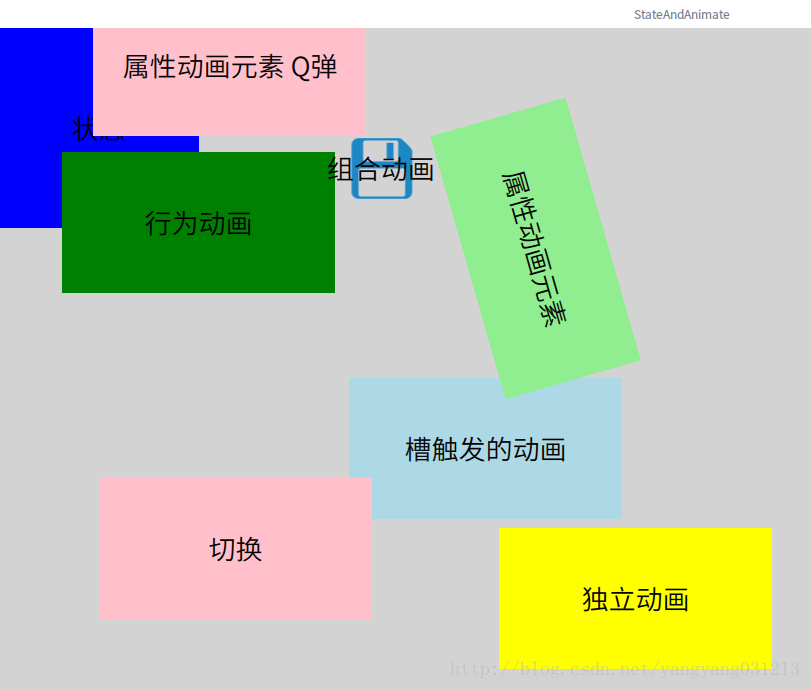
代码:https://github.com/yangyang0312/cpp/tree/master/Qt/qml/testQuick






















 505
505

 被折叠的 条评论
为什么被折叠?
被折叠的 条评论
为什么被折叠?








