1.新建一个single view controller
2.在项目下新建file->iOS->cocoa Touch ->Objective-C class 并使其继承UITableViewCell类MyCell01
在.h文件中声明两个输出口,即:
@property(nonatomic,retain)IBOutletUILabel *labName;
@property(nonatomic,retain)IBOutletUILabel *labGroup;
3.在该项目下新建file->ios->User Interface->Empty命名MyCell01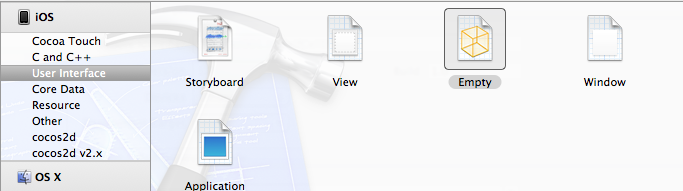 即MyCell01.xib
即MyCell01.xib
在该文件拖一个tableViewCell 控件
并且把四个lable控件拖入其中:即
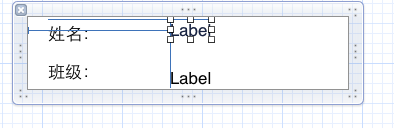
4.viewController.xib文件中拖进一个tableView,然后连接delegate 和dataSource
5.在viewController.h中实现两个协议:
<UITableViewDataSource,UITabBarDelegate>
添加:
@property(nonatomic,strong)NSArray*computers;
6.在ViewController.m中写以下方法
- (void)viewDidLoad
{
[super viewDidLoad];
// Do any additional setup after loading the view, typically from a nib.
NSDictionary *row1 = [[NSDictionary alloc]initWithObjectsAndKeys:@"MacBook",@"Name",@"White",@"Color", nil];
NSDictionary *row2 = [[NSDictionary alloc]initWithObjectsAndKeys:@"MacBook Pro",@"Name",@"Sliver",@"Color", nil];
NSDictionary *row3 = [[NSDictionary alloc]initWithObjectsAndKeys:@"iMac",@"Name",@"White",@"Color", nil];
NSDictionary *row4 = [[NSDictionary alloc]initWithObjectsAndKeys:@"MacMini",@"Name",@"Red",@"Color", nil];
self.computers =[[NSArray alloc]initWithObjects:row1,row2,row3,row4, nil];
}
//1返回行数
-(NSInteger)tableView:(UITableView *)tableView numberOfRowsInSection:(NSInteger)section{
return [self.computers count];
}
//2绘制表格行
-(UITableViewCell*)tableView:(UITableView *)tableView cellForRowAtIndexPath:(NSIndexPath *)indexPath
{
//定义两个重用
static NSString *CellTableIdentifier = @"CellTableIdentifier";
static NSString *SelfCellIdentifier = @"SelfCellIdentifier";
static BOOL nibsRegistered = NO;
NSDictionary *rowData;
NSUInteger row = [indexPath row];
if (row%2 == 0) {
if (!nibsRegistered) {
UINib *nib = [UINib nibWithNibName:@"MyXIBCell" bundle:nil];
[tableView registerNib:nib forCellReuseIdentifier:CellTableIdentifier];
nibsRegistered = YES;
}
//测试
NSLog(@"row0 = %d",row);
rowData = [self.computers objectAtIndex:row];
MyXIBCell *cell = [tableView dequeueReusableCellWithIdentifier:CellTableIdentifier];
cell.lblName.text = [rowData objectForKey:@"Name"];
cell.lblColor.text = [rowData objectForKey:@"Color"];
return cell;
}else{
MyCell *cell = [[MyCell alloc]initWithStyle:UITableViewCellStyleDefault reuseIdentifier:SelfCellIdentifier];
NSLog(@"row1 = %d",row);
rowData = [self.computers objectAtIndex:row];
NSLog(@"name = %@",[rowData objectForKey:@"Name"]);
cell.lblName.text = [[self.computers objectAtIndex:row]objectForKey:@"Name"];
cell.lblColor.text = [rowData objectForKey:@"Color"];
return cell;
}
}
//
-(CGFloat) tableView:(UITableView *)tableView heightForRowAtIndexPath:(NSIndexPath *)indexPath{
if ([indexPath row]%2!=0) {
return 80;
}
return 65;
}
- (void)didReceiveMemoryWarning
{
[super didReceiveMemoryWarning];
// Dispose of any resources that can be recreated.
}以上即可完成。






















 607
607

 被折叠的 条评论
为什么被折叠?
被折叠的 条评论
为什么被折叠?








