在跟着B站视频BV11s4y1a71T学习时,使用到了粒子效果
粒子效果
VUE3+TS+@tsparticles/vue3
以下这种情况只适用于项目是基于typescript的写法,否则无法实现。
1、安装
pnpm i @tsparticles/vue3 @tsparticles/slim
2、main.ts 引入
import { createApp } from 'vue'
import './style.css'
import App from './App.vue'
import Particles from "@tsparticles/vue3";
import { loadSlim } from "@tsparticles/slim";
const app = createApp(App)
app.use(Particles as any, {
init: async (engine: any) => {
await loadSlim(engine);
},
});
app.mount('#app')
3、App.vue
<script setup lang="ts">
import HelloWorld from './components/HelloWorld.vue'
import {ref} from 'vue'
const particlesOptions = ref({
background: {
color: {
value: "block",
},
},
fullScreen: {
enable: false,
},
opacity: {
value: 1,
random: true,
},
fpsLimit: 120,
interactivity: {
events: {
onClick: {
enable: true,
mode: "push",
},
onHover: {
enable: true,
mode: "repulse",
},
},
modes: {
bubble: {
distance: 400,
duration: 2,
opacity: 0.8,
size: 40,
},
push: {
quantity: 4,
},
repulse: {
distance: 200,
duration: 0.4,
},
},
},
particles: {
color: {
value: "random",
animation: {
enable: true,
speed: 20,
sync: true,
},
},
links: {
color: "random",
distance: 150,
enable: true,
opacity: 0.5,
width: 1,
},
move: {
direction: "none",
enable: true,
outModes: "bounce",
random: false,
speed: 6,
straight: false,
},
number: {
density: {
enable: true,
},
value: 80,
},
opacity: {
value: 0.5,
},
shape: {
type: "circle",
},
size: {
value: { min: 1, max: 5 },
},
},
detectRetina: true,
});
</script>
<template>
<vue-particles id="tsparticles" :options="particlesOptions" />
<div>
<a href="https://vitejs.dev" target="_blank">
<img src="/vite.svg" class="logo" alt="Vite logo" />
</a>
<a href="https://vuejs.org/" target="_blank">
<img src="./assets/vue.svg" class="logo vue" alt="Vue logo" />
</a>
</div>
<HelloWorld msg="Vite + Vue" />
</template>
<style scoped>
#tsparticles{
position: absolute;
width: 100%;
height: 100%;
}
.logo {
height: 6em;
padding: 1.5em;
will-change: filter;
transition: filter 300ms;
}
.logo:hover {
filter: drop-shadow(0 0 2em #646cffaa);
}
.logo.vue:hover {
filter: drop-shadow(0 0 2em #42b883aa);
}
</style>
4、效果

VUE3+JS+非最新版
当vue3项目没有配套使用TS的时候,上述粒子效果就无法实现。采用下面的方法。
参考文章《Vue3粒子库只有背景没有粒子效果》
1、安装低版本的vue3-particles
pnpm install vue3-particles@^1.43.1
2、main.js 注册
import { createApp } from 'vue'
import App from './App.vue'
import router from './router'
import store from './store'
//引入element plus
import ElementPlus from 'element-plus'
import 'element-plus/dist/index.css'
import Particles from "vue3-particles";
const app = createApp(App)
app.use(store)
app.use(router)
app.use(ElementPlus)
app.use(Particles)
app.mount('#app')
3、页面使用
<template>
<div>
<Particles id="tsparticles" :options="options" />
</div>
</template>
<script>
export default { name:'' }
</script>
<script setup>
//import {ref, reactive} from 'vue'
// const handleLogin = ()=>{
// localStorage.setItem('token','purpleberry')
// }
const handleLogin = () => {
localStorage.setItem("token", "JJ")
};
//配置particles
const options = {
background: {
color: {
value: '#0d47a1',
},
},
fpsLimit: 120,
interactivity: {
events: {
onClick: {
enable: true,
mode: 'push',
},
onHover: {
enable: true,
mode: 'repulse',
},
resize: true,
},
modes: {
bubble: {
distance: 400,
duration: 2,
opacity: 0.8,
size: 40,
},
push: {
quantity: 4,
},
repulse: {
distance: 200,
duration: 0.4,
},
},
},
particles: {
color: {
value: '#ffffff',
},
links: {
color: '#ffffff',
distance: 150,
enable: true,
opacity: 0.5,
width: 1,
},
move: {
direction: 'none',
enable: true,
outMode: 'bounce',
random: false,
speed: 6,
straight: false,
},
number: {
density: {
enable: true,
area: 800,
},
value: 80,
},
opacity: {
value: 0.5,
},
shape: {
type: 'circle',
},
size: {
random: true,
value: 5,
},
},
detectRetina: true,
}
</script>
<style scoped lang="scss">
</style>
4、效果
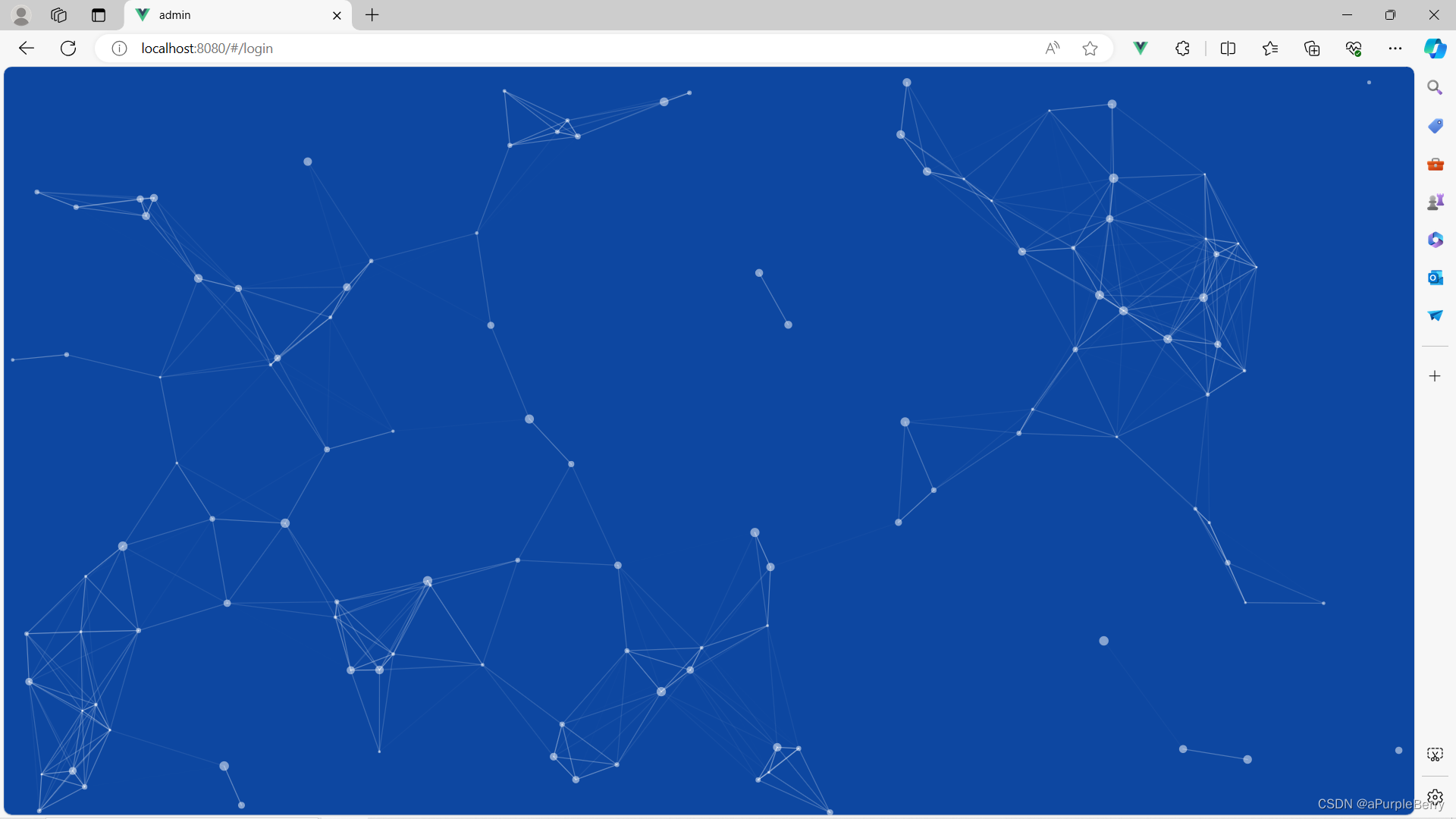























 2499
2499











 被折叠的 条评论
为什么被折叠?
被折叠的 条评论
为什么被折叠?








