利用飞书应用,在群中@机器人,通过问题ID修改zabbix的确认选项

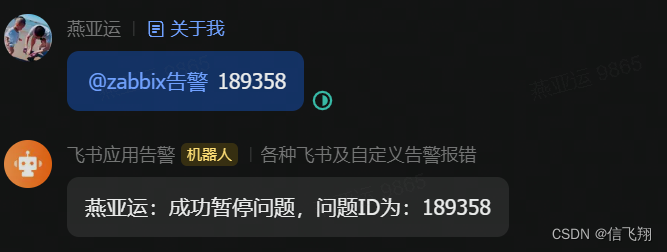
zabbix首页

# -*- coding: utf-8 -*-
import json
import requests
from flask import Flask,request
import hashlib
import base64
from Crypto.Cipher import AES
#涉及文档连接
#https://open.feishu.cn/document/ukTMukTMukTM/uYDNxYjL2QTM24iN0EjN/event-subscription-configure-/request-url-configuration-case?lang=zh-CN
#https://open.feishu.cn/apps/cli_a1fccd65ed79900c/event
#
#https://open.feishu.cn/document/ukTMukTMukTM/uYDNxYjL2QTM24iN0EjN/event-subscription-configure-/encrypt-key-encryption-configuration-case
#飞书后台查看飞书应用,用于事件定阅.需要修改
app_id = "cli_"
app_secret = "7SS"
Encrypt_Key = "WW1bm"
#zabbix后台查看,需要修改
zabbix_url = 'http://zabbix1.landspace.com/zabbix/api_jsonrpc.php'
zabbix_auth = "21bb15119c22bc05"
#群中添加两个机器人,一个负责接收@机器人消息,一个负责发送成功或者失败。
#下面这个是发送成功或失败的。需要修改
feishu_webhook_url = "https://open.feishu.cn/open-apis/bot/v2/h"
class AESCipher(object):
def __init__(self, key):
self.bs = AES.block_size
self.key=hashlib.sha256(AESCipher.str_to_bytes(key)).digest()
@staticmethod
def str_to_bytes(data):
u_type = type(b"".decode('utf8'))
if isinstance(data, u_type):
return data.encode('utf8')
return data
@staticmethod
def _unpad(s):
return s[:-ord(s[len(s) - 1:])]
def decrypt(self, enc):
iv = enc[:AES.block_size]
cipher = AES.new(self.key, AES.MODE_CBC, iv)
return self._unpad(cipher.decrypt(enc[AES.block_size:]))
def decrypt_string(self, enc):
enc = base64.b64decode(enc)
return self.decrypt(enc).decode('utf8')
def feishu_jiemi(miwen,Encrypt_Key):
cipher = AESCipher(Encrypt_Key)
return cipher.decrypt_string(miwen)
def get_tenant_access_token():
url = "https://open.feishu.cn/open-apis/auth/v3/tenant_access_token/internal"
payload = json.dumps({
"app_id": app_id,
"app_secret": app_secret
})
headers = {
'Content-Type': 'application/json'
}
response = requests.request("POST", url, headers=headers, data=payload)
tenant_access_token_str = eval(response.text)
tenant_access_token = tenant_access_token_str.get('tenant_access_token')
return tenant_access_token
def get_feishu_ip():
url = "https://open.feishu.cn/open-apis/event/v1/outbound_ip?page_size=10"
payload = ""
headers = {"Authorization": "Bearer " + get_tenant_access_token()}
response = requests.request("GET", url, headers=headers, data=payload)
feishu_ip_dic = eval(response.text)
feishu_ip_list = list(feishu_ip_dic.get("data").get("ip_list"))
return feishu_ip_list
def zabbix_queren(eventid,message="确认"):
url = zabbix_url
header = {'Content-Type': 'application/json-rpc'}
data = {
"jsonrpc": "2.0",
"method": "event.acknowledge",
"params": {
"eventids": eventid,
"action": 6,
"message": message,
},
"auth": zabbix_auth,
"id": 1
}
datajs_hostid = json.dumps(data).encode('utf-8')
requests.post(url, headers=header, data=datajs_hostid)
def send_message(message):
# 个人测试飞书机器人
url = feishu_webhook_url
payload_message = {
"msg_type": "text",
"content": {
"text": message
},
}
headers = {
'Content-Type': 'application/json'
}
requests.request("POST", url, headers=headers, data=json.dumps(payload_message))
def userid_get_name(user_id):
url = "https://open.feishu.cn/open-apis/contact/v3/users/" + user_id + "?department_id_type=department_id&user_id_type=user_id"
payload = ''
headers = {
'Authorization': "Bearer " + get_tenant_access_token()
}
response = requests.request("GET", url, headers=headers, data=payload)
user_name = response.json().get('data').get('user').get('name')
return user_name
app = Flask(__name__)
@app.route('/', methods=['POST'])
def post_zabbix():
if request.method == 'POST':
headers_ip = request.remote_addr
# headers_ip = request.headers['X-Real-Ip']
feishu_ip = str(headers_ip)
if feishu_ip in get_feishu_ip():
#获取飞书发来得数值。txt类型为dict
txt = request.get_json()
#从中获取到加密后的值
data = txt.get('encrypt')
#解密,类型为str
get_josn = feishu_jiemi(data,Encrypt_Key)
#解密后的值(str),变成dict
# print(get_josn)
get_josn = eval(get_josn)
# print(get_josn)
#获取用户输入的内容
message_josn = get_josn.get('event').get('message').get('content')
message_dic = eval(message_josn)
message_at = message_dic.get("text")
message = message_at.split(" ")
message = message[1]
#获取用户user_id
user_id = get_josn.get('event').get('sender').get('sender_id').get('user_id')
user_name = userid_get_name(user_id)
try:
zabbix_queren(message,user_name)
send_message(user_name + ':成功暂停问题,问题ID为:' + message)
except:
send_message(user_name + ':暂停问题失败,问题ID为:' + message)
return 'success', 200
# challenge = get_josn.get("challenge")
# #新建dict,从新变成json
# ret_chall_dic = {"challenge": challenge}
# ret = json.dumps(ret_chall_dic)
# #按文档要求返回JSON数值
# return ret
# if request.method == 'GET':
# # print(request.headers)
# headers = request.headers['X-Real-Ip']
# # print(headers)
# return '<h1>'+ str(headers) + '</h1>'
if __name__ == "__main__":
# from gevent import pywsgi
# server = pywsgi.WSGIServer(('0.0.0.0',3000),app)
# server.serve_forever()
app.run(host="0.0.0.0", port=3000, debug=True, threaded=True)






















 5359
5359











 被折叠的 条评论
为什么被折叠?
被折叠的 条评论
为什么被折叠?










