目录
效果:

官网是这样介绍的:
TabLayout provides a horizontal layout to display tabs. (水平方向的选项卡)
依赖:
implementation 'com.google.android.material:material:1.2.1'
代码方式:
TabLayout tabLayout = ...;
tabLayout.addTab(tabLayout.newTab().setText("Tab 1"));
tabLayout.addTab(tabLayout.newTab().setText("Tab 2"));
tabLayout.addTab(tabLayout.newTab().setText("Tab 3"));XML方式:
<android.support.design.widget.TabLayout
android:layout_height="wrap_content"
android:layout_width="match_parent">
<android.support.design.widget.TabItem
android:text="@string/tab_text"/>
<android.support.design.widget.TabItem
android:icon="@drawable/ic_android"/>
</android.support.design.widget.TabLayout>
关联ViewPager:
<android.support.design.widget.TabLayout
android:id="@+id/tab_layout"
android:layout_width="match_parent"
android:layout_height="wrap_content"
android:background="@color/white"
app:tabIndicatorColor="@color/red"
app:tabMode="fixed"
app:tabSelectedTextColor="@color/black"
app:tabTextColor="@color/gray"/>
<android.support.v4.view.ViewPager
android:id="@+id/view_pager"
android:layout_width="match_parent"
android:layout_height="wrap_content"/>Java代码:
mTabLayout = (TabLayout) findViewById(R.id.tab_layout);
mViewPager = (ViewPager) findViewById(R.id.view_pager);//设置adapter
mViewPager.setAdapter(new SimpleFragmentPagerAdapter(getSupportFragmentManager()));
//关联viewpager
mTabLayout.setupWithViewPager(mViewPager);private class SimpleFragmentPagerAdapter extends FragmentPagerAdapter {
private String tabTitles[] = new String[]{"tab1", "tab2", "tab3"};
private Fragment[] mFragment = new Fragment[]{new Fragment1(), new Fragment2(), new Fragment3()};
private SimpleFragmentPagerAdapter(FragmentManager fm) {
super(fm);
}
@Override
public Fragment getItem(int position) {
return mFragment[position];
}
@Override
public int getCount() {
return mFragment.length;
}
@Override
public CharSequence getPageTitle(int position) {
return tabTitles[position];
}
}这样基本能实现大部分需求了
常用属性:
- app:tabIndicatorColor="@color/red" 指示器的颜色
- app:tabIndicatorHeight 指示器的高度,去掉指示器的话直接设置0dp
- app:tabMode="fixed" 显示的模式,fixed表示平分显示,scrollable滑动显示
- app:tabSelectedTextColor="@color/black" 选中文字颜色
- app:tabTextColor="@color/gray" 未选中文字颜色
- app:tabMinWidth="50dp" 最小宽度,可以控制tab的宽度,包括指示器的宽度
- app:tabMaxWidth="100dp" 最大宽度
所有属性:

高级用法:
设置图标
mTabLayout.getTabAt(0).setIcon(R.mipmap.ic_launcher);添加监听
mTabLayout.addOnTabSelectedListener(new TabLayout.OnTabSelectedListener() {
@Override
public void onTabSelected(TabLayout.Tab tab) {
//选中
}
@Override
public void onTabUnselected(TabLayout.Tab tab) {
//未选中
}
@Override
public void onTabReselected(TabLayout.Tab tab) {
//再次选中
}
});
默认选中或指定选中
mTabLayout.getTabAt(position).select();
关联ViewPager的话选中Viewpager也是一样的
mViewPager.setCurrentItem(position);文字大小、样式
app:tabTextAppearance="@style/MyTabLayout" <!--TabLayout字体大小-->
<style name="MyTabLayout">
<item name="android:textSize">20sp</item>
<item name="android:textStyle">bold</item>
<item name="android:textAllCaps">false</item>
</style>textAllCaps 设置大小写
下划线宽度等同文字
app:tabIndicatorFullWidth="false"下划线样式
app:tabIndicator="@drawable/shape_tab_indicator"<?xml version="1.0" encoding="utf-8"?>
<layer-list xmlns:android="http://schemas.android.com/apk/res/android">
<item
android:width="15dp"
android:height="5dp"
android:gravity="center">
<shape>
<corners android:radius="5dp" />
<!--color无效,源码用tabIndicatorColor-->
<solid android:color="@color/colorPrimary" />
</shape>
</item>
</layer-list>宽度、高度、圆角等
Github:
https://github.com/yechaoa/MaterialDesign









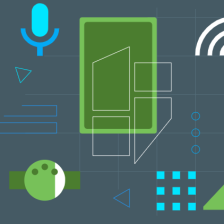
















 被折叠的 条评论
为什么被折叠?
被折叠的 条评论
为什么被折叠?










