最近用matlab画图,主要涉及的matlab函数是:
VideoWriter:保存视频的新函数,取代了之前的movie2avi。需要结合writeVideo函数。
quiver:速度矢量绘图函数。
做了一些动画效果的视频,截取效果如下:
主要功能:1、显示目标在整个过程中的运动轨迹如图a所示
2、显示目标的方向变化情况,右转为正,左转为负,如图b所示
3、显示之前轨迹和当前方向的比较,如图c所示
4、显示目标之间的方向变化的前后关系以及网络,如图d所示。
代码如下:
clc
clear
% M(i)=getframe;
% i=i+1;
% moviename= strcat('prediction.avi');
%movie2avi(M,moviename,'fps',1);% title('Toggle Switch Dynamics (Simulation Versus Real Data)','FontSize',20);
%1360 - 1960 - 2560
load('posi.mat');
load('index2.mat');
% pos = posi(1360:1960, :, :);
% index = index(1360:1960, :);
startIndex = 1360;
endIndex = 2560;
showLen = 20; %(a)(b)图的轨迹长度
direcLen = 1; %(c)图的方向箭头,取得后面第几个点,1为下一个点
tailLen = 10; %(c)图的尾部长度
types ='rgbcmkrgbc'; %{'r'; 'g.'; 'b.'; 'c.'; 'm.'; 'y.'; 'k.'; 'r.'; 'g.';'b.'};
figure;
f_index = 1;
wobj = VideoWriter('newmove.avi');
wobj.FrameRate = 10;
open(wobj);
xmax= max(max(max(posi(startIndex:endIndex,1, :))));
xmin= min(min(min(posi(startIndex:endIndex,1, :))));
ymax= max(max(max(posi(startIndex:endIndex,2, :))));
ymin= min(min(min(posi(startIndex:endIndex,2, :))));
spos = [];
sindex = [];
for i = startIndex:endIndex-1
posLen = size(spos, 1);
if posLen<showLen
spos(posLen + 1, :, :) = posi(i,:,:);
sindex(posLen + 1) = index2(i);
if posLen < showLen-1
continue
end
else
spos = spos(2:end,:,:);
spos(posLen, :, :) = posi(i,:,:);
sindex = sindex(2:end);
sindex(posLen) = index2(i);
end
%运行到此处 posLen一定为showLen
subplot(2,2,1)
cla
title('(a)', 'FontSize',12);
posLen = size(spos, 1);
x1 = posi(i, 1, :);
x1 = reshape(x1, 1, 10);
y1 = posi(i, 2, :);
y1 = reshape(y1, 1, 10);
plot(x1, y1, 'o','MarkerSize',4);
hold on
for j = 1:10
xtmp = spos(:,1,j);
x2 = reshape(xtmp, 1, posLen);
ytmp = spos(:,2,j);
y2 = reshape(ytmp, 1, posLen);
plot(x2, y2, types(j));
hold on
end
axis([xmin-5,xmax+5,ymin-5,ymax+5])
subplot(2,2,2)
cla
title('(b)', 'FontSize',12);
x3 = i-19:i;
y3 = sindex;
plot(x3, y3);
hold on;
grid on;
axis([i-20,i+20,-11,11])
f3 = subplot(2,2,3);
cla
title('(c)', 'FontSize',12);
posLen = size(spos, 1);
x4 = posi(i, 1, :);
x4 = reshape(x4, 1, 10);
y4 = posi(i, 2, :);
y4 = reshape(y4, 1, 10);
plot(x4, y4, 'o','MarkerSize',2);
x4_1 = posi(i + direcLen, 1, :);
x4_1 = reshape(x4_1, 1, 10);
y4_1 = posi(i + direcLen, 2, :);
y4_1 = reshape(y4_1, 1, 10);
for j = 1:10
xtmp = spos(:,1,j);
x5 = reshape(xtmp, 1, posLen);
ytmp = spos(:,2,j);
y5 = reshape(ytmp, 1, posLen);
plot(x5(:, showLen - tailLen : end), y5(:, showLen - tailLen : end), types(j));
hold on;
quiver(x4(j), y4(j), x4_1(j) - x4(j), y4_1(j) - y4(j), 4, types(j), 'maxheadsize',2);
hold on;
end
% quiver(x4, y4, x4_1 - x4, y4_1 - y4,'b');
% axis([xmin-5,xmax+5,ymin-5,ymax+5])
subplot(2,2,4)
cla
title('(d)', 'FontSize',12);
y6 = [1.0, 0.8, 0.8, 0.6, 0.6, 0.6, 0.6, 0.4, 0.4, 0.2];
x6 = [0.5, 0.3, 0.7, 0.2, 0.4, 0.6, 0.8, 0.3, 0.7, 0.5];
colors = zeros(10, 3);
num = (10 - index2(i))/2;
for j = 1:num
colors(j,:)=[1,1,1];
end
for j = 1:10
plot(x6(j), y6(j), 'o','MarkerSize',8, 'markerfacecolor', colors(j,:));
hold on;
end
axis([0,1,0,1.2])
set(gcf,'papersize',[800,600]);
frame=getframe(gcf);
writeVideo(wobj, frame);
end
close(wobj)








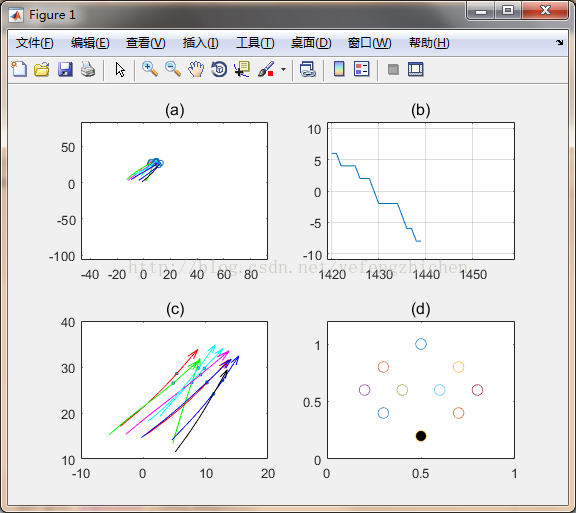














 1858
1858











 被折叠的 条评论
为什么被折叠?
被折叠的 条评论
为什么被折叠?








