本文重点介绍如何基于Threejs对glb三维模型进行预览,关于threejs和三维建模等不在本文讨论之内,想详细了解threejs和glb三维模型的,请自行百度学习。
言归正传,使用threejs进行三维模型展示,通常需要依赖以下组件:
Threejs+OrbitControls+GLTFLoader+WebGL
以上组件可以从threejs的官网获取,下载后的目录如下所示:

第一步、创建html,引入相关的js资源,代码如下:
<html lang="en">
<head>
<title>3D模型实时观看</title>
<meta charset="utf-8">
<meta name="viewport" content="width=device-width, user-scalable=no, minimum-scale=1.0, maximum-scale=1.0">
<style>
body {
font-family: Monospace;
background-color: #fff;
color: black;
margin: 0px;
overflow: hidden;
}
#modelBorderContainer{
display: flex;
justify-content: center;
align-items: center;
position: absolute;
width: 100%;
height: 100%;
}
#modelBorder {
max-width: 512px;
width: 100%;
height: 50%;
}
canvas{
position: absolute;
top: 0%;
left: 0%;
}
</style>
</head>
<body>
<div id="modelBorderContainer">
<div id="modelBorder"></div>
</div>
<script type="application/javascript">
var modelUrl = 'models/Cesium_Air.glb'; //定义所使用模型路径
</script>
<script src="lib/three.min.js?v=2.0.3"></script>
<script src="lib/OrbitControls.js?v=2.0.3"></script>
<script src="lib/GLTFLoader.js?v=2.0.3"></script>
<script src="lib/WebGL.js?v=2.0.3"></script>
<script src="lib/stats.min.js?v=2.0.3"></script>
<script src="lib/3dmodel.js?v=2.0.3"></script>
</body>
</html>第二步、在3dmodel.js 中定义如何基于threejs进行加载。
1、创建三维预览需要的相机、场景、灯光等信息
function init() {
if (!modelUrl) {
return false;
}
container = document.createElement( 'div' );
document.body.appendChild( container );
scene = new THREE.Scene();
bbox = new THREE.Box3();
scene.background = new THREE.Color( 0xeeeeee );
light = new THREE.HemisphereLight( 0xbbbbff, 0x444422, 1.5 );
light.position.set( 0, 1, 0 );
scene.add( light );
var loader = new THREE.GLTFLoader();
loader.load( modelUrl, function ( gltf ) {
gltf.scene.name = '3dmodel';
this.setContent(gltf.scene);
scene.add( gltf.scene );
}, undefined, function ( e ) {
console.error( e );
} );
renderer = new THREE.WebGLRenderer( { antialias: true } );
renderer.setPixelRatio( window.devicePixelRatio );
renderer.setSize( window.innerWidth, window.innerHeight );
renderer.gammaOutput = true;
container.appendChild( renderer.domElement );
window.addEventListener( 'resize', onWindowResize, false );
camera = new THREE.PerspectiveCamera(45,window.innerWidth / window.innerHeight, 0.01,1000);
controls = new THREE.OrbitControls(camera);
// to disable pan
controls.enablePan = false;
// to disable zoom
//controls.enableZoom = false;
controls.enableZoom = true;
controls.target.set(0,0,0);
controls.update();
}2、定义模型的旋转运动和事件监听
function animate() {
requestAnimationFrame( animate );
if (rotating) {
scene.rotation.y += -0.005;
} else {
scene.rotation.y = scene.rotation.y;
}
renderer.render( scene, camera );
}
function pauseRotation() {
var modelBorder = document.getElementById("modelBorder");
modelBorder.addEventListener("mouseenter", function( event ) {
rotating = false;
});
modelBorder.addEventListener("mouseleave", function( event ) {
rotating = true;
});
modelBorder.addEventListener('touchmove', function(e) {
rotating = false;
}, false);
modelBorder.addEventListener('touchstart', function(e) {
rotating = false;
}, false);
modelBorder.addEventListener('touchend', function(e) {
rotating = true;
}, false);
}3、定义加载模型的参数
function setContent(object) {
object.updateMatrixWorld();
const box = new THREE.Box3().setFromObject(object);
const size = box.getSize(new THREE.Vector3()).length();
const boxSize = box.getSize();
const center = box.getCenter(new THREE.Vector3());
object.position.x += object.position.x - center.x;
object.position.y += object.position.y - center.y;
object.position.z += object.position.z - center.z;
this.camera.position.copy(center);
if (boxSize.x > boxSize.y) {
this.camera.position.z = boxSize.x * -2.85
} else {
this.camera.position.z = boxSize.y * -2.85
}
this.camera.lookAt(0, 0, 0);
}将编辑好的代码发布至nginx后,可以看到以下的效果。

切换其它模型,如飞机等:

通过本文可实现三维Glb模型的预览,目前还存在一点问题,比如支持的格式限于glb,对于gltf或者3dmax的模型不支持。
上述代码可在码云上下载:https://gitee.com/yelangcode/threejs_model_view,有兴趣的朋友可自行fork。







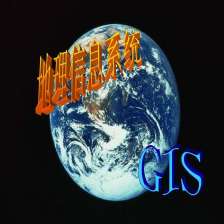



















 1781
1781

 被折叠的 条评论
为什么被折叠?
被折叠的 条评论
为什么被折叠?










