1.myBatis插件的关键类:
官方文档中有描述

Executor:myBatis的sql执行器顶层接口.
ParameterHandler :sql参数映射处理器.
ResultSetHandler :结果映射处理器.
StatementHandler:正真调用sql的接口类.常用实现类PreparedStatementHandler中调用了JDBC的API.
2.插件被扫描
在类XMLConfigBuilder的parseConfiguration()方法中:
pluginElement(root.evalNode("plugins"));这里扫描了mybatis-config.xml中配置的插件
扫描后把信息存储到mybatis的核心类Configuration中,这个类存放mybatis的所有配置信息和Mapper.xml中解析出来的信息.
3.Executor是在哪里织入插件逻辑的?
DefaultSqlSessionFactory.openSession()创建会话的时候
private SqlSession openSessionFromDataSource(ExecutorType execType, TransactionIsolationLevel level, boolean autoCommit) {
Transaction tx = null;
try {
final Environment environment = configuration.getEnvironment();
// 获取事务工厂
final TransactionFactory transactionFactory = getTransactionFactoryFromEnvironment(environment);
// 创建事务
tx = transactionFactory.newTransaction(environment.getDataSource(), level, autoCommit);
// 根据事务工厂和默认的执行器类型,创建执行器 >>
final Executor executor = configuration.newExecutor(tx, execType);
return new DefaultSqlSession(configuration, executor, autoCommit);
} catch (Exception e) {
closeTransaction(tx); // may have fetched a connection so lets call close()
throw ExceptionFactory.wrapException("Error opening session. Cause: " + e, e);
} finally {
ErrorContext.instance().reset();
}
}其中这段代码由configuration创建了一个sql执行器 final Executor executor = configuration.newExecutor(tx, execType);
进入configuration.newExecutor()方法中:
public Executor newExecutor(Transaction transaction, ExecutorType executorType) {
executorType = executorType == null ? defaultExecutorType : executorType;
executorType = executorType == null ? ExecutorType.SIMPLE : executorType;
Executor executor;
if (ExecutorType.BATCH == executorType) {
executor = new BatchExecutor(this, transaction);
} else if (ExecutorType.REUSE == executorType) {
executor = new ReuseExecutor(this, transaction);
} else {
// 默认 SimpleExecutor
executor = new SimpleExecutor(this, transaction);
}
// 二级缓存开关,settings 中的 cacheEnabled 默认是 true
if (cacheEnabled) {
executor = new CachingExecutor(executor);
}
// 植入插件的逻辑,至此,四大对象已经全部拦截完毕
executor = (Executor) interceptorChain.pluginAll(executor);
return executor;
}插件逻辑:
executor = (Executor) interceptorChain.pluginAll(executor);
这段代码意义在于:传入一个executor时,如果有配置插件,就会返回一个代理对象.
一直进入方法会走到:Plugin.wrap()方法中,
public static Object wrap(Object target, Interceptor interceptor) {
Map<Class<?>, Set<Method>> signatureMap = getSignatureMap(interceptor);
Class<?> type = target.getClass();
Class<?>[] interfaces = getAllInterfaces(type, signatureMap);
if (interfaces.length > 0) {
return Proxy.newProxyInstance(
type.getClassLoader(),
interfaces,
new Plugin(target, interceptor, signatureMap));
}
return target;
}对于JDK代理熟悉的同学就会清楚,当代理对象执行任意方法时就会调用Plugin实现了InvocationHandler的incoke()方法,进入Plugin的invole方法:
@Override
public Object invoke(Object proxy, Method method, Object[] args) throws Throwable {
try {
Set<Method> methods = signatureMap.get(method.getDeclaringClass());
if (methods != null && methods.contains(method)) {
return interceptor.intercept(new Invocation(target, method, args));
}
return method.invoke(target, args);
} catch (Exception e) {
throw ExceptionUtil.unwrapThrowable(e);
}
}return interceptor.intercept(new Invocation(target, method, args)); 这是最重要的一段代码,只要调用了execute的方法就会调用这段代码,也就是我们去自定义插件需要去实现这个Interceptor这个接口.
其余的几个类的插件织入大家可自行去Configuration类中发现到相应的逻辑.
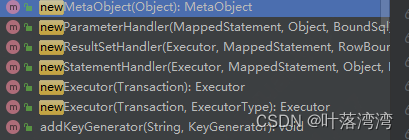
4.准备工作
<dependency>
<groupId>mysql</groupId>
<artifactId>mysql-connector-java</artifactId>
<version>5.1.27</version>
</dependency>
<dependency>
<groupId>org.mybatis.spring.boot</groupId>
<artifactId>mybatis-spring-boot-starter</artifactId>
<version>2.1.3</version>
</dependency>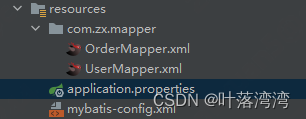
新建mybatis-config.xml文件:
<?xml version="1.0" encoding="UTF-8" ?> <!DOCTYPE configuration PUBLIC "-//mybatis.org//DTD Config 3.0//EN" "http://mybatis.org/dtd/mybatis-3-config.dtd"> <configuration> <plugins> <plugin interceptor="com.zx.interceptor.MyInterceptor"></plugin> </plugins> </configuration>新建application.properties:
spring.datasource.password=canal spring.datasource.name=canal spring.datasource.url=jdbc:mysql://127.0.0.1:3306/study?useSSL=false&useUnicode=true&characterEncodeing=UTF-8 spring.datasource.driver-class-name=com.mysql.jdbc.Driver mybatis.mapper-locations=classpath:com/zx/mapper/*.xml mybatis.type-aliases-package=com.zx.domain
新建插件类:
@Intercepts({
@Signature(type = StatementHandler.class, method = "query", args = {Statement.class,ResultHandler.class}),
})
@Component
public class MyInterceptor implements Interceptor{
@Override
public Object intercept(Invocation invocation) throws Throwable {
StatementHandler statementHandler = (StatementHandler)invocation.getTarget();
System.out.println("------------------插件逻辑----------------");
//执行本身的查询逻辑
Object proceed = invocation.proceed();
BoundSql boundSql = statementHandler.getBoundSql();
String sql = boundSql.getSql();
System.out.println("sql:"+sql);
return proceed;
}
}@Intercepts({
@Signature(type = StatementHandler.class, method = "query", args = {Statement.class,ResultHandler.class}),
})
type = StatementHandler.class
指的是要在哪个类进行拦截,前面讲了总共有四个类可以拦截.
method = "query"
要拦截StatementHandler类中的哪个方法.
args = {Statement.class,ResultHandler.class}
StatementHandler类中可能重载了query方法,你需要通过入参的类型来觉得拦截哪个方法
Object proceed = invocation.proceed();
这是原本查询需要执行的逻辑。
看效果:
@Test
public void selectTest(){
User user = userMapper.selectById(1L);
System.out.println(user);
}4.插件能做啥
你可以在在做个分页插件,也可以做慢sql的统计等等






















 2507
2507











 被折叠的 条评论
为什么被折叠?
被折叠的 条评论
为什么被折叠?








