How to set Session Timeout?
Scenario
If you are trying to reproduce any FR that related to Session timeout, please follow configuration as below.
Process of Setting
1. Go to X:/SIA80/SWEApp/BIN
2. Open eapps.cfg.
3. Locate to [defaults] section
4. Modify value of ‘SessionTimeout’ to any seconds that you expect your App timeout. (Default value is 900 sec. In this guide we set value to 60 sec.)
5. Open Siebel App and click Tools > User Preferences
6. Enter ‘Message Broadcasting’ View and check detail parameters:
Update Interval (Seconds): 120
Show: False
By default, Update Interval is 120sec. You must ensure this value is bigger than value of ‘SessionTimeout’ that we set in Step4. Alternatively, you can uncheck ‘Show’ directly to disable Message Broadcasting function.
Don’t forget press save button after you change anything.
7. Restart your App and log in again, now your session will be timeout after 1 min, if you won’t do anything.
Complement
‘SessionTimeout’ determines that how long will session timeout.
‘Update Interval’ determines the frequency that Siebel App sent a message to the server in order to maintain session connection.
But the point is ‘Message Broadcasting’ is not UNIQUE mechanism to maintain session.
Some other functions could also have possibility to affect session timeout, such as, ‘Alarm Manager Load Frequency’ and ‘PushKeepAliveTimer’. You must ensure these configurations are set properly, in order to make sure your modification in Session Timeout is available.
For more information about other factors, please refer to Metalink3 doc [ID 477544.1]
If you have any problem, please contact me.
Xianyi.Ye










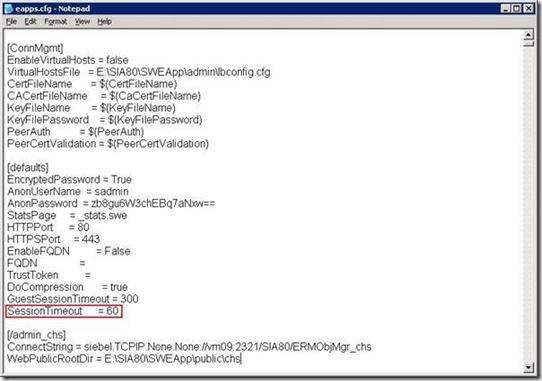
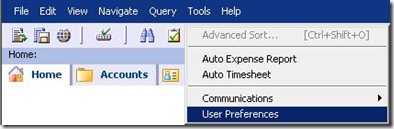
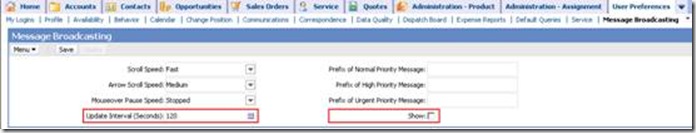















 2324
2324

 被折叠的 条评论
为什么被折叠?
被折叠的 条评论
为什么被折叠?










