现象:
原因:
(1) it does not exist in database;
(2) its "Process Status" is not "Active";
(3) its "Activation Date" is later than the time of execution;
(4) its "Expiration Date" is earlier than the time of execution.
解决方案:
Go to Business Process Admin screen->Workflow Processes view, query for the workflow definition in the top list applet using the process name given in the error message. If it does not exist, import it from some other place. Otherwise, adjust its status and make sure that condition (2)-(4) no longer hold.








![clip_image001[5] clip_image001[5]](https://p-blog.csdn.net/images/p_blog_csdn_net/yexianyi/535873/o_clip_image001%5B5%5D_thumb.jpg)

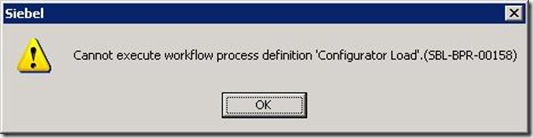

















 被折叠的 条评论
为什么被折叠?
被折叠的 条评论
为什么被折叠?








