Vue开发实战学习笔记
Vuex
Why Vuex
provide和inject虽然能够实现层层传递的数据管理,但对于一个大的管理系统而言会显得有些繁琐,我们需要一个大型的状态管理系统。
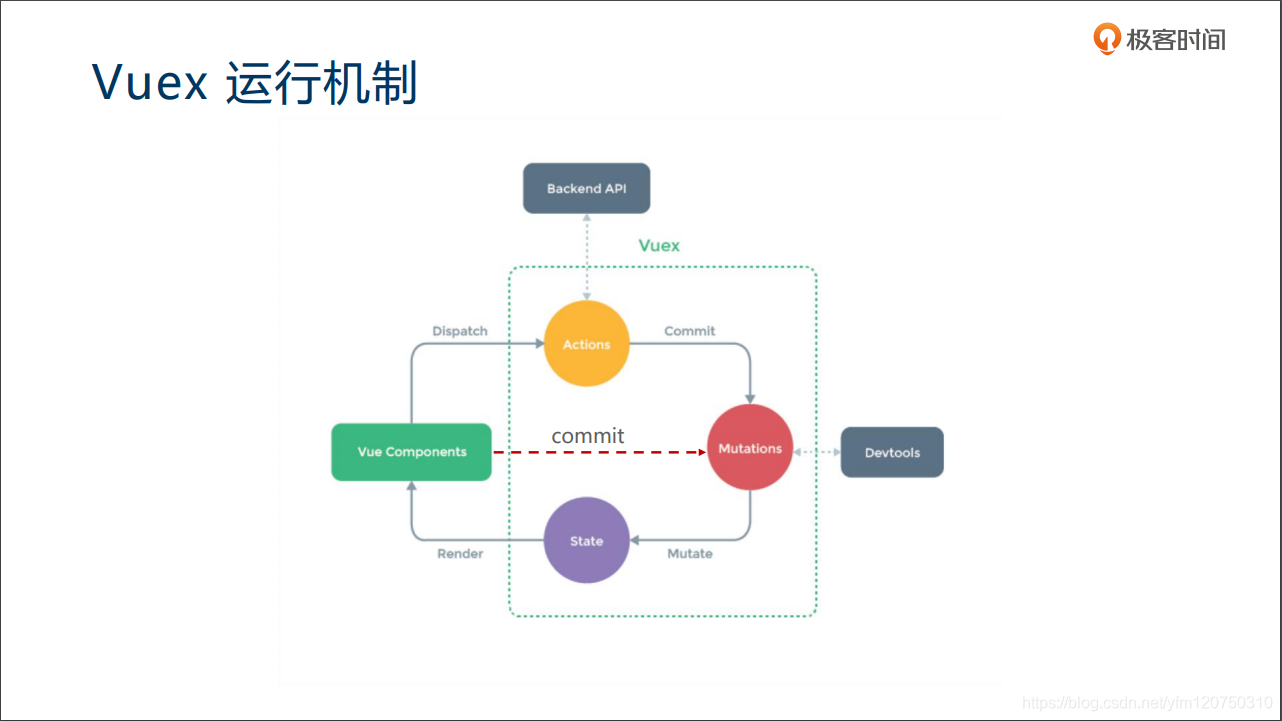
How Vuex
一个简单的计数器的例子,在main.js中引入Vuex
import Vue from 'vue'
import Vuex from 'vuex'
import App from './App.vue'
Vue.use(Vuex)
Vue.config.productionTip = false
const store = new Vuex.Store({
state: {
count: 0,
},
mutations: {
increment(state) {
state.count++
}
},
actions: {
increment({commit}) {
setTimeout(()=>{
// state.count++ // 不要对state进行更改操作,应该通过commit交给mutations去处理
commit('increment')
}, 3000)
}
},
getters: {
doubleCount(state) {
return state.count * 2
}
}
})
new Vue({
store,
render: h => h(App),
}).$mount('#app')
APP.vue中, $store.dispatch对应的是action的定义,$store.commit对应的是mutations 的定义:
<template>
<div id="app">
{{count}}
<br>
{{$store.getters.doubleCount}}
<button @click="$store.commit('increment')">count++</button>
<button @click="$store.dispatch('increment')">count++</button>
</div>
</template>
<script>
export default {
name: 'app',
computed: {
count() {
return this.$store.state.count
}
}
}
</script>
<style>
</style>
$store 是如何是如何挂载到实例 this 上的?
通过new Vue中放置store
Vuex的核心概念和底层原理


min-vuex实例:我们尝试实现一个简单的min-vuex:
import Vue from 'vue'
const Store = function Store (options = {}) {
const {state = {}, mutations={}} = options
this._vm = new Vue({
data: {
$$state: state
},
})
this._mutations = mutations
}
Store.prototype.commit = function(type, payload){
if(this._mutations[type]) {
this._mutations[type](this.state, payload)
}
}
Object.defineProperties(Store.prototype, {
state: {
get: function(){
return this._vm._data.$$state
}
}
});
export default {Store}
在这个简易的min-vuex中,我们定义了state、mutation、commit、get等属性,可以将上述的case中的vuex替换为我们的min-vuex,计时器也是可以跑起来的。
main.js文件
import Vue from 'vue'
import Vuex from './min-vuex'
import App from './App.vue'
Vue.use(Vuex)
Vue.config.productionTip = false
const store = new Vuex.Store({
state: {
count: 0,
},
mutations: {
increment(state) {
state.count++
}
},
// actions: {
// increment({commit}) {
// setTimeout(()=>{
// // state.count++ // 不要对state进行更改操作,应该通过commit交给mutations去处理
// commit('increment')
// }, 3000)
// }
// },
// getters: {
// doubleCount(state) {
// return state.count * 2
// }
// }
})
Vue.prototype.$store = store
new Vue({
// store,
render: h => h(App),
}).$mount('#app')
App.vue文件
<template>
<div id="app">
{{count}}
<button @click="$store.commit('increment')">count++</button>
</div>
</template>
<script>
export default {
name: 'app',
computed: {
count() {
return this.$store.state.count
}
}
}
</script>
<style>
</style>
扩展简化版的 min-vuex,实现 getters,并实现 Vuex 的方式注入$store
- 计算属性computer实现getters缓存
- beforeCreate中混入$store的获取方式
看一下扩展后的min-vuex
let Vue;
function install (_Vue) {
Vue = _Vue;
function vuexInit () {
var options = this.$options;
// store injection
if (options.store) {
this.$store = typeof options.store === 'function'
? options.store()
: options.store;
} else if (options.parent && options.parent.$store) {
this.$store = options.parent.$store;
}
}
Vue.mixin({ beforeCreate: vuexInit });
}
const Store = function Store (options = {}) {
const {state = {}, mutations={}, getters={}} = options
const computed = {}
const store = this
store.getters = {};
for (let [key, fn] of Object.entries(getters)) {
computed[key] = function () { return fn(store.state, store.getters); };
Object.defineProperty(store.getters, key, {
get: function () { return store._vm[key]; },
});
}
this._vm = new Vue({
data: {
$$state: state
},
computed,
})
this._mutations = mutations
}
Store.prototype.commit = function(type, payload){
if(this._mutations[type]) {
this._mutations[type](this.state, payload)
}
}
Object.defineProperties(Store.prototype, {
state: {
get: function(){
return this._vm._data.$$state
}
}
});
export default {Store, install}
Vuex的最佳实践
前面提到的五个核心概念的取值,vuex提供了很多简写的方式:

我们可以用常量代替Mutation事件类型:

Module:
- 开启命名空间 namespaced: true
- 嵌套模块不要过深,尽量扁平化
- 灵活应用 createNamespacedHelpers
购物车示例
看下代码运行页面:

示例的逻辑还是比较清晰的,我们可以将产品添加到清单中,添加完产品可以将清单提交到后台去购买,我们看一下我们的代码逻辑。
入口文件main.js
import Vue from 'vue'
import App from './App.vue'
import store from './store'
Vue.config.productionTip = false
new Vue({
store,
render: h => h(App),
}).$mount('#app')
入口文件还是一样,只是将store相关的数据都放在了store文件中,入口文件没有什么特别之处,我们接下来看一下App.vue
<template>
<div id="app">
<h1>购物车示例</h1>
<p>账号: {{email}}</p>
<hr>
<h2>产品</h2>
<ProductList/>
<hr>
<ShoppingCart/>
</div>
</template>
<script>
import { mapState } from 'vuex'
import ProductList from './components/ProductList.vue'
import ShoppingCart from './components/ShoppingCart.vue'
export default {
computed: mapState({
email: state => state.userInfo.email
}),
components: { ProductList, ShoppingCart },
}
</script>
这个页面展现了页面的主题结构,有购物车示例、账号等信息,我们来看下ProductList 和ShoppingCart
ProductList.vue
<template>
<ul>
<li
v-for="product in products"
:key="product.id">
{{ product.title }} - {{ product.price }}
<br>
<button
:disabled="!product.inventory"
@click="addProductToCart(product)">
加入购物车
</button>
</li>
</ul>
</template>
<script>
import { mapState, mapActions } from 'vuex'
export default {
computed: mapState({
products: state => state.products.all,
}),
// computed: {
// products(){
// return this.$store.state.products.all
// }
// },
methods: mapActions('cart', [
'addProductToCart'
]),
// methods: {
// addProductToCart(product){
// this.$store.dispatch('cart/addProductToCart', product)
// }
// },
created () {
this.$store.dispatch('products/getAllProducts')
}
}
</script>
注意:上述注释的代码等价于未注释的代码。
ShoppingCart.Vue
<template>
<div class="cart">
<h2>清单</h2>
<p v-show="!products.length"><i>请添加产品到购物车</i></p>
<ul>
<li
v-for="product in products"
:key="product.id">
{{ product.title }} - {{ product.price }} x {{ product.quantity }}
</li>
</ul>
<p>合计: {{ total }}</p>
<p><button :disabled="!products.length" @click="checkout(products)">提交</button></p>
<p v-show="checkoutStatus">提交 {{ checkoutStatus }}.</p>
</div>
</template>
<script>
import { mapGetters, mapState } from 'vuex'
export default {
computed: {
...mapState({
checkoutStatus: state => state.cart.checkoutStatus
}),
...mapGetters('cart', {
products: 'cartProducts',
total: 'cartTotalPrice'
}),
// ...mapGetters({
// products: 'cart/cartProducts',
// total: 'cart/cartTotalPrice'
// })
},
// computed: {
// checkoutStatus(){
// return this.$store.state.cart.checkoutStatus
// },
// products() {
// return this.$store.getters['cart/cartProducts']
// },
// total() {
// return this.$store.getters['cart/cartTotalPrice']
// }
// },
methods: {
checkout (products) {
this.$store.dispatch('cart/checkout', products)
}
},
}
</script>
我们来看一下store的内容:
index.js文件中:
import Vue from 'vue'
import Vuex from 'vuex'
import cart from './modules/cart'
import products from './modules/products'
Vue.use(Vuex)
export default new Vuex.Store({
state: {
userInfo: {
email: "xxxxxx@qq.com"
}
},
modules: {
cart,
products
},
})
在这里我们把cart和products模块引入注册到modules中。
看一下modules/products.js模块
import shop from '../../api/shop'
import {PRODUCTS} from '../mutation-types'
// initial state
const state = {
all: []
}
// getters
const getters = {}
// actions
const actions = {
getAllProducts ({ commit }) {
shop.getProducts(products => {
commit(PRODUCTS.SET_PRODUCTS, products)
})
}
}
// mutations
const mutations = {
[PRODUCTS.SET_PRODUCTS] (state, products) {
state.all = products
},
[PRODUCTS.DECREMENT_PRODUCT_INVENTORY] (state, { id }) {
const product = state.all.find(product => product.id === id)
product.inventory--
}
}
export default {
namespaced: true,
state,
getters,
actions,
mutations
}
其中shop就是去模拟一下ajax请求:
/**
* Mocking client-server processing
*/
const _products = [
{"id": 1, "title": "华为 Mate 20", "price": 3999, "inventory": 2},
{"id": 2, "title": "小米 9", "price": 2999, "inventory": 0},
{"id": 3, "title": "OPPO R17", "price": 2999, "inventory": 5}
]
export default {
getProducts (cb) {
setTimeout(() => cb(_products), 100)
},
buyProducts (products, cb, errorCb) {
setTimeout(() => {
// simulate random checkout failure.
Math.random() > 0.5
? cb()
: errorCb()
}, 100)
}
}
cart的代码会稍微复杂一点:
import shop from '../../api/shop'
import { CART, PRODUCTS } from '../mutation-types'
// initial state
// shape: [{ id, quantity }]
const state = {
items: [],
checkoutStatus: null
}
// getters
const getters = {
cartProducts: (state, getters, rootState) => {
return state.items.map(({ id, quantity }) => {
const product = rootState.products.all.find(product => product.id === id)
return {
title: product.title,
price: product.price,
quantity
}
})
},
cartTotalPrice: (state, getters) => {
return getters.cartProducts.reduce((total, product) => {
return total + product.price * product.quantity
}, 0)
}
}
// actions
const actions = {
checkout ({ commit, state }, products) {
const savedCartItems = [...state.items]
//先将购物车的状态置为空
commit(CART.SET_CHECKOUT_STATUS, null)
// empty cart
commit(CART.SET_CART_ITEMS, { items: [] })
shop.buyProducts(
products,
() => commit(CART.SET_CHECKOUT_STATUS, 'successful'),
() => {
commit(CART.SET_CHECKOUT_STATUS, 'failed')
// rollback to the cart saved before sending the request
commit(CART.SET_CART_ITEMS, { items: savedCartItems })
}
)
},
addProductToCart ({ state, commit }, product) {
commit(CART.SET_CHECKOUT_STATUS, null)
if (product.inventory > 0) {
const cartItem = state.items.find(item => item.id === product.id)
if (!cartItem) {
commit(CART.PUSH_PRODUCT_TO_CART, { id: product.id })
} else {
commit(CART.INCREMENT_ITEM_QUANTITY, cartItem)
}
// remove 1 item from stock
commit(`products/${PRODUCTS.DECREMENT_PRODUCT_INVENTORY}`, { id: product.id }, { root: true })
}
}
}
// mutations
const mutations = {
[CART.PUSH_PRODUCT_TO_CART] (state, { id }) {
state.items.push({
id,
quantity: 1
})
},
[CART.INCREMENT_ITEM_QUANTITY] (state, { id }) {
const cartItem = state.items.find(item => item.id === id)
cartItem.quantity++
},
[CART.SET_CART_ITEMS] (state, { items }) {
state.items = items
},
[CART.SET_CHECKOUT_STATUS] (state, status) {
state.checkoutStatus = status
}
}
export default {
namespaced: true,
state,
getters,
actions,
mutations
}
扩展购物车示例,提供单次添加 1-N 的数量到购物车的功能:
https://github.com/geektime-geekbang/geektime-vue-1/tree/master/vuex-demo3_a
Vue Router
Why Vue Router
传统开发模式下,每个url都对应着一个html页面,每次切换url的时候会引起页面的重新加载,在这种情况下诞生了单页面(spa)开发模式,用户在切换url的时候不在是执行页面的变化,而是根据我们的逻辑进行执行,返回数据。
看一下Vue Router解决的问题:
- 监听 URL 的变化,并在变化前后执行相应的逻辑
- 不同的 URL 对应不同的不同的组件
- 提供多种方式改变 URL 的 API(URL 的改变不能导致浏览器刷新)
它的使用方式:
- 提供一个路由配置表,不同 URL 对应不同组件的配置
- 初始化路由实例 new VueRouter()
- 挂载到 Vue 实例上
- 提供一个路由占位,用来挂载 URL 匹配到的组件
看一下Vue Router的使用实例:
在main.js中引入路由
import Vue from 'vue'
import VueRouter from 'vue-router'
import App from './App.vue'
import routes from './routes'
Vue.config.productionTip = false
Vue.use(VueRouter)
const router = new VueRouter({
mode: 'history',
routes,
})
new Vue({
router,
render: h => h(App),
}).$mount('#app')
在main.js中完成路由的注册,接下来看App.vue这个文件:
<template>
<div id="app">
<h2>router demo</h2>
<router-view></router-view>
</div>
</template>
<script>
export default {
name: 'app',
components: {
},
}
</script>
<style>
#app {
font-family: 'Avenir', Helvetica, Arial, sans-serif;
-webkit-font-smoothing: antialiased;
-moz-osx-font-smoothing: grayscale;
text-align: center;
color: #2c3e50;
margin-top: 60px;
}
</style>
在里面加入了<router-view></router-view>组件。
在路由配置列表中则进行如下配置:
import RouterDemo from './components/RouterDemo'
import RouterChildrenDemo from './components/RouterChildrenDemo'
const routes = [
{ path: '/foo', component: RouterDemo, name: '1' },
{ path: '/bar', component: RouterDemo, name: '2' },
// 当 /user/:id 匹配成功,
// RouterDemo 会被渲染在 App 的 <router-view /> 中
{ path: '/user/:id',
component: RouterDemo,
name: '3',
props: true,
children: [
{
// 当 /user/:id/profile 匹配成功,
// RouterChildrenDemo 会被渲染在 RouterDemo 的 <router-view/> 中
path: 'profile',
component: RouterChildrenDemo,
name: '3-1'
},
{
// 当 /user/:id/posts 匹配成功
// RouterChildrenDemo 会被渲染在 RouterDemo 的 <router-view/> 中
path: 'posts',
component: RouterChildrenDemo
}
]
},
{ path: '/a', redirect: '/bar' },
{ path: '*', component: RouterDemo, name: '404' }
]
export default routes
SPA 的缺点有哪些,如何解决?
- 不利于SEO
- 首屏渲染时间长
路由类型及底层原理
路由类型:
- hash模式 丑,无法使用锚点定位
hashchange - History模式 需要后端配合,IE9不兼容(可使用强制刷新处理)
我们只需要在声明router的时候把mode改成history的模式就可以了。
history.pushState API

看一下路由的底层原理图:
路由通过Vue.util.defineReactive_route 这样一个api把router的信息变为一个响应式的,我们通过router-link, $router.push, a href, 浏览器的前进后退以及手动更改URL来触发updateRouter方法,由updateRouter来改变响应式数据,updateRouter触发以后再来更改我们的router-view的更新。
对于动态内容,如果不使用SSR,如何做SEO
- 使用无头浏览器(phantomjs、headlessChrome)——效率比较低
Nuxt
Nuxt解决的问题
我们都知道spa单页面的缺点有以下几种:
- 不利于SEO(搜索引擎爬取单页面是没有内容的,它不会出现再搜索的结果中)
- 首屏渲染时间长
针对这两个缺点,我们会有一些方案来解决:
- 服务端渲染SSR
- 预渲染Prerendering
Prerendering预渲染
- 主要适用于静态站点
SSR
- 动态渲染
- 配置繁琐
那么针对这些问题Nuxt就是去做这些操作
- 静态站点
- 动态渲染
- 简化配置
Nuxt的核心原理

UI组件库对比
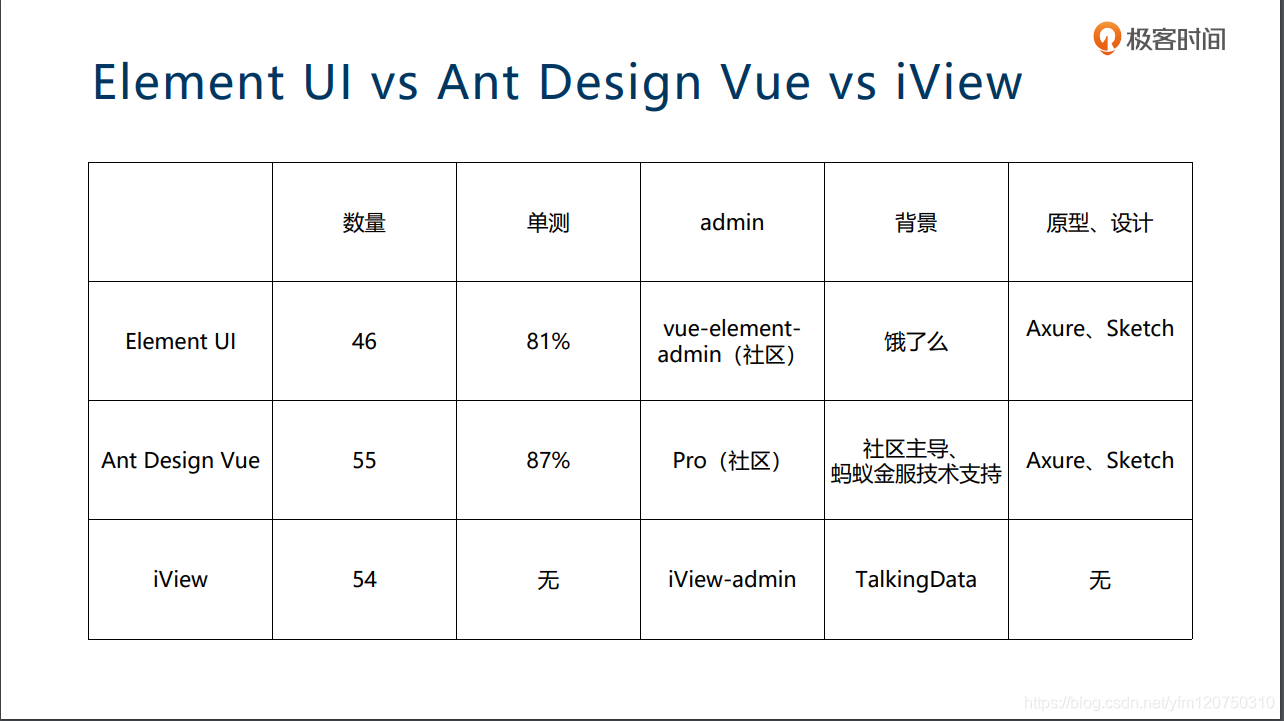
常用开发工具
Vetur
- 语法高亮
- Lint 检查
- 格式化
ESLint
- 代码规范
- 错误检查
Prettier
- 格式化
** Vue DevTools**
- 集成Vuex
- 可远程调试
单元测试
使用方式:
- jest或mocha
- @vue/test-utils
- sinon
看一下单测jest的配置(jest.config.js )
module.exports = {
moduleFileExtensions: ["js", "jsx", "json", "vue"],
transform: {
"^.+\\.vue$": "vue-jest",
".+\\.(css|styl|less|sass|scss|svg|png|jpg|ttf|woff|woff2)$":
"jest-transform-stub",
"^.+\\.jsx?$": "babel-jest"
},
transformIgnorePatterns: ["/node_modules/"],
moduleNameMapper: {
"^@/(.*)$": "<rootDir>/src/$1"
},
snapshotSerializers: ["jest-serializer-vue"],
testMatch: [
"**/tests/unit/**/*.spec.(js|jsx|ts|tsx)|**/__tests__/*.(js|jsx|ts|tsx)"
],
testURL: "http://localhost/"
};
transform中配置不同的类型处理不同的文件
moduleNameMapper 指定快捷路径
snapshotSerializers 用来做快照的格式化
testMatch 来匹配那些需要做单元测试
testURL 是给jest去使用的
书写单测代码:
import { mount } from "@vue/test-utils";
import HelloWorld from "@/components/HelloWorld.vue";
describe("HelloWorld.vue", () => {
it("renders props.msg when passed", () => {
const msg = "new message";
const wrapper = mount(HelloWorld, {
propsData: { msg }
});
expect(wrapper.text()).toMatch(msg);
});
});
expect是一个断言,我希望wrapper.text()和msg是匹配的。
看一个复杂一点的单元测试,这是一个计数器的单元测试:
import { mount } from "@vue/test-utils";
import Counter from "@/components/Counter.vue";
import sinon from "sinon";
describe("Counter.vue", () => {
const change = sinon.spy();
const wrapper = mount(Counter, {
listeners: {
change
}
});
it("renders counter html", () => {
expect(wrapper.html()).toMatchSnapshot();
});
it("count++", () => {
const button = wrapper.find("button");
button.trigger("click");
expect(wrapper.vm.count).toBe(1);
expect(change.called).toBe(true);
button.trigger("click");
expect(change.callCount).toBe(2);
});
});

























 456
456











 被折叠的 条评论
为什么被折叠?
被折叠的 条评论
为什么被折叠?








