源码: https://github.com/yhm2046/android_workspace/
项目流程:获取data/system/dropbox (立即上传) 和 data/logs/ (收到广播后12h上传)下所有文件打包成zip上传到服务器
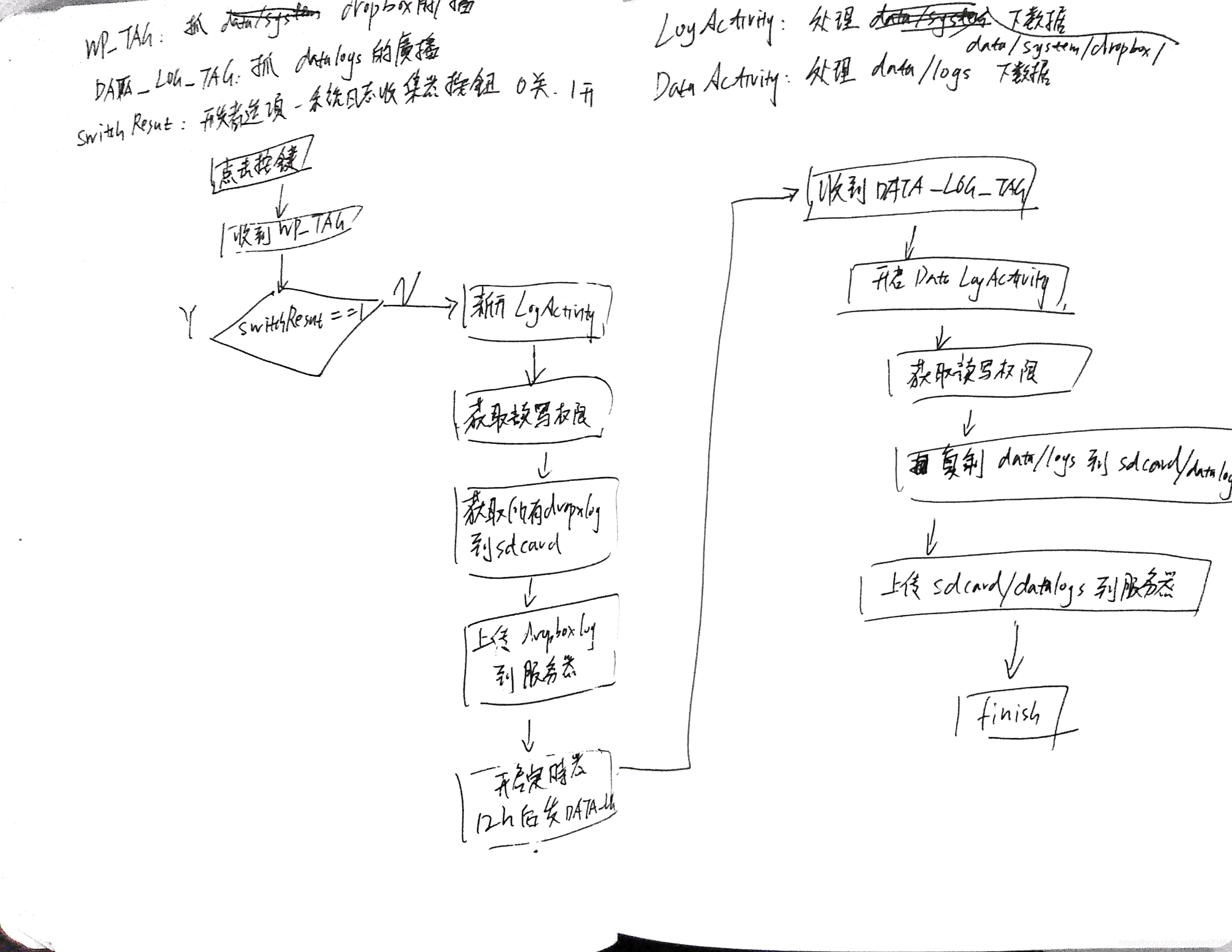
平台系统:rk3288w,android7.1
代码清单:
\packages\apps\Settings\src\com\android\settings\HdmiReceiver.java (广播接收器)
\packages\apps\Settings\src\com\android\settings\LogActivity.java(处理data/system/dropbox 数据)
\packages\apps\Settings\src\com\android\settings\DataLogActivity.java(处理data/logs/ 数据)
\packages\apps\Settings\src\com\android\settings\EvanUtils.java(自定义工具类)
\packages\apps\Settings\src\com\android\settings\UtilsSftp.java(自定义工具类)
\packages\apps\Settings\src\com\android\settings\SFTPUtil.java(SFTP工具类)
\packages\apps\Settings\AndroidManifest.xml(加入静态广播)
判断是否联网
ConnectivityManager manager = (ConnectivityManager) context.getSystemService(Context
.CONNECTIVITY_SERVICE);
// 获取NetworkInfo对象
NetworkInfo networkInfo = manager.getActiveNetworkInfo();
if(networkInfo==null){
Toast.makeText(context, "请先联网再上传log!!",Toast.LENGTH_SHORT).show();
}定义静态广播
<receiver android:name="HdmiReceiver">
<intent-filter android:priority="1000">
<action android:name="android.intent.action.HDMI_PLUG"/>
<action android:name="android.intent.action.BOOT_COMPLETED" />
<!--wp add android.intent.action.datalog.close-->
<action android:name="android.intent.action.gmt.logupload" />
<action android:name="android.intent.action.datalog.close" />
</intent-filter>
</receiver>else if(action.equals(WP_TAG)){ //wp add 首先判断是否联网
int switchResult=SystemProperties.getInt("persist.sys.abc_switch",0); //datalog的状态
ConnectivityManager manager = (ConnectivityManager) context.getSystemService(Context
.CONNECTIVITY_SERVICE);
// 获取NetworkInfo对象
NetworkInfo networkInfo = manager.getActiveNetworkInfo();
if(networkInfo==null){
Toast.makeText(context, "请先联网再上传log!!",Toast.LENGTH_SHORT).show();
}
else{
if(switchResult == 1){//log 按钮已经打开
Log.i(TAG,"wp log is open,don't open again-->"+switchResult);
}else{//log没有打开
SystemProperties.set("persist.sys.abc_switch","1");
Log.i(TAG,"wp has opened,now status is"+SystemProperties.getInt("persist.sys.abc_switch",0));//打开按钮
//新开activity上传dropbx,抓取datalog,12h后停止,压缩上传,发action==timestop
Intent intActivity=new Intent(context,LogActivity.class);
intActivity.addFlags(Intent.FLAG_ACTIVITY_NEW_TASK);//must set this way!!
context.startActivity(intActivity);
}
}
}else if(action.equals(DATA_LOG_TAG)){
Log.i(TAG,"12小时已经到,关闭datalog开关,上传datalog到服务器");
SystemProperties.set("persist.sys.abc_switch","0");
try{
Intent intActivity=new Intent(context,DataLogActivity.class);
intActivity.addFlags(Intent.FLAG_ACTIVITY_NEW_TASK);//must set this way!!
context.startActivity(intActivity);
Log.i("wp----------------->","打开DataLogActivity成功!!!");
}catch (Exception e) {
e.printStackTrace();
Log.i("wp----------------->","打开DataLogActivity报错:"+e);
}
}获取权限
<uses-permission android:name="android.permission.MOUNT_UNMOUNT_FILESYSTEMS" />
<uses-permission android:name="android.permission.READ_LOGS" />
<uses-permission android:name="android.permission.WRITE_EXTERNAL_STORAGE"/>LogActivity:
- 获取权限
- 用dropboxManager读取/data/system/dropbox 下的文件打包到到 /sdcard/dropboxlogs.zip
- dropboxlogs.zip上传到服务器 /evan/mac地址/dropboxlogs/
/**
* 檢查是否有權限
* @param permission 權限名稱:String類型,Manifest.permission.READ_LOGS
*/
private void getPermision(String permission) {
int result2=ActivityCompat.checkSelfPermission(this, permission);
if (result2 == PackageManager.PERMISSION_GRANTED)
{
// Log.i(Constants.TAG,"有权限");
}
else {
// Log.i(Constants.TAG,"無权限,開始獲取");
ActivityCompat.requestPermissions(this, new String[]{permission}, 1);
}
result2=ActivityCompat.checkSelfPermission(this, permission);
Log.i(Constants.TAG,permission+"权限为--》"+result2);
}/**
* 查询ip地址
* @return ip地址字符串
*/
private static InetAddress getLocalInetAddress() {
InetAddress ip = null;
try {
// о
Enumeration<NetworkInterface> en_netInterface = NetworkInterface
.getNetworkInterfaces();
while (en_netInterface.hasMoreElements()) {// Ƿ Ԫ
NetworkInterface ni = (NetworkInterface) en_netInterface
.nextElement();// õ һ Ԫ
Enumeration<InetAddress> en_ip = ni.getInetAddresses();// õ һ ip ַ о
while (en_ip.hasMoreElements()) {
ip = en_ip.nextElement();
if (!ip.isLoopbackAddress()
&& ip.getHostAddress().indexOf(":") == -1)
break;
else
ip = null;
}
Log.i(Constants.TAG,"ip-->"+ip);
if (ip != null) {
break;
}
}
} catch (SocketException e) {
Log.i(Constants.TAG,"SocketException-->"+e);
e.printStackTrace();
}
return ip;
}
/**
* 查询mac地址
* @return mac地址字符串
*/
public static String getMacAddress() {
String strMacAddr = null;
try {
// IpD ַ
InetAddress ip = getLocalInetAddress();
byte[] b = NetworkInterface.getByInetAddress(ip)
.getHardwareAddress();
StringBuffer buffer = new StringBuffer();
for (int i = 0; i < b.length; i++) {
if (i != 0) {
buffer.append(':');
}
String str = Integer.toHexString(b[i] & 0xFF);
buffer.append(str.length() == 1 ? 0 + str : str);
}
strMacAddr = buffer.toString().toUpperCase();
Log.i(Constants.TAG,"strMacAddr-->"+strMacAddr);
} catch (Exception e) {
Log.i(Constants.TAG,"exception-->"+e);
}
return strMacAddr;
}/**
打包/data/system/dropbox/ 下面所有文件为zip格式,/sdcard/dropboxlog.zip
String zipPath 压缩路径
String zipName 压缩名称
zipAllDropbox("/sdcard","dropboxlog")
*/
public void zipAllDropbox(String zipPath,String zipName){
// String sourceFilePath="/sdcard/dropboxlog";
String sourceFilePath=zipPath+"/"+zipName;
File sourceDir=new File(sourceFilePath);
File zipFile=new File(sourceFilePath+".zip");
ZipOutputStream zos=null;
try {
zos=new ZipOutputStream(new FileOutputStream(zipFile));
// String baseDir="dropboxlog/";
String baseDir=zipName+"/";
EvanUtils.compressFiles(sourceDir,baseDir,zos);//遍历所有文件
// Log.i(Constants.TAG,"打包壓縮主程序成功,路径为:"+sourceFilePath+".zip");
} catch (Exception e) {
e.printStackTrace();
Log.i(Constants.TAG,"打包壓縮主程序失敗--》"+e.toString());
} finally {
if(zos!=null)
try {
zos.close();
Log.i(Constants.TAG,"打包壓縮主程序關閉zos成功---》");
} catch (IOException e) {
e.printStackTrace();
Log.i(Constants.TAG,"打包壓縮主程序關閉zos失敗--》"+e.toString());
}
}
}
/**
* 上传文件到服务器,evan/{mac address}/dropboxlog.zip
filename 上传的文件名称
filepath 上传的文件地址
uploadDropbox("/sdcard","dropboxlog")
*/
public void uploadDropbox(String filePath,String fileName){
SFTPUtil sftp = new SFTPUtil("用户名", "密码", "服务器地址", 22);
sftp.login();
//作为压缩文件上传
// File file = new File(Environment.getExternalStorageDirectory().getPath()+"/"+savaFileName);
File file = new File(filePath+"/"+fileName+".zip");
InputStream is = null;
try {
int length=(int)file.length();
byte[] buff=new byte[length];
FileInputStream fin=new FileInputStream(file);
is = fin;
String sftpPath="viomi/evan/"+macString.replace(':','_')
+"/";
Log.i("wp------","upload fileName is***************************** "+fileName);
sftp.upload(sftpPath, fileName+".zip", is);
Log.i("wp------","upload sucess,path is "+sftpPath);
} catch (SftpException e) {
Log.i("wp------SftpException",is.toString());
e.printStackTrace();
} catch (FileNotFoundException e) {
e.printStackTrace();
Log.i("wp------FileNotFoundException",is.toString());
}
sftp.logout();
}SFTP工具类
package com.android.settings;
import com.jcraft.jsch.Channel;
import com.jcraft.jsch.ChannelSftp;
import com.jcraft.jsch.JSch;
import com.jcraft.jsch.JSchException;
import com.jcraft.jsch.Session;
import com.jcraft.jsch.SftpException;
import org.apache.commons.io.IOUtils;
import org.slf4j.Logger;
import org.slf4j.LoggerFactory;
import java.io.ByteArrayInputStream;
import java.io.File;
import java.io.FileInputStream;
import java.io.FileNotFoundException;
import java.io.FileOutputStream;
import java.io.IOException;
import java.io.InputStream;
import java.io.UnsupportedEncodingException;
import java.util.Properties;
import java.util.Vector;
/**
* 参考:https://blog.csdn.net/yhl_jxy/article/details/72633034
* 工具类,上传sftp服务器
*/
public class SFTPUtil {
private transient Logger log = LoggerFactory.getLogger(this.getClass());
private ChannelSftp sftp;
private Session session;
/** FTP 登录用户名*/
private String username;
/** FTP 登录密码*/
private String password;
/** 私钥 */
private String privateKey;
/** FTP 服务器地址IP地址*/
private String host;
/** FTP 端口*/
private int port;
/**
* 构造基于密码认证的sftp对象
* @param username
* @param password
* @param host
* @param port
*/
public SFTPUtil(String username, String password, String host, int port) {
this.username = username;
this.password = password;
this.host = host;
this.port = port;
}
/**
* 构造基于秘钥认证的sftp对象
* @param username
* @param host
* @param port
* @param privateKey
*/
public SFTPUtil(String username, String host, int port, String privateKey) {
this.username = username;
this.host = host;
this.port = port;
this.privateKey = privateKey;
}
public SFTPUtil(){}
/**
* 連接服務器
* @param host ip地址
* @param port 端口
* @param username 用戶名
* @param password 密碼
* @return ChannelSftp
* @throws JSchException
*/
public ChannelSftp connect(String host, int port, String username,String password) throws JSchException {
// 1.声明连接Sftp的通道
ChannelSftp nChannelSftp = null;
// 2.实例化JSch
JSch nJSch = new JSch();
// 3.获取session
Session nSShSession = nJSch.getSession(username, host, port);
System.out.println("Session创建成功");
// 4.设置密码
nSShSession.setPassword(password);
// 5.实例化Properties
Properties nSSHConfig = new Properties();
// 6.设置配置信息
nSSHConfig.put("StrictHostKeyChecking", "no");
// 7.session中设置配置信息
nSShSession.setConfig(nSSHConfig);
// 8.session连接
nSShSession.connect();
System.out.println("Session已连接");
// 9.打开sftp通道
Channel channel = nSShSession.openChannel("sftp");
// 10.开始连接
channel.connect();
nChannelSftp = (ChannelSftp) channel;
System.out.println("连接到主机" + host + ".");
return nChannelSftp;
}
/**
* 列出列表下的文件
* @param directory 文件目錄
* @param sftp ChannelSftp
* @return Vector<String>文件名集合
* @throws SftpException
*/
public Vector listFiles(String directory, ChannelSftp sftp)throws SftpException {
return sftp.ls(directory);
}
/**
* 文件重命名
* @param directory 文件目錄
* @param oldname 原名稱
* @param newname 新名稱
* @param sftp ChannelSftp
*/
public void renameFile(String directory, String oldname, String newname,ChannelSftp sftp) {
try {
sftp.cd(directory);
sftp.rename(oldname, newname);
} catch (Exception e) {
e.printStackTrace();
}
}
/**
* 连接sftp服务器
*
* @throws Exception
*/
public void login(){
try {
JSch jsch = new JSch();
if (privateKey != null) {
jsch.addIdentity(privateKey);// 设置私钥
log.info("sftp connect,path of private key file:{}" , privateKey);
}
log.info("sftp connect by host:{} username:{}",host,username);
session = jsch.getSession(username, host, port);
log.info("Session is build");
if (password != null) {
session.setPassword(password);
}
Properties config = new Properties();
config.put("StrictHostKeyChecking", "no");
session.setConfig(config);
session.connect();
log.info("Session is connected");
Channel channel = session.openChannel("sftp");
channel.connect();
log.info("channel is connected");
sftp = (ChannelSftp) channel;
log.info(String.format("wp--------->sftp server host:[%s] port:[%s] is connect successfull", host, port));
} catch (JSchException e) {
log.error("wp--------->Cannot connect to specified sftp server : {}:{} \n Exception message is: {}", new Object[]{host, port, e.getMessage()});
log.info("wp---------make sure the net is connected!!");
}
}
/**
* 关闭连接 server
*/
public void logout(){
if (sftp != null) {
if (sftp.isConnected()) {
sftp.disconnect();
log.info("sftp is closed already");
}
}
if (session != null) {
if (session.isConnected()) {
session.disconnect();
log.info("sshSession is closed already");
}
}
}
/**
* 将输入流的数据上传到sftp作为文件,上传到文件夹,若无则新建一个
*
* @param directory
* 上传到该目录
* @param sftpFileName
* sftp端文件名
* @param input
* 输入流
* @throws SftpException
* @throws Exception
*/
public void upload(String directory, String sftpFileName, InputStream input) throws SftpException {
try {
sftp.cd(directory);
} catch (SftpException e) {
log.warn("directory is not exist");
sftp.mkdir(directory);
sftp.cd(directory);
}
sftp.put(input, sftpFileName);
log.info("file:{} is upload successful" , sftpFileName);
}
/**
* 上传单个文件
*
* @param directory
* 上传到sftp目录
* @param uploadFile
* 要上传的文件,包括路径
* @throws FileNotFoundException
* @throws SftpException
* @throws Exception
*/
public void upload(String directory, String uploadFile) throws FileNotFoundException, SftpException{
File file = new File(uploadFile);
upload(directory, file.getName(), new FileInputStream(file));
}
/**
* 将byte[]上传到sftp,作为文件。注意:从String生成byte[]是,要指定字符集。
*
* @param directory
* 上传到sftp目录
* @param sftpFileName
* 文件在sftp端的命名
* @param byteArr
* 要上传的字节数组
* @throws SftpException
* @throws Exception
*/
public void upload(String directory, String sftpFileName, byte[] byteArr) throws SftpException{
upload(directory, sftpFileName, new ByteArrayInputStream(byteArr));
}
/**
* 将字符串按照指定的字符编码上传到sftp
*
* @param directory
* 上传到sftp目录
* @param sftpFileName
* 文件在sftp端的命名
* @param dataStr
* 待上传的数据
* @param charsetName
* sftp上的文件,按该字符编码保存
* @throws UnsupportedEncodingException
* @throws SftpException
* @throws Exception
*/
public void upload(String directory, String sftpFileName, String dataStr, String charsetName) throws UnsupportedEncodingException, SftpException{
upload(directory, sftpFileName, new ByteArrayInputStream(dataStr.getBytes(charsetName)));
}
/**
* 下载文件
*
* @param directory
* 下载目录
* @param downloadFile
* 下载的文件
* @param saveFile
* 存在本地的路径
* @throws SftpException
* @throws FileNotFoundException
* @throws Exception
*/
public void download(String directory, String downloadFile, String saveFile) throws SftpException, FileNotFoundException{
if (directory != null && !"".equals(directory)) {
sftp.cd(directory);
}
File file = new File(saveFile);
sftp.get(downloadFile, new FileOutputStream(file));
log.info("file:{} is download successful" , downloadFile);
}
/**
* 下载文件
* @param directory 下载目录
* @param downloadFile 下载的文件名
* @return 字节数组
* @throws SftpException
* @throws IOException
* @throws Exception
*/
public byte[] download(String directory, String downloadFile) throws SftpException, IOException {
if (directory != null && !"".equals(directory)) {
sftp.cd(directory);
}
InputStream is = sftp.get(downloadFile);
byte[] fileData = IOUtils.toByteArray(is);
log.info("file:{} is download successful" , downloadFile);
return fileData;
}
/**
* 删除文件
*
* @param directory
* 要删除文件所在目录
* @param deleteFile
* 要删除的文件
* @throws SftpException
* @throws Exception
*/
public void delete(String directory, String deleteFile) throws SftpException{
sftp.cd(directory);
sftp.rm(deleteFile);
}
/**
* 列出目录下的文件
*
* @param directory
* 要列出的目录
* @param directory
* @return
* @throws SftpException
*/
public Vector<?> listFiles(String directory) throws SftpException {
return sftp.ls(directory);
}
/**
* 上传测试
*/
public static void main(String[] args) throws SftpException, IOException {
}
}
需要用到第三方jar包,拷贝到packages\apps\Settings\libs
链接:https://pan.baidu.com/s/1aOvcWPRo_1SlPQ5EZCcRlA
提取码:bshv
复制这段内容后打开百度网盘手机App,操作更方便哦

修改packages\apps\Settings\Android.mk
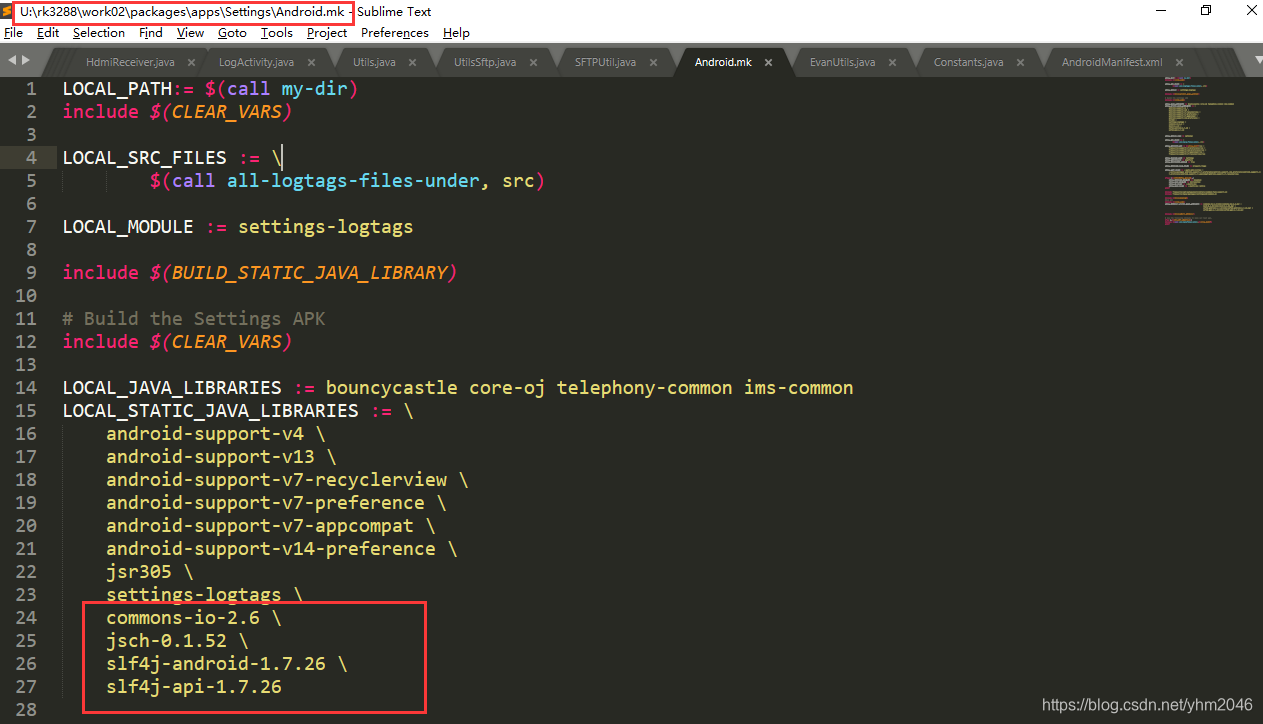
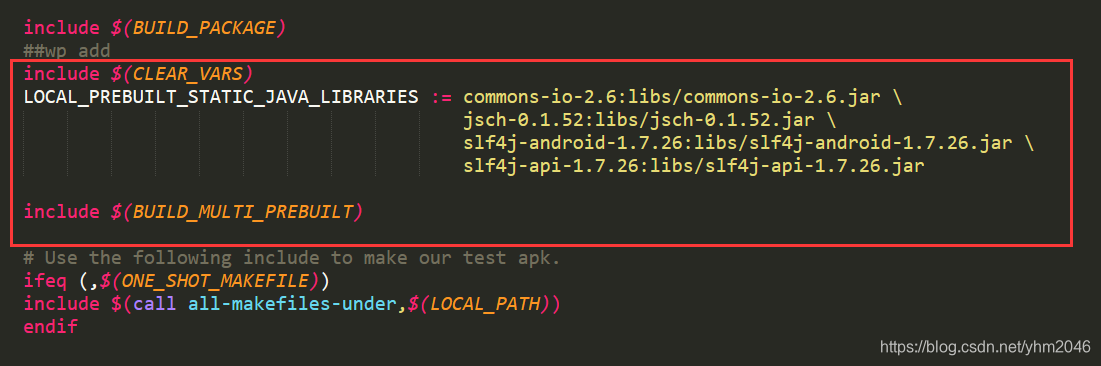
开启定时器触发DataActivity
Calendar calendar=Calendar.getInstance();
calendar.add(Calendar.HOUR,12); //12 hours 后執行
Intent intent1=new Intent(DATA_LOG_TAG);
AlarmManager alarmManager=(AlarmManager)getSystemService(this.ALARM_SERVICE);
PendingIntent pendingIntent=PendingIntent.getBroadcast(this,1,intent1,0);
alarmManager.setExact(AlarmManager.RTC_WAKEUP,calendar.getTimeInMillis(),pendingIntent);
Log.i("wp------->","计时器已经启动!!!!!!!!!!!!!!!!!!!");DataActivity:
/data/logs 下的数据没有类似DropboxManager的方法读取,自己写一个方法拷贝到sdcard再上传,其它流程方法跟LoginActivity一样
/**
* 复制一个目录及其子目录、文件到另外一个目录
* @param src
* @param dest
* @throws IOException
*/
private void copyFolder(File src, File dest) throws IOException {
if (src.isDirectory()) {
if (!dest.exists()) {
dest.mkdir();
}
String files[] = src.list();
for (String file : files) {
File srcFile = new File(src, file);
File destFile = new File(dest, file);
// 递归复制
copyFolder(srcFile, destFile);
}
} else {
InputStream in = new FileInputStream(src);
OutputStream out = new FileOutputStream(dest);
byte[] buffer = new byte[1024];
int length;
while ((length = in.read(buffer)) > 0) {
out.write(buffer, 0, length);
}
in.close();
out.close();
}
}代码以上,水平有限,欢迎指教。





















 599
599











 被折叠的 条评论
为什么被折叠?
被折叠的 条评论
为什么被折叠?








