PIL 图像库
使用 pip install PIL 时报如下错误:
Collecting PIL
Could not find a version that satisfies the requirement PIL (from versions: )
No matching distribution found for PIL
实际上需要安装的是Pillow
sudo pip install Pillow
示例代码:
# coding:utf-8
from PIL import Image, ImageDraw, ImageFont
def add_text_to_image(image, text):
font = ImageFont.truetype('C:\Windows\Fonts\STXINGKA.TTF', 36)
# 添加背景
new_img = Image.new('RGBA', (image.size[0] * 3, image.size[1] * 3), (0, 0, 0, 0))
new_img.paste(image, image.size)
# 添加水印
font_len = len(text)
rgba_image = new_img.convert('RGBA')
text_overlay = Image.new('RGBA', rgba_image.size, (255, 255, 255, 0))
image_draw = ImageDraw.Draw(text_overlay)
for i in range(0, rgba_image.size[0], font_len*40+100):
for j in range(0, rgba_image.size[1], 200):
image_draw.text((i, j), text, font=font, fill=(0, 0, 0, 50))
text_overlay = text_overlay.rotate(-45)
image_with_text = Image.alpha_composite(rgba_image, text_overlay)
# 裁切图片
image_with_text = image_with_text.crop((image.size[0], image.size[1], image.size[0] * 2, image.size[1] * 2))
return image_with_text
if __name__ == '__main__':
img = Image.open("test.jpg")
im_after = add_text_to_image(img, '石家庄')
im_after.save('水印.png')
Python3 无法将模式 RGBA 写为 JPEG
JPG 不支持透明度, RGBA 表示红色、绿色、蓝色 Alpha 是透明度
你需要丢弃 Alpha 通道或保存为支持透明度的东西比如 PNG
图像类有一个方法转换,可以用来将 RGBA 转换为 RBG 之后你就可以使用 JPG 了
im = Image.open("audacious.png")
rgb_im = im.convert('RGB')
rgb_im.save('audacious.jpg')







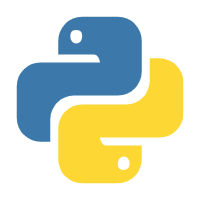














 538
538

 被折叠的 条评论
为什么被折叠?
被折叠的 条评论
为什么被折叠?








