1.安装fcitx
1.1 打开Software & Updates ,添加软件源:ppa:fcitx-team/nightly,并重新载入。
1.2 打开Software Center搜索fcitx,安装以下几项:
2. 主程序安装
直接到官网下载安装包,双击安装或者用sudo dpkg -i xxxx.deb命令安装
3.设置
3.1 在终端中输入im-config,弹出一个对话框,点击OK,又弹出对话框,点击Yes。你会看到下面的对话框。如果上面是fcitx,就不用管,直接关闭;如果不是,就改为fcitx,点击OK。又弹出对话框,点OK。然后重启电脑。
3.2 重启完成后,在终端中输入:fcitx-config-gtk3,出现对话框。点击左下角的(+)按钮,弹出另一个对话框。务必点击取消Only Show Current Language(这点很重要,否则不能找到刚安装过的搜狗输入法,之前很有可能坑在这了)。在输入框中输入Sogou,选中点击OK即可。输入法出现顺序可以点击左下角 ^ 调整。
如果经过以上步骤你还是无法成功,然后你自己又折腾了一番还是没有成功,但是你又是搜狗的忠实粉丝,下面有个备用的方法。但是个人感觉它与官方的搜狗输入法有点差别,可能只是加了个外壳而已,但是依然很好用,至少比系统默认的好用多了!
简要步骤:
sudo apt-add-repository ppa:fcitx-team/nightly //添加源
sudo apt-get update //更新源
sudo apt-get remove fcitx* //如果以前安装过fcitx,需要将其删除(可以输入“fcitx”查看是否安装)
sudo apt-get install fcitx-sogoupinyin
设置:Language Support - keyboard input method system 选择 fcitx
然后重启,右上角会出现这个图标,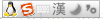
</div>
<style>
@font-face {
font-family: 'MathJax_Main';
src: url('http://static.blog.csdn.net/mdeditor/public/res/bower-libs/MathJax/fonts/HTML-CSS/TeX/eot/MathJax_Math-Italic.eot'); /* IE9 Compat Modes */
src: url('http://static.blog.csdn.net/mdeditor/public/res/bower-libs/MathJax/fonts/HTML-CSS/TeX/eot/MathJax_Math-Italic.eot?iefix') format('eot'),
url('http://static.blog.csdn.net/mdeditor/public/res/bower-libs/MathJax/fonts/HTML-CSS/TeX/woff/MathJax_Math-Italic.woff') format('woff'),
url('http://static.blog.csdn.net/mdeditor/public/res/bower-libs/MathJax/fonts/HTML-CSS/TeX/otf/MathJax_Math-Italic.otf') format('opentype'),
url('http://static.blog.csdn.net/mdeditor/public/res/bower-libs/MathJax/fonts/HTML-CSS/TeX/svg/MathJax_Math-Italic.svg#MathJax_Math-Italic') format('svg');
}
@font-face {
font-family: 'MathJax_Main';
src: url('http://static.blog.csdn.net/mdeditor/public/res/bower-libs/MathJax/fonts/HTML-CSS/TeX/eot/MathJax_Main-Regular.eot'); /* IE9 Compat Modes */
src: url('http://static.blog.csdn.net/mdeditor/public/res/bower-libs/MathJax/fonts/HTML-CSS/TeX/eot/MathJax_Main-Regular.eot?iefix') format('eot'),
url('http://static.blog.csdn.net/mdeditor/public/res/bower-libs/MathJax/fonts/HTML-CSS/TeX/woff/MathJax_Main-Regular.woff') format('woff'),
url('http://static.blog.csdn.net/mdeditor/public/res/bower-libs/MathJax/fonts/HTML-CSS/TeX/otf/MathJax_Main-Regular.otf') format('opentype'),
url('http://static.blog.csdn.net/mdeditor/public/res/bower-libs/MathJax/fonts/HTML-CSS/TeX/svg/MathJax_Main-Regular.svg#MathJax_Main-Regular') format('svg');
}
</style>
</div>








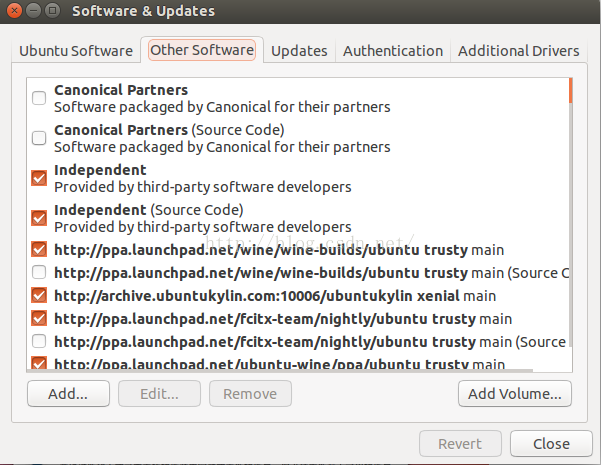
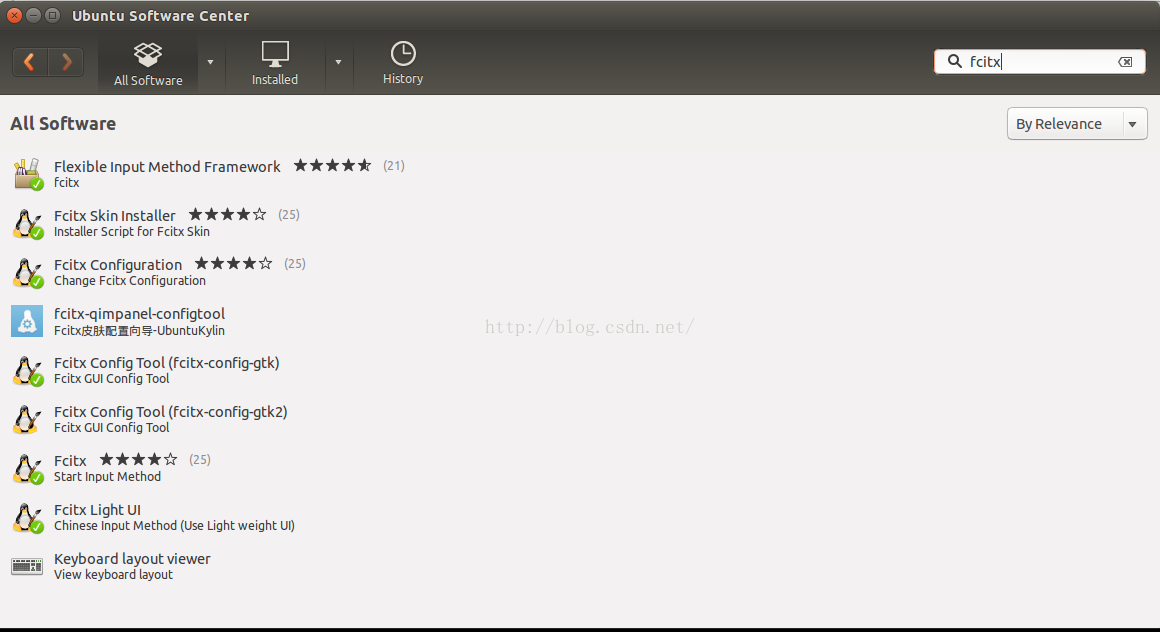
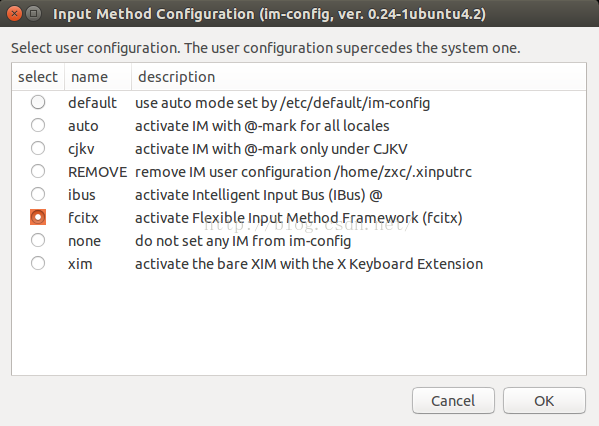
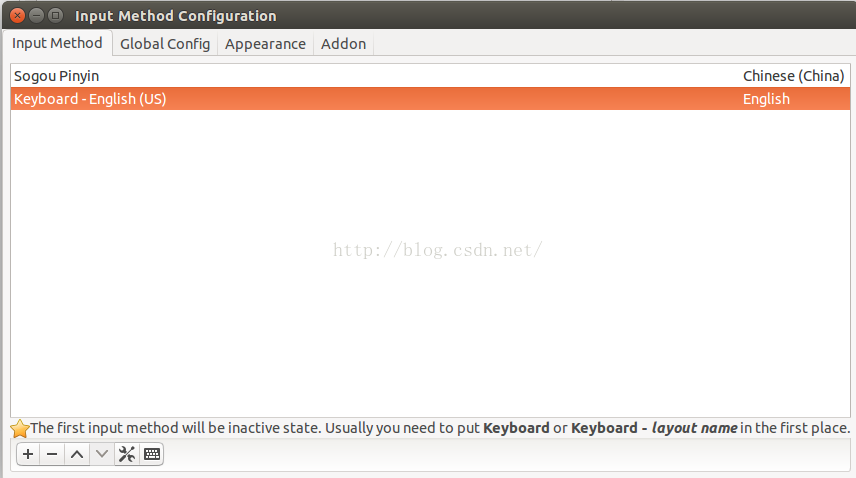














 963
963











 被折叠的 条评论
为什么被折叠?
被折叠的 条评论
为什么被折叠?








