计算程序执行耗时
- 返回CPU执行的时间周期数,
cv.getTickCount,- 每秒CPU时间周期总数
cv.getTickFrequency计算一段算法处理执行的时间秒数,代码结构如下:
e1 = cv.getTickCount()// your code executione2 = cv.getTickCount()time = (e2 - e1)/ cv.getTickFrequency()
time是以秒为单位。
计算秒/毫秒/FPS
在算法执行阶段,有三个经常使用的速度性能计量指标分别是秒、毫秒、FPS(每秒多少帧),根据上面的cv.getTickCount与cv.getTickFrequency两个函数,这三个指标的计算代码如下:
e1 = cv.getTickCount()
// your code execution
e2 = cv.getTickCount()
// 计算秒
time = (e2 - e1)/ cv.getTickFrequency()
// 计算毫秒
time2 =( (e2 - e1)/ cv.getTickFrequency() )*1000
// 计算FPS(每秒多少帧)
fps =( cv.getTickFrequency() / (e2 - e1) )
通过网上查阅资料,找到以下几种VC中求取程序运行时间的方法:
方法一 利用GetTickCount函数(ms)
//代码:
CString str;
#include "windows.h"
double t1 = GetTickCount();//程序段开始前取得系统运行时间(ms)
。。。。。。//to do sth
。。。。。。//to do sth
。。。。。。//to do sth
double t2 = GetTickCount();//程序段结束后取得系统运行时间(ms)
double t = t2-t1;//程序运行时间(ms)
str.Format("time:%f ms",t);//程序运行时间
AfxMessageBox(str); 另外一种:(这个比上面的稍微准确一点)
double ta = getTickCount();
。。。。。。//to do sth
。。。。。。//to do sth
。。。。。。//to do sth
Sleep(1000);
double tb = getTickCount();
cout << "tb-ta = " << 1000*(tb-ta)/getTickFrequency() << "ms" << endl;
方法二 利用C/C++计时函数(s)
//代码:
#include "time.h"
clock_t start, finish;
start = clock();
。。。。。。//to do sth
。。。。。。//to do sth
。。。。。。//to do sth
finish = clock();
printf("%f seconds\n",(double)(finish-start)/CLOCKS_PER_SEC);
//VC/MFC中计算程序运行时间
方法三 利用CTime类 获取系统时间
//代码:
CString str;
//获取系统时间
CTime tm;
tm=CTime::GetCurrentTime();
str=tm.Format("现在时间是%Y年%m月%d日 %X");
AfxMessageBox(str);方法四 利用GetLocalTime类 获取系统时间
SYSTEMTIME st;
CString strDate,strTime;
GetLocalTime(&st);
strDate.Format("M----",st.wYear,st.wMonth,st.wDay);
strTime.Format("-:-:-",st.wHour,st.wMinute,st.wSecond);
AfxMessageBox(strDate);
AfxMessageBox(strTime);
方法五
//算法运行时间
int main()
{
Mat img;
int i, j;
double t,t1;
uchar* data;
int imgSize;
img = imread("lena_gray.jpg", 0);
t = (double)cvGetTickCount();//
for (j = 0; j < img.rows; j++)
{
for (i = 0; i < img.cols; i++)
{
img.at<uchar>(j, i) = 255;
}
}
t1 = cvGetTickCount();
t = (t1-t)/(cvGetTickFrequency()*1000);//
cout << "at operation cost : " << t << "ms" << endl;//
data = img.ptr<uchar>(0);
imgSize = img.rows*img.cols*img.channels();
t = cvGetTickCount();
for (j = 0; j < imgSize; j++)
{
data[j] = 255;
}
t1 = (double)cvGetTickCount();
t = (t1-t)/(cvGetTickFrequency()*1000);
cout << "ptr operation cost : " << t << "ms" << endl;
return 0;
}
经过计算,对512*512的图像进行编历,
at操作耗时为0.424076ms
ptr操作耗时为0.0346413ms
double duration;
duration = static_cast<double>(cv::getTickCount());
。。。。。。//to do sth
。。。。。。//to do sth
。。。。。。//to do sth
duration = static_cast<double>(cv::getTickCount())-duration;
duration /= cv::getTickFrequency(); // the elapsed time in ms








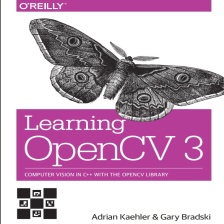
















 4203
4203

 被折叠的 条评论
为什么被折叠?
被折叠的 条评论
为什么被折叠?








