[1]我们点击第一个,创建一个新的AndroidStudio项目:
选项1 : 创建一个Android Studio项目。
选项2 : 打开一个Android Studio项目。
选项3 : 从版本控制系统中导入代码。支持 CVS 、 SVN 、 Git 、 Mercurial , 甚至GitHub。
选项4: 导入非Android Studio项目。比如纯生的 Eclipse Android项目, IDEA Android项目。如果你的Eclipse 项目使用官方建议导出(即使用 Generate Gradle build files 的方式导出),建议使用 选项2 导入。
选项5 : 导入官方样例
[2]确定项目名字/包名和项目路径然后点击Next








 本文详述如何使用Android Studio创建第一个项目,从选择创建新项目开始,经过设定项目名称、选择Android版本,到选取模板,最后完成新建过程。无论你是初学者还是想导入其他项目,这篇教程都提供了清晰的步骤指导。
本文详述如何使用Android Studio创建第一个项目,从选择创建新项目开始,经过设定项目名称、选择Android版本,到选取模板,最后完成新建过程。无论你是初学者还是想导入其他项目,这篇教程都提供了清晰的步骤指导。
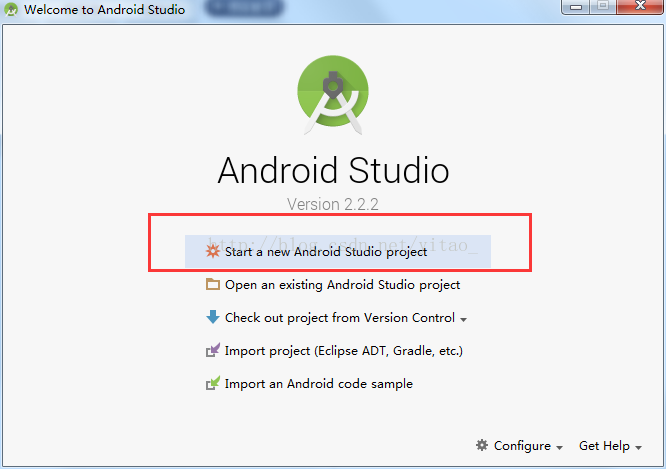
 最低0.47元/天 解锁文章
最低0.47元/天 解锁文章















 5395
5395

 被折叠的 条评论
为什么被折叠?
被折叠的 条评论
为什么被折叠?








