工具:
1、下载letsencrypt-win-simple.V1.9.1.zip
http://files.cnblogs.com/files/teamblog/letsencrypt-win-simple.V1.9.1.zip
2、沃通代码签名工具(用于转换为JKS格式)
https://www.wosign.com/marketing/2015_WoSign_sign_tools/index.htm
目录:
- 1、服务器验证代码(spring MVC )
- 2、申请Let's Encrypt免费SSL证书
- 3、证书转换成JKS格式
一、服务器验证代码(spring MVC )
1、“tomcat服务”与“letsencrypt-win-simple.V1.9.1申请证书工具”必须在同一台电脑上
2、请注意过滤器是否允许通行
import org.springframework.http.HttpHeaders;
import org.springframework.http.HttpStatus;
import org.springframework.http.ResponseEntity;
import org.springframework.stereotype.Controller;
import org.springframework.web.bind.annotation.RequestMapping;
import javax.servlet.ServletOutputStream;
import javax.servlet.http.HttpServletRequest;
import javax.servlet.http.HttpServletResponse;
import java.io.*;
@Controller
@RequestMapping("/")
public class SSLController {
@RequestMapping("/.well-known/acme-challenge/*")
public ResponseEntity<String> check(HttpServletRequest request, HttpServletResponse response){
HttpHeaders responseHeaders = new HttpHeaders();
responseHeaders.set("Content-Type", "application/json;charset=UTF-8");
String result="";
try {
String URI=request.getRequestURI().replace("/","\\");
//文件路径自行替换一下就行,就是上图中生成验证文件的路径,因为URI中已经包含了/.well-known/acme-challenge/,所以这里不需要
File file=new File("E:\\letsencrypt-win-simple.V1.9.1\\n1u6307440.51mypc.cn\\"+URI);
InputStream is = new FileInputStream(file);
// 设置response参数,可以打开下载页面
response.reset();
response.setContentType("application/vnd.ms-excel;charset=utf-8");
response.setHeader("Content-Disposition", "attachment;filename="+ new String(("验证文件").getBytes(), "iso-8859-1"));
ServletOutputStream out = response.getOutputStream();
BufferedInputStream bis = null;
BufferedOutputStream bos = null;
try {
bis = new BufferedInputStream(is);
bos = new BufferedOutputStream(out);
byte[] buff = new byte[2048];
int bytesRead;
// Simple read/write loop.
while (-1 != (bytesRead = bis.read(buff, 0, buff.length))) {
bos.write(buff, 0, bytesRead);
}
} catch (final IOException e) {
throw e;
} finally {
if (bis != null)
bis.close();
if (bos != null)
bos.close();
}
}catch (Exception e){
e.printStackTrace();
}
return new ResponseEntity<String>(result, responseHeaders, HttpStatus.OK);
}
}二、申请Let's Encrypt免费SSL证书
1、解压letsencrypt-win-simple.V1.9.1.zip并打开letsencrypt.exe应用
2、输入邮箱账号

3、按Y同意条款
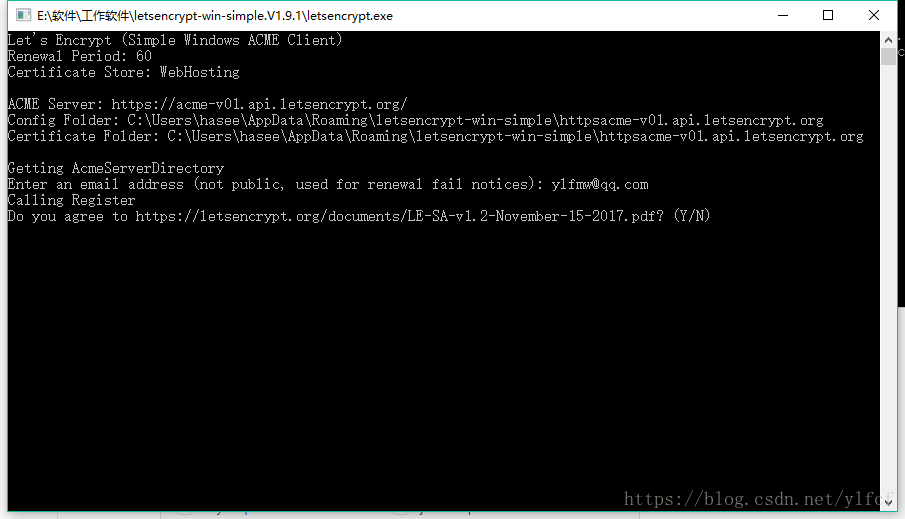
4、按M,手动生成一个证书。

5、输入你想转为https的域名

5、输入根目录名

6、找到生成的证书
三、证书转换成JKS格式
























 2万+
2万+

 被折叠的 条评论
为什么被折叠?
被折叠的 条评论
为什么被折叠?








